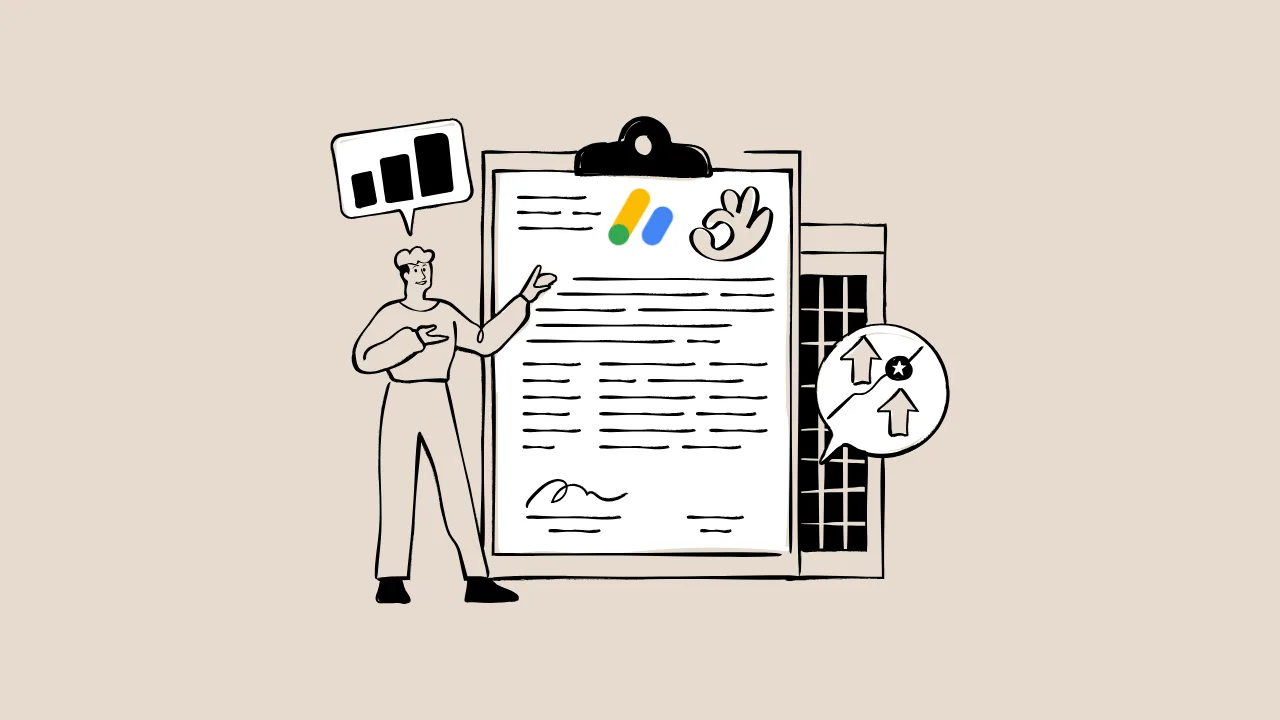Hey there, young creator! Ever hit “submit” on your AdSense application and then… crickets? That waiting game can feel like staring at a pot of water, hoping it’ll boil faster if you watch it. You’re not alone. The AdSense review process often leaves new bloggers scratching their heads, wondering why their awesome site hasn’t gotten the green light yet.
In this guide, we’ll break down the AdSense review process step by step. Think of it like a treasure map to getting into AdSense – no more guessing. We’ll cover the AdSense approval timeline, common pitfalls, and tips to speed things up. By the end, you’ll feel ready to tackle your Adsense application like a pro.
What Is the AdSense Review Process?
The AdSense review process is Google’s way of checking if your site plays by the rules. It’s like a teacher grading your homework before letting you join the class project.
Google looks at your whole site. They make sure it has good content, follows rules, and is easy to visit. This helps keep ads safe and useful for everyone.
“We review your entire site to check it complies with the AdSense Program policies.”
Why does this matter? It builds trust. Sites that pass show real value – that’s E-E-A-T in action: Experience, Expertise, Authoritativeness, and Trustworthiness. Your readers get a better experience, and you get to earn from ads.
How Long Does AdSense Approval Take?
Waiting for AdSense approval can test your patience. Most times, it’s quick. But sometimes, it stretches out.
On average, the AdSense approval timeline is a few days. In busier cases, expect 2-4 weeks. Community stories show some wait up to 6 weeks.
Here’s a simple chart to show typical waits based on reports from publishers.
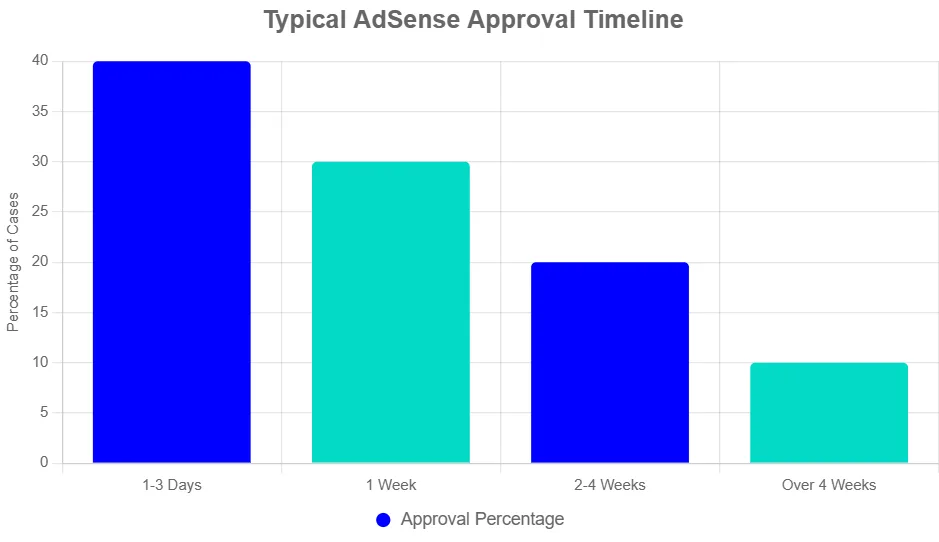
Why the wait? Google checks everything deeply. It impacts your strategy – plan content while waiting to keep momentum.
“This usually takes a few days, but in some cases it can take 2-4 weeks.”
Why Sites Get Rejected in the AdSense Review Process
Rejection stings, right? It’s like getting sent back to the drawing board in art class. But it’s fixable.
Common reasons? Low-quality content or missing verification code. Your site might lack enough pages or break rules on spam.
This ties to user experience. Bad sites hurt readers, so Google protects them. Fix it to boost E-E-A-T and get approved faster.
From a top publisher:
“Include substantial and original content on your site. Google can detect unoriginal or vapid copy.”
Step-by-Step Guide: Getting Into AdSense
Ready to nail your Adsense application? Follow these 7 steps. It’s like building a Lego set – one piece at a time.
- Sign Up: Go to adsense.google.com. Use a Gmail account. Enter your site URL.
- Add Your Site: In your dashboard, click “Add site.” Save the URL.
- Verify Ownership: Pick a method. Copy the code snippet. Paste it in your site’s HTML head section. Here’s a quick code example:
<head> <script async src="https://pagead2.googlesyndication.com/pagead/js/adsbygoogle.js?client=ca-pub-1234567890123456" crossorigin="anonymous"></script> </head>
Think of this code as your site’s ID badge.
4. Request Review: Check the box that you’ve added the code. Hit “Request review.”
5. Wait Smartly: Add more content. Make sure pages load fast.
6. Check Status: Log in daily. Look for updates in the “Sites” tab.
7. Celebrate or Fix: If approved, add ads! If not, read the email and tweak.
This how-to keeps things simple. Each step builds toward monetization success.
AdSense Approval Checklist: Your Quick Fix Table
Use this table to double-check before submitting. It’s like a packing list for a trip – miss nothing.
| Check Item | Key Tip | Best For | ROI Boost | Common Issue |
|---|---|---|---|---|
| Original Content | 20+ unique posts | New blogs | High traffic draw | Copied text |
| Site Age | At least 3 months | Beginners | Builds trust | Too new |
| Verification Code | Paste in <head> | All sites | Speeds review | Wrong placement |
| Policy Check | No spam or adult content | Policy newbies | Avoids bans | Rule breaks |
| Traffic | 100+ monthly visits | Growth-focused | Better ad match | Zero views |
Spot issues? Fix them now for smoother sailing.
Common Mistakes and How to Dodge Them
Mistake one: Rushing with thin content. Why? Google wants depth, like a full storybook, not a pamphlet.
Fix: Write helpful posts. Relate to E-E-A-T – show you’re the expert.
Another: Forgetting to verify. Delays skyrocket.
A publisher shares:
To get approved for AdSense, you need to comply with their program policies with regards content, be 18 years old, and have an active Gmail account not linked to an AdSense account. In addition, we recommend having a site that is at least three months old and has more than 30 articles of unique content published that’s already generating traffic.”
One more tale:
“But no one tells you what it feels like when that “simple” process takes over 1 year and 7 months of rejection, rebuilding, and self-doubt.”
So, what’s the bottom line? Patience pays. Trends show AI content checks tightening – focus on human touch.
Ready to Ace Your Next Adsense Application?
You’ve got the map now. The AdSense review process isn’t a mystery anymore. Start with solid content, follow the steps, and watch approvals roll in.
Looking ahead, expect faster reviews with better tools. Keep creating – your site’s future earnings await. Dive in today!
Frequently Asked Questions
How Long Does It Really Take for AdSense Approval?
Most get word in 1-2 weeks. But prep well to avoid the long end.
What If My Adsense Application Gets Rejected?
Read the email. Fix issues like content quality. Reapply after changes.
Can I Speed Up the AdSense Review Process?
Not really. But verify code right and add traffic to help.
Is 10 Pages Enough for Getting Into AdSense?
Aim for 20+. Quality over quantity wins the day.