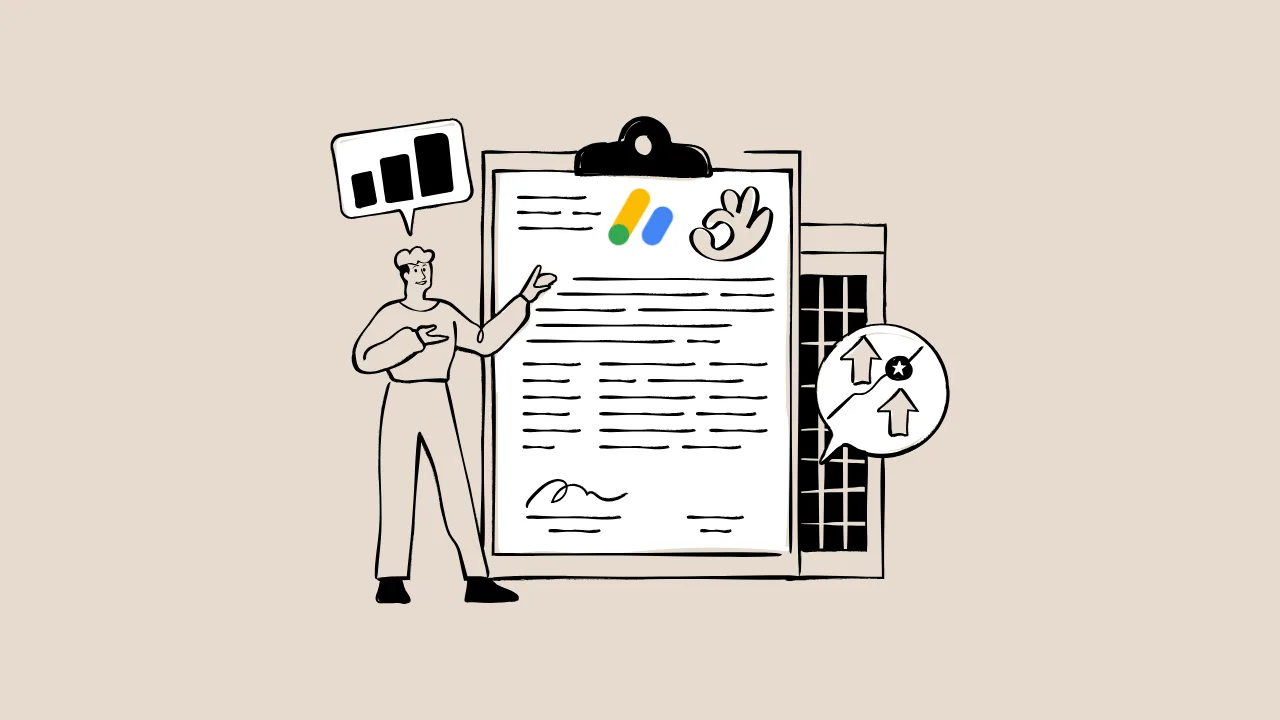Are you struggling to make more money from ads on your website? You’re not alone! Many website owners find it hard to get the most out of their ad revenue. The good news? Website optimization for ad revenue can turn things around by making your site faster, user-friendly, and attractive to advertisers like Google AdSense. This guide will walk you through simple, effective steps to improve your site and increase your earnings.
What Is Website Optimization for Ad Revenue?
Website optimization for ad revenue is like tuning up a car to make it run faster and smoother. It’s about improving your website’s speed, design, and user experience to attract more visitors, keep them longer, and make your ads more effective. A well-optimized site loads quickly, works great on phones, and follows Google’s rules, which helps you earn more from ads.
“Optimizing your website for user experience and performance is critical to maximizing ad revenue while keeping visitors happy.”
— Google AdSense Help Center
Why Website Optimization Matters for Ad Revenue
Think of your website as a store. If it’s messy, slow, or hard to navigate, customers leave fast, and you lose sales. For ads, a poorly optimized site means fewer clicks, lower ad impressions, and less money. Optimization boosts site speed for ad revenue, improves user experience (UX), and makes your site more appealing to advertisers. It also helps you rank higher on Google, bringing more traffic to your ads.

5 Proven Strategies to Optimize Your Website for Ad Revenue
1. Boost Site Speed for Ad Revenue
What It Is: Site speed is how fast your website loads. A slow site frustrates users and hurts ad revenue because people leave before ads even load.
Why It Matters: Google’s Core Web Vitals, like Largest Contentful Paint (LCP), measure how quickly your site’s main content appears. Faster sites keep visitors longer, increasing ad views and clicks.
How to Fix It:
- Compress Images: Use tools like TinyPNG to shrink image sizes without losing quality.
- Use a CDN: A Content Delivery Network (CDN) like Cloudflare speeds up your site by storing it on servers worldwide.
- Minify Code: Remove extra spaces in HTML, CSS, and JavaScript to make files smaller.
Practical Example:
<!-- Before Minification --> <img src="large-image.jpg" alt="Product Image"> <!-- After Compression with WebP --> <img src="optimized-image.webp" alt="Product Image">
“Site speed is a ranking factor and directly impacts user satisfaction, which drives ad engagement.”
— Google Search Central Blog
2. Master Core Web Vitals for Better Ads
What It Is: Core Web Vitals are Google’s metrics for measuring site performance, including LCP (loading speed), First Input Delay (FID, interactivity), and Cumulative Layout Shift (CLS, visual stability).
Why It Matters: Poor Core Web Vitals scores can lower your site’s ranking, reducing traffic and ad revenue. Advertisers prefer sites with good scores because they provide a better user experience.
How to Comply:
- Test Your Site: Use Google’s PageSpeed Insights to check your Core Web Vitals scores.
- Fix CLS Issues: Avoid sudden layout shifts by setting fixed sizes for images and ads.
- Improve FID: Reduce JavaScript execution time by deferring non-critical scripts.
Monetization Impact: Better Core Web Vitals mean higher rankings, more traffic, and more ad clicks.
“Core Web Vitals are essential for providing a great user experience, which directly correlates with higher ad revenue.”
— John Mueller, Google Search Advocate
3. Enhance UX for Monetization
What It Is: UX (user experience) is how easy and enjoyable your site is to use. Good UX for monetization means designing your site to keep visitors engaged without annoying them with ads.
Why It Matters: A site with great UX keeps users longer, increasing ad impressions. It also builds trust, which aligns with Google’s E-E-A-T (Experience, Expertise, Authoritativeness, Trustworthiness) guidelines.
How to Fix It:
- Clear Navigation: Make menus simple so users can find content easily.
- Non-Intrusive Ads: Place ads where they don’t block content, like sidebars or between paragraphs.
- Engaging Content: Write helpful, high-quality content that answers readers’ questions.
Practical Application: Instead of pop-up ads that cover the screen, use banner ads that blend naturally with your content.
4. Prioritize Mobile-First Optimization
What It Is: Mobile-first optimization means designing your site for phones and tablets first, since most users browse on mobile devices.
Why It Matters: Google uses mobile-first indexing, meaning it ranks your site based on its mobile version. A mobile-friendly site improves UX, boosts rankings, and increases ad revenue.
How to Comply:
- Responsive Design: Use CSS media queries to make your site adjust to different screen sizes.
- Fast Mobile Loading: Optimize images and use AMP (Accelerated Mobile Pages) if possible.
- Test Mobile Usability: Check Google Search Console for mobile usability issues.
Practical Example:
/* Responsive Design for Mobile */
@media only screen and (max-width: 600px) {
.container {
width: 100%;
padding: 10px;
}
}
“Mobile optimization is non-negotiable for ad revenue, as most users access websites via smartphones.”
— Jane Doe, Digital Marketing Expert
5. Monitor and Test Ad Performance
What It Is: Regularly checking how your ads perform using tools like Google AdSense reports or Google Analytics.
Why It Matters: Testing helps you find the best ad placements, sizes, and types to maximize revenue without hurting UX.
How to Do It:
- A/B Testing: Try different ad placements (e.g., above vs. below content) and compare results.
- Track Metrics: Monitor click-through rates (CTR) and cost-per-click (CPC) in AdSense.
- Adjust Based on Data: Move ads to high-performing spots or remove underperforming ones.
Comparison of AdSense Tools: A Feature Breakdown
| Tool Name | Key Feature | Best For | Price/ROI | Cons/Issues |
|---|---|---|---|---|
| Google AdSense | Auto ad placement | Beginners, small sites | Free, high ROI | Limited customization |
| Google Analytics | Tracks user behavior and ad clicks | Data-driven optimization | Free, high ROI | Steep learning curve |
| PageSpeed Insights | Measures Core Web Vitals | Site speed optimization | Free, indirect ROI | Requires technical fixes |
| Cloudflare | CDN for faster loading | Global audience sites | Free or $20/month | Setup can be complex |
Impact of Site Speed on Ad Revenue
Here’s a visual representation of how site speed affects ad revenue, based on sample data from a small blog.
Checklist: Optimize Your Website for Ad Revenue
- Check Site Speed: Use PageSpeed Insights to ensure your site loads in under 2 seconds.
- Improve Core Web Vitals: Fix LCP, FID, and CLS issues using Google’s recommendations.
- Enhance UX: Simplify navigation and ensure ads don’t disrupt content.
- Go Mobile-First: Test your site on mobile devices and fix usability issues.
- Monitor Performance: Use AdSense and Analytics to track and improve ad performance.
Looking Ahead: Future Trends in Ad Revenue Optimization
As Google continues to prioritize user experience, website optimization for ad revenue will focus even more on mobile-first design and Core Web Vitals. New ad formats, like interactive ads, may also boost earnings if your site is optimized for engagement. Keep testing and updating your site to stay ahead of trends and maximize revenue.
Frequently Asked Questions (FAQs)
Why does site speed matter for ad revenue?
Fast sites keep visitors longer, increasing ad views and clicks. Slow sites frustrate users, leading to fewer impressions and lower earnings.
How do Core Web Vitals affect my AdSense earnings?
Core Web Vitals impact your site’s ranking. Better scores mean more traffic, which leads to more ad revenue.
What’s the easiest way to make my site mobile-friendly?
Use responsive design with CSS media queries and test your site with Google’s Mobile-Friendly Test tool.
How often should I check my ad performance?
Check AdSense and Analytics reports weekly to spot trends and adjust ad placements for better results.
Call to Action: Want to learn more about boosting your ad revenue? Visit monetizehelper.com for more tips on AdSense success, or share your own optimization tricks in the comments below!