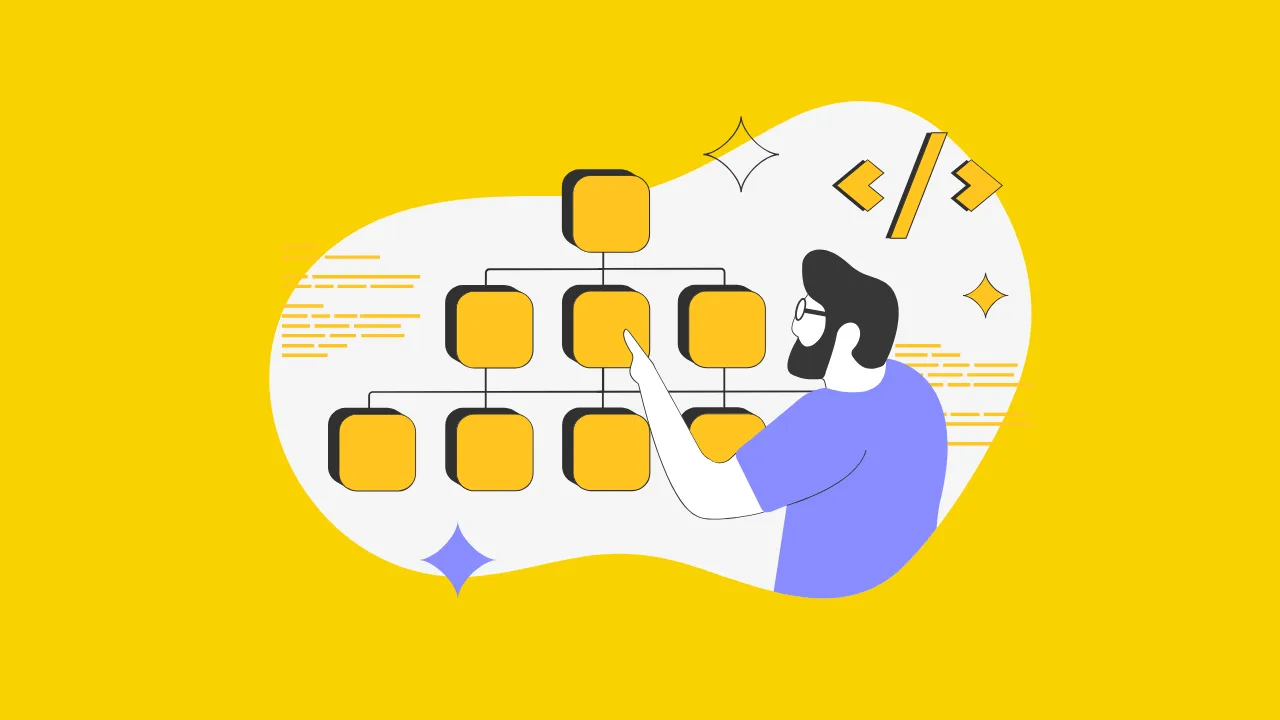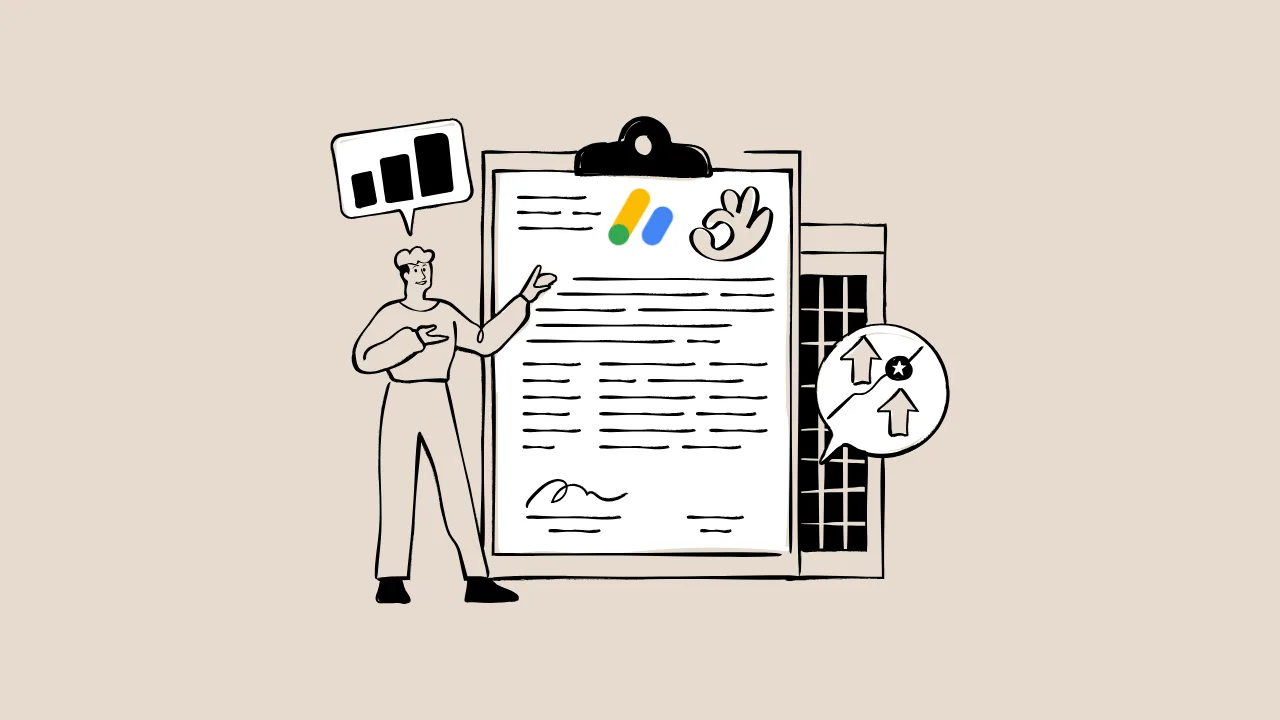Hey there, young web wizard! Ever feel like Google is playing hide-and-seek with your awesome website pages? It can be super frustrating when your cool posts or fun facts don’t show up in searches right away. That’s where submitting your XML sitemap to Google comes in—it’s like handing Google a treasure map to all your site’s hidden gems. In this guide, we’ll tackle that pain point head-on and get your site noticed faster, which is a big win for getting approved for Google AdSense too.
What Is a Sitemap?
Think of a sitemap like a roadmap for your website. It lists all your important pages in one easy spot.
What It Is
An XML sitemap is a special file that tells search engines like Google about the pages, videos, and files on your site. It shows how they connect, like a family tree for your content. This file uses simple XML code, which is just a fancy way of organizing info that computers love.
“A sitemap is a file where you provide information about the pages, videos, and other files on your site, and the relationships between them.” – Google Search Central
Why It Matters
Without a sitemap, Google might miss some pages, especially if your site is new or has tricky links. It helps with faster crawling, which ties right into E-E-A-T—showing Google your site is expert and trustworthy. Plus, quicker indexing means more visitors, and that’s key for AdSense approval since it proves your site has real traffic and value.
Here’s the deal: Sites with solid sitemaps get indexed way faster. Check out this quick chart on the perks.
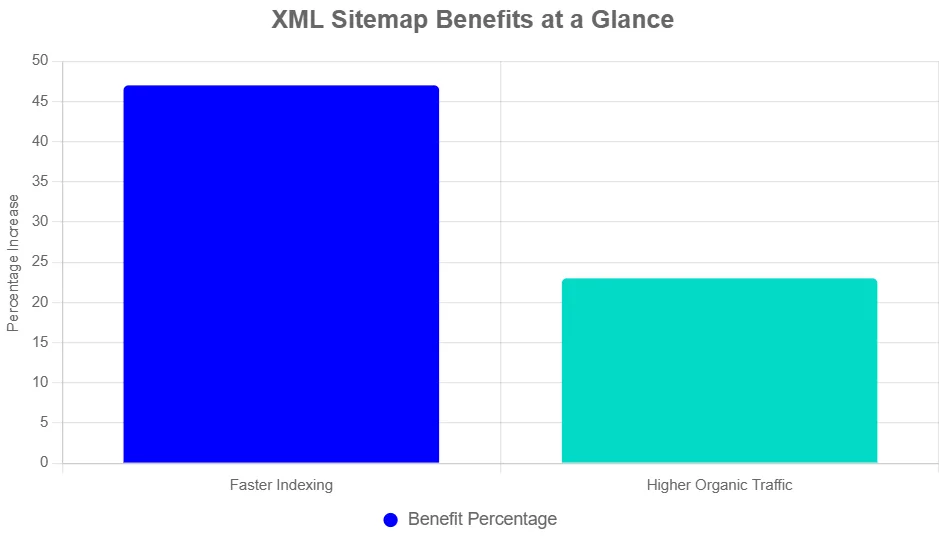
How to Comply and Fix It
If your site lacks a sitemap, no sweat—start by checking plugins if you’re on WordPress. Always keep it updated to avoid errors in Google Search Console.
Practical Application
Use it for new blogs aiming for AdSense. A fresh sitemap signals to Google your content is high-quality and ready for ads.
Monetization Impact
Better visibility from submitting your XML sitemap to Google means more eyes on your site. That boosts ad clicks and helps meet AdSense’s traffic rules quicker.
How to Create an XML Sitemap
Stuck without a sitemap? Let’s build one step by step. It’s easier than tying your shoes.
What It Is
Creating an XML sitemap means making that roadmap file from scratch or with tools. XML stands for eXtensible Markup Language—fancy words for a list Google can read fast.
“XML sitemaps are the most versatile of the sitemaps formats. It’s extensible and can be used to supply additional data about images, video, and news content.” – Google Search Central
Why It Matters
It ensures Google sees every page you want, cutting down on “orphan” pages that get lost. For AdSense hopefuls, this builds trust by showing organized, user-friendly content.
How to Create an XML Sitemap
Grab a free tool or plugin. Here’s a simple code example to kickstart your own. Copy this into a file named sitemap.xml and tweak the URLs.
<?xml version="1.0" encoding="UTF-8"?>
<urlset xmlns="http://www.sitemaps.org/schemas/sitemap/0.9">
<url>
<loc>https://yourwebsite.com/</loc>
<lastmod>2025-10-08</lastmod>
<changefreq>daily</changefreq>
<priority>1.0</priority>
</url>
<url>
<loc>https://yourwebsite.com/about</loc>
<lastmod>2025-10-01</lastmod>
<changefreq>weekly</changefreq>
<priority>0.8</priority>
</url>
</urlset>
Save it on your server root. Boom—your first sitemap!
Practical Application
Test it with Google’s URL Inspection tool. Update after adding posts to keep things fresh.
Monetization Impact
A dynamic sitemap spots new content fast, drawing traffic that impresses AdSense reviewers.
Find Your Sitemap URL
Lost your sitemap? It’s hiding in plain sight. Let’s hunt it down.
What It Is
The sitemap URL is the web address to your XML file, like yoursite.com/sitemap.xml. Tools auto-generate this for you.
Why It Matters
Without knowing the URL, you can’t submit XML sitemap to Google. It’s the key to unlocking faster scans.
How to Find Sitemap URL
Check your site’s footer or robots.txt file (add ?robots.txt to your domain). Plugins like Yoast show it in settings.
Practical Application
Type it into a browser—if it loads XML code, you’re golden. Share it with friends for a quick check.
Monetization Impact
Easy access means quick fixes, keeping your site AdSense-ready without delays.
Google Search Console Sitemaps: Submit in 3 Easy Steps
Ready for the main event? Submitting your sitemap is like inviting Google to a party—they’ll find everything faster.
What It Is
Google Search Console sitemaps let you upload your file directly to Google’s dashboard for instant crawling.
“To submit a new sitemap for crawling: You must have owner permissions on a property to submit a sitemap using the Sitemaps report.” – Google Help
Why It Matters
It speeds up indexing by up to 47%, per recent stats, and flags issues early—vital for E-E-A-T and user trust. For bloggers chasing AdSense, it’s a shortcut to approval.
How to Submit XML Sitemap to Google
Follow this checklist—it’s your 3-step game plan.
- Sign Up for Google Search Console: Go to search.google.com/search-console. Add your site and verify ownership (use the easy HTML tag method).
- Grab Your Sitemap URL: Find it as we covered—like yoursite.com/sitemap.xml. Or create one if needed.
- Submit It: In Search Console, click “Sitemaps” on the left. Paste the URL, hit “Submit.” Watch for the success message!
Practical Application
Do this weekly for new content. It’s like watering plants—keeps growth steady.
Monetization Impact
Faster pages mean more ad views. Experts say it can lift traffic 23%—hello, higher earnings!
“A sitemap tells search engines which pages and files you think are important in your site, and also provides valuable information about these files.” – Google Search Central
Comparison of Sitemap Tools: Pick Your Perfect Helper
Not sure which tool to use for how to create an XML sitemap? This table breaks it down. We picked top ones from 2025 reviews to help you decide fast.
| Tool Name | Key Feature | Best For | Price/ROI | Cons/Issues |
|---|---|---|---|---|
| Yoast SEO | Auto-updates with posts | WordPress beginners | Free (premium $99/year) | Can slow big sites |
| XML-Sitemaps.com | Online generator, no install | Quick one-offs | Free (up to 500 URLs) | Limits on free version |
| Screaming Frog | Crawls and builds sitemaps | SEO pros with big sites | Free (up to 500 URLs) | Steep learning curve |
| Google Sitemap Generator | Advanced WordPress control | Custom tweaks | Free | Only for WordPress |
So, what’s the bottom line? Start free with Yoast if you’re on WordPress—it’s a no-brainer for newbies.
Boost Your Site’s Visibility and Earnings Now
Think of it this way: Submitting your XML sitemap to Google isn’t just a chore—it’s your ticket to the big leagues. With faster indexing and smarter crawling, your site will shine brighter, drawing crowds that love your content. As AdSense policies evolve toward even more user-focused sites in 2025, staying ahead with tools like Google Search Console sitemaps will keep you compliant and growing. Tie this into great posts, and watch approvals roll in. You’ve got this—go make that sitemap magic happen today!
Frequently Asked Questions (FAQs)
What Is a Sitemap and Do I Really Need One?
A sitemap is your site’s page list for Google. Yes, you need one—especially for AdSense. It helps index pages fast, avoiding rejection for low visibility.
How Do I Know If My Sitemap Submitted Successfully?
Check Google Search Console’s Sitemaps report. Look for “Success” and zero errors. If issues pop up, fix the URL and resubmit.
Can I Submit Multiple Sitemaps to Google?
Totally! Use one for pages, another for images. Just add each URL in the console—keeps things organized.
What If My Site Doesn’t Have a Sitemap Yet?
No panic. Use a free tool like XML-Sitemaps.com to create one quick. Then follow our 3 steps to submit XML sitemap to Google.
How Often Should I Update My Sitemap?
After big changes, like new posts. Aim for weekly if you’re active—it keeps Google in the loop for fresh traffic.