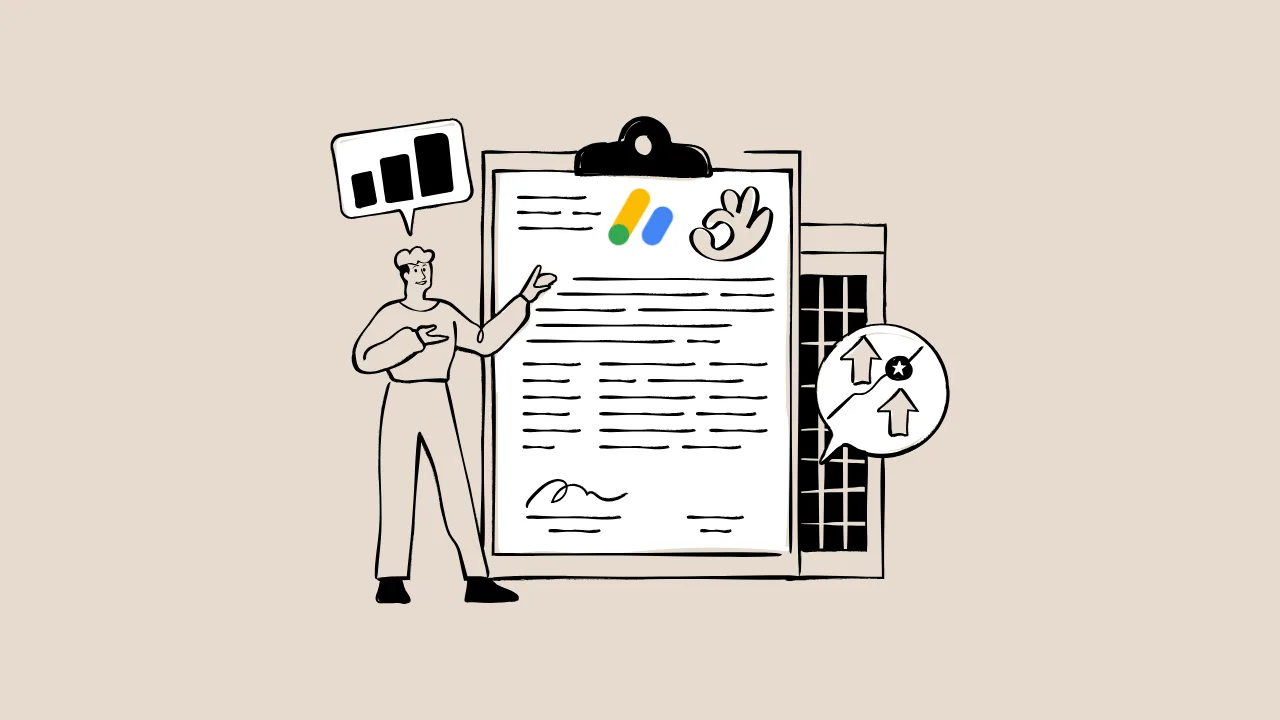Imagine waiting forever for a game to load—frustrating, right? That’s how visitors feel when your website takes too long to load. Slow sites drive people away, and that hurts your ad revenue. In this article, we’ll explore how site speed ad revenue are connected and share simple ways to make your website faster to boost your earnings.
What Is Site Speed and Why Does It Matter?
Site speed is how fast your website loads for visitors. Think of it like a race: a fast website is like a speedy car that gets people to their destination quickly. A slow site? It’s like a sluggish cart that makes people give up and leave.
Why Site Speed Matters
Slow websites frustrate users, and frustrated users don’t stick around to view your ads. According to Google, if a page takes more than 3 seconds to load, 53% of mobile users will leave. Fewer visitors mean fewer ad views, which directly cuts your ad revenue. Plus, Google ranks faster websites higher in search results, so speed helps you get more traffic and earn more.
“Site speed is critical for user experience. Pages with longer load times tend to have higher bounce rates and lower time on page, impacting revenue.”
— Google Webmaster Blog, 2020
Understanding Core Web Vitals
What Are Core Web Vitals?
Core Web Vitals are Google’s way of measuring how user-friendly your website is. They focus on three things: loading speed (LCP), responsiveness (INP), and visual stability (CLS). Think of them as the rules of a game—if you follow them, your site ranks better and earns more ad revenue.
Why Core Web Vitals Impact Ad Revenue
Google uses Core Web Vitals to decide which websites show up higher in search results. A site with good vitals gets more clicks, which means more ad impressions. For example, a 1-second delay in load time can reduce conversions by 7%, according to a 2021 study by Akamai. Better vitals = more visitors = more ad revenue.
“Core Web Vitals are a key part of delivering a great user experience, which directly influences your site’s monetization potential.”
— John Mueller, Google Search Advocate, 2022
How to Check Your Site Speed with Google PageSpeed Insights
What Is Google PageSpeed Insights?
Google PageSpeed Insights is a free tool that checks how fast your website loads and gives you a score from 0 to 100. It’s like a report card for your site’s speed. It also tells you exactly what’s slowing your site down and how to fix it.
How to Use It
- Go to Google PageSpeed Insights.
- Type in your website’s URL and click “Analyze.”
- Check your score: 90+ is great, 50-89 needs work, below 50 is bad.
- Follow the tool’s suggestions, like compressing images or reducing server response time.
Using this tool helps you spot problems and make your site faster, which keeps visitors happy and boosts ad revenue.
“PageSpeed Insights gives actionable recommendations to improve performance, helping publishers maximize their ad earnings.”
— Google AdSense Help Center, 2023
Practical Steps to Speed Up Your Website
Here’s a checklist to make your website faster and improve ad revenue optimization. Think of it as tuning up your car for a race.
5 Easy Ways to Speed Up Your Website
- Optimize Images: Big images slow down your site. Use tools like TinyPNG to shrink them without losing quality.
- Use a Content Delivery Network (CDN): A CDN stores your site’s files on servers worldwide, so pages load faster for everyone.
- Minify Code: Remove extra spaces and comments from your HTML, CSS, and JavaScript. Tools like UglifyJS can help.
- Enable Browser Caching: This saves parts of your site on a visitor’s device so it loads faster next time.
- Choose Fast Hosting: A good hosting provider, like SiteGround or WP Engine, makes your site load quicker.
Example: Optimizing an Image
Here’s a simple HTML example to load a compressed image using WebP format for faster performance:
<img src="example-image.webp" alt="Fast-loading image" width="500" height="300" loading="lazy">
This code uses a WebP image and “lazy loading” to speed up your site, keeping visitors engaged with your ads.
How to Boosts Site Speed Ad Revenue
Why Speed Increases Earnings
A faster site keeps visitors on your pages longer, increasing the chances they’ll see and click on ads. For example, a 2022 study by Portent found that sites loading in 1 second had 3x higher conversion rates than those taking 5 seconds. More clicks mean more ad revenue.
Monetization Impact
- More Ad Impressions: Faster pages mean more page views, which increases ad impressions.
- Better Ad Quality: Google AdSense prioritizes high-quality ads for faster sites, which pay more.
- Higher Engagement: Quick-loading sites encourage users to explore more pages, boosting ad clicks.
Improving site speed by just 0.1 seconds can increase ad revenue by up to 8% for publishers.” — MonetizeMore, 2024
Comparison of Site Speed Tools
Here’s a table to help you choose the best tools for speeding up your site and optimizing ad revenue:
| Tool Name | Key Feature | Best For | Price/ROI | Cons/Issues |
|---|---|---|---|---|
| Google PageSpeed Insights | Free speed analysis with fixes | Beginners | Free / High ROI | Limited to suggestions, not fixes |
| GTmetrix | Detailed performance reports | Intermediate users | Free-$14.95/mo / Good | Complex for newbies |
| Cloudflare CDN | Global content delivery | All websites | Free-$20/mo / Great | Setup can be tricky |
| TinyPNG | Image compression | Image-heavy sites | Free-$25/yr / High | Limited to images |
Site Speed Performance Chart
To show how site speed impacts ad revenue, here’s a chart based on data from a 2022 Portent study:
This bar chart shows how ad revenue drops as page load time increases, proving why speed is key.
Conclusion: Speed Up to Earn More
So, what’s the bottom line? Site speed isn’t just about making your website load faster—it’s about keeping visitors happy, improving your Google ranking, and boosting your ad revenue optimization. By using tools like Google PageSpeed Insights, following Core Web Vitals, and applying our checklist, you can make your site lightning-fast and watch your earnings grow. Start today, and you’ll see the difference!
For more tips on boosting your ad revenue, check out other posts on monetizehelper.com or share your experiences in the comments below.
Frequently Asked Questions (FAQs)
What is the ideal site speed for ad revenue?
Aim for a load time under 3 seconds. Google PageSpeed Insights scores above 90 are ideal for keeping visitors and maximizing ad impressions.
How do Core Web Vitals affect my AdSense earnings?
Core Web Vitals impact your site’s ranking. Better rankings mean more traffic, which leads to more ad views and higher earnings.
Can a slow website get approved for AdSense?
Yes, but slow sites often have higher bounce rates, which can hurt your chances. Speed up your site to improve approval odds.
What’s the easiest way to speed up my website?
Start by compressing images and using a CDN. These quick fixes make a big difference without needing advanced skills.