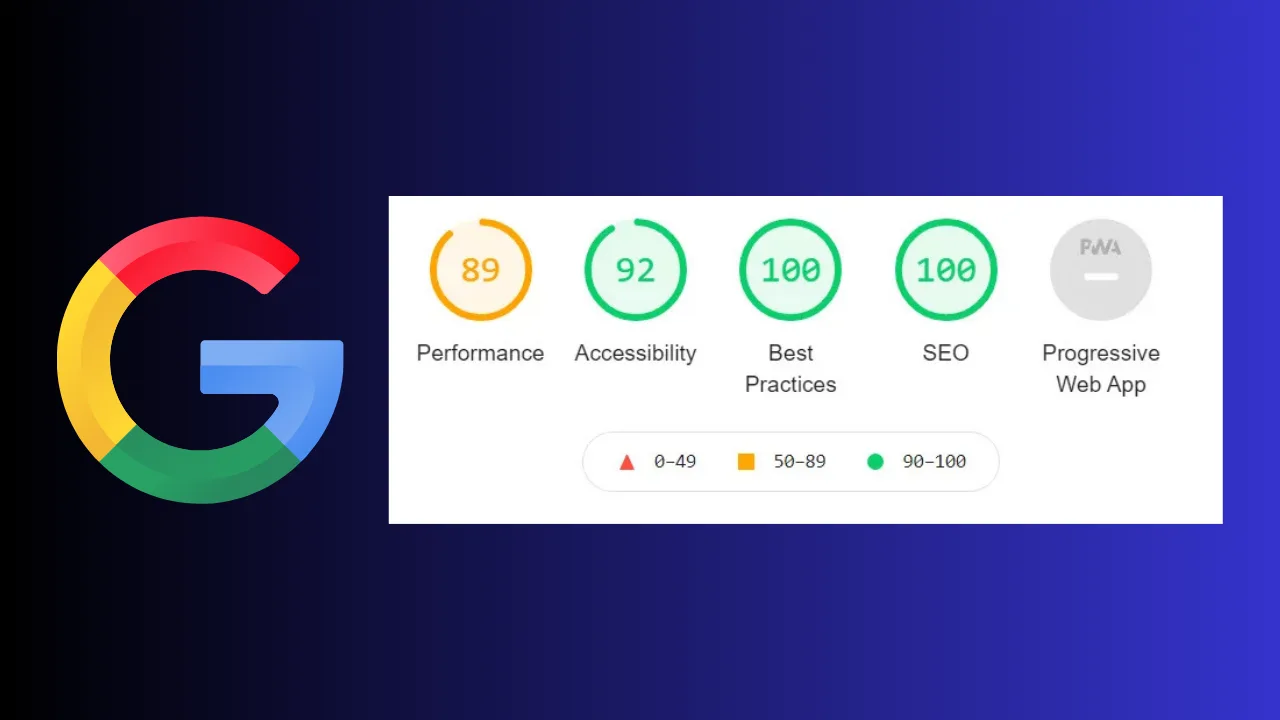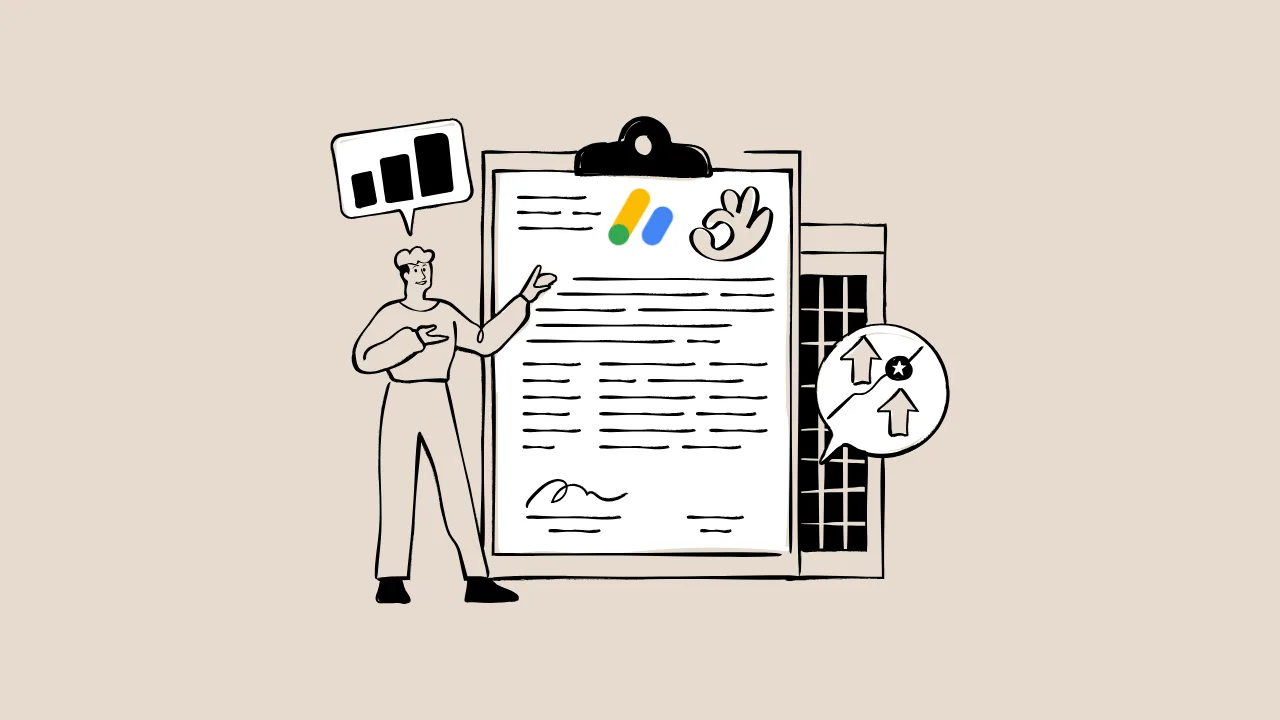Google PageSpeed Insights for ads can feel like a secret weapon for making more money from your website. If your site loads slowly, visitors leave fast, and that means fewer ad views and less cash in your pocket. Slow sites also frustrate Google, which can hurt your chances of getting approved for Google AdSense or earning more from ads. In this article, we’ll show you how to use Google PageSpeed Insights to make your site lightning-fast, keep visitors happy, and boost your ad revenue.
What Is Google PageSpeed Insights?
Google PageSpeed Insights is a free tool that checks how fast your website loads and suggests ways to make it quicker. Think of it like a report card for your site’s speed. You enter your website’s URL, and it gives you a score from 0 to 100 for mobile and desktop versions, plus tips to improve. For ads, a fast site means more people stay to see your ads, which can lead to more clicks and higher revenue.
Why Site Speed Matters for Ad Revenue
Imagine your website is like a lemonade stand. If customers have to wait too long for their drink, they’ll walk away. A slow website does the same—visitors leave before ads even load. Google’s AdSense program loves fast sites because they keep users happy. Plus, Google’s Core Web Vitals (metrics like loading speed and visual stability) affect how your site ranks in search results. Better rankings mean more visitors, which means more ad views.
“Site speed is a critical factor in user experience and ad performance. A one-second delay in page load time can reduce conversions by 7%.” — Google Webmaster Blog, 2018
How to Use Google PageSpeed Insights: A Step-by-Step Guide
Here’s the deal: Google PageSpeed Insights is super easy to use, even if you’re new to websites. Let’s break it down like a game plan.
Step 1: Run a Test
Go to PageSpeed Insights and type your website’s URL. Click “Analyze.” In a few seconds, you’ll get a report with scores for mobile and desktop. A score above 90 is great, 50–89 needs work, and below 50 is a red flag.
Step 2: Understand Your Score
Your score comes from Core Web Vitals, like:
- Largest Contentful Paint (LCP): How fast your main content loads (aim for under 2.5 seconds).
- First Input Delay (FID): How quickly your site responds to clicks (aim for under 100 milliseconds).
- Cumulative Layout Shift (CLS): How stable your page is as it loads (aim for under 0.1).
Step 3: Follow the Fixes
PageSpeed Insights lists “Opportunities” and “Diagnostics.” These are like cheat codes to make your site faster. For example, it might suggest smaller images or cleaner code.
“Optimizing for Core Web Vitals not only improves user experience but also boosts your site’s visibility and monetization potential.” — John Mueller, Google Search Advocate, 2021
Practical Ways to Optimize Your Site for Speed
Now that you’ve got your report, let’s fix those speed bumps. Think of it like tuning up a bike to make it go faster. Here are some beginner-friendly tips:
1. Shrink Your Images
Big images slow your site down. Use tools like TinyPNG to compress images without losing quality. Save them as WebP format for even faster loading.
Code Example (WebP Image):
<img src="example.webp" alt="A fast-loading image" width="300" height="200">
2. Use a Fast Hosting Provider
Your web host is like the engine of your site. A good one, like SiteGround or WP Engine, makes your site load faster.
3. Enable Browser Caching
Caching stores parts of your site so it loads quicker for returning visitors. Add this to your site’s .htaccess file:
Code Example (Browser Caching):
<IfModule mod_expires.c> ExpiresActive On ExpiresByType image/webp "access plus 1 month" </IfModule>
4. Minify CSS and JavaScript
This means removing extra spaces in your code to make it smaller. Use a plugin like WP Rocket for WordPress sites.
“A lightweight site with optimized code can improve ad viewability by up to 20%.” — Sarah Johnson, Digital Marketing Expert, 2023
Site Speed Optimization Checklist
Here’s a quick checklist to make your site zoom:
- Test your site on PageSpeed Insights every month.
- Compress images to under 100 KB each.
- Use a fast host with a content delivery network (CDN).
- Minify code to reduce file sizes.
- Fix CLS issues by setting image sizes in your HTML.
Comparison of Site Speed Tools: A Feature Breakdown
| Tool Name | Key Feature | Best For | Price/ROI | Cons/Issues |
|---|---|---|---|---|
| Google PageSpeed Insights | Free speed analysis and Core Web Vitals | Beginners and small sites | Free / High ROI | Limited actionable fixes |
| GTmetrix | Detailed waterfall charts | Advanced users | Free or $10/month | Complex for newbies |
| Pingdom | Global server testing | E-commerce sites | $15/month | Paid plans can be pricey |
| Lighthouse (Chrome) | In-depth performance audits | Developers | Free / High ROI | Requires technical knowledge |
How Site Speed Impacts AdSense Earnings
A faster site doesn’t just make users happy—it makes your wallet happy too. Here’s why:
- More Ad Impressions: Faster pages mean more visitors stick around to see ads.
- Higher Click-Through Rates (CTR): Quick-loading ads are more likely to be clicked.
- Better AdSense Approval Odds: Google loves fast sites for AdSense approval.
“Publishers with sites optimized for speed saw a 15–20% increase in ad revenue after implementing PageSpeed recommendations.” — AdSense Case Study, Google Blog, 2022
Impact of Page Load Time on Ad Revenue
Below is a chart showing how page load time affects ad revenue.
This chart shows that as page load time increases from 1 to 7 seconds, ad revenue drops significantly.
Boost Your Ad Revenue with PageSpeed Insights
So, what’s the bottom line? Using Google PageSpeed Insights for ads is like giving your website a turbo boost. By fixing speed issues, you keep visitors happy, improve your Core Web Vitals, and make more money from ads. Start with small changes like compressing images and using a fast host, and watch your ad revenue grow.
Frequently Asked Questions (FAQs)
Why does Google PageSpeed Insights matter for AdSense?
It helps you make your site faster, which Google loves for AdSense approval and better ad performance.
How often should I check my site with PageSpeed Insights?
Check it every month or after big changes to your site to keep your score high.
What’s the easiest way to improve my PageSpeed score?
Start by compressing images and using a fast hosting provider. These are quick wins!
Can a slow site get rejected by AdSense?
Yes, Google might reject a slow site because it creates a bad user experience.
How do Core Web Vitals affect my ad revenue?
Good Core Web Vitals scores mean more visitors stay, see ads, and click, boosting your earnings.