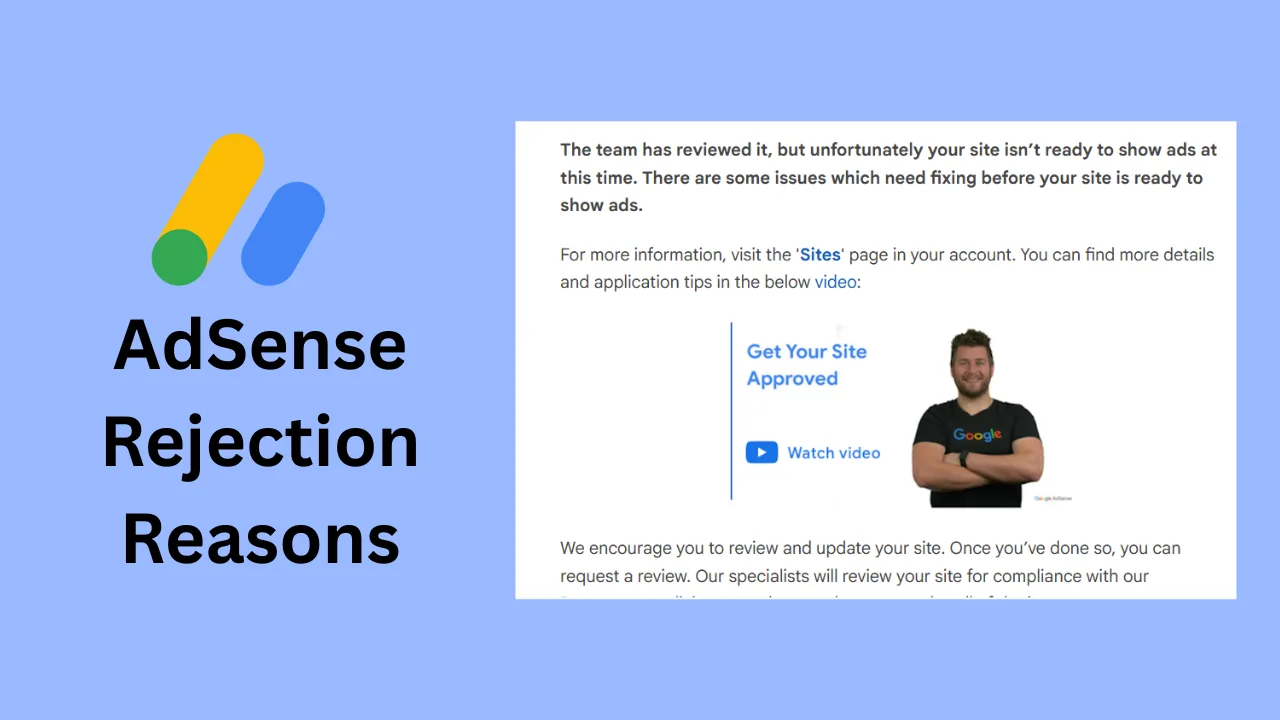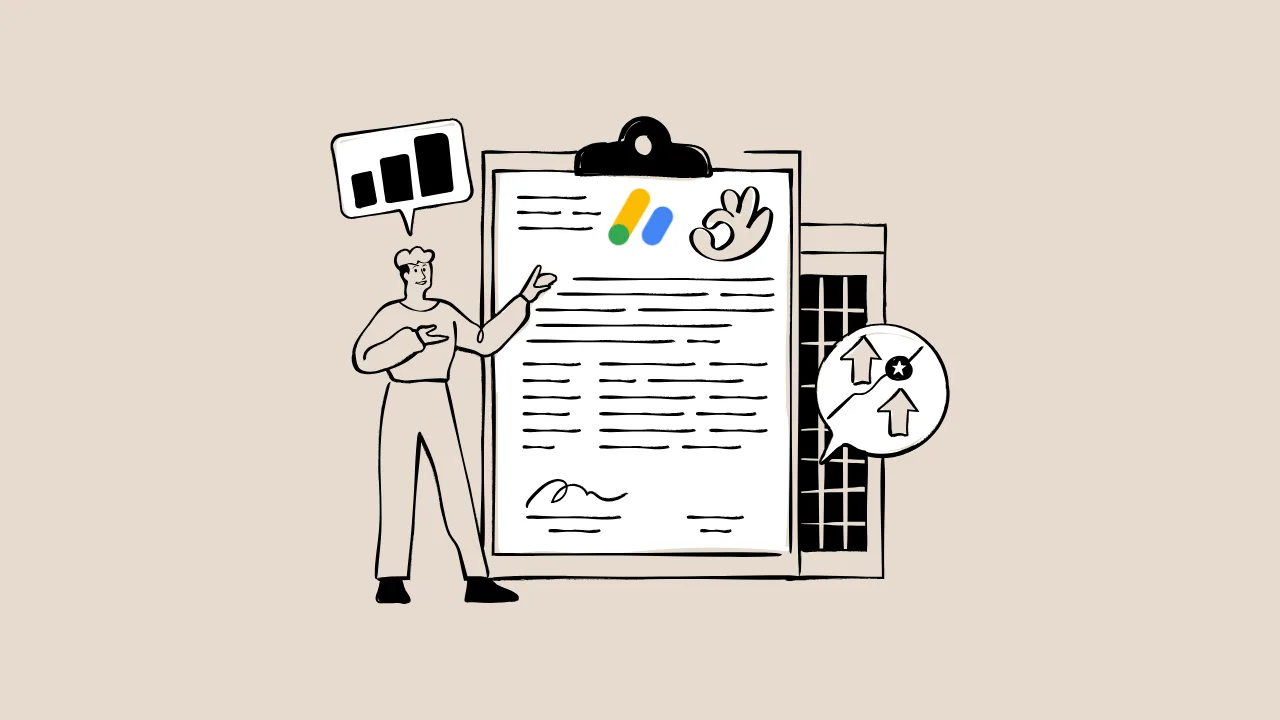Ouch! That email from Google AdSense hits hard. “Sorry, your site didn’t get approved.” It feels like a punch to the gut, right? But hey, kiddo, take a deep breath. Tons of smart creators like you face this. The good news? Most AdSense rejection reasons are easy to spot and fix. Let’s turn that “no” into a big “yes.”
In this guide, we dive into the top 10 AdSense rejection reasons pulling from fresh 2025 updates. You’ll learn exactly why it happened and simple steps to fix it. Think of it like debugging a video game glitch – once you spot it, boom, you’re back in the action.
What Is an AdSense Rejection, Anyway?
An AdSense rejection means Google said no to your site’s ad application. It happens when your pages don’t meet their rules for quality and user fun. In short, they want sites that help people, not just spam ads. Picture it like a school club – you need good homework to join, or they boot you out.
Why does this matter? It blocks your earnings from ads. But fixing it builds a stronger site that users love. That ties right into E-E-A-T: showing experience, expertise, authority, and trust. Google checks if your content feels real and helpful, not fake. Most (95 to 96 per cent) of new AdSense account requests are declined. Here’s a quick pie chart to show that tough reality.
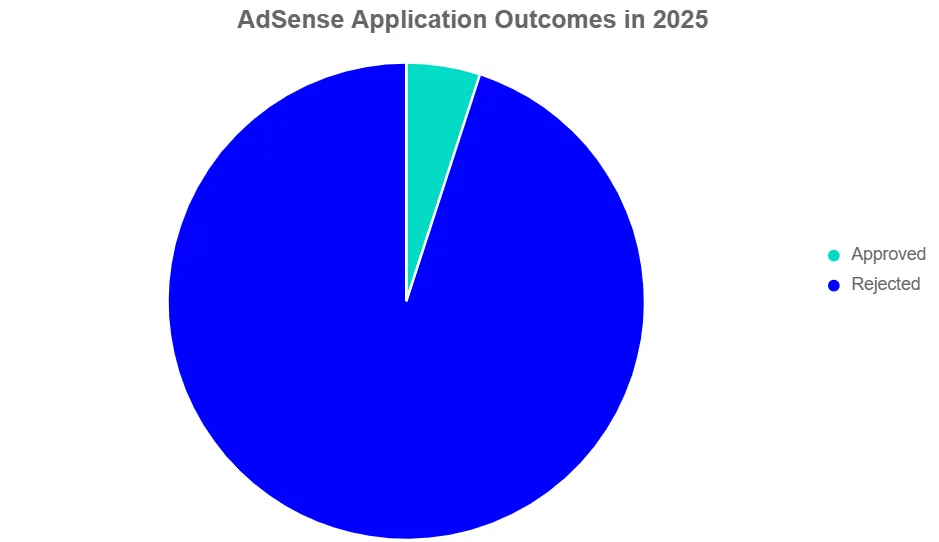
Top 10 AdSense Rejection Reasons in 2025 – And How to Fix Them
Let’s break it down, one reason at a time. We’ll cover what it is, why it bugs Google, and your fix plan. Remember, these come straight from Google’s 2025 guidelines. Each fix takes effort, but it’ll make your site shine.
Reason 1: Low-Value or Thin Content
What It Is: Your pages have too little text or stuff that’s not helpful. Like a blog post that’s just a photo and one sentence.
Why It Matters: Google wants rich info that solves problems. Thin stuff feels like a dead end to users. It hurts user experience and E-E-A-T by lacking depth.
How to Fix It: Add more words – aim for 500+ per post. Share tips, stories, or lists. Test by reading aloud: Does it teach something cool?
“We believe that there isn’t enough original, rich content that would be of value to users.”
Monetization Impact: Better content means happier visitors who click ads naturally. Expect faster approval and higher earnings.
Reason 2: Policy Violations in Your Content
What It Is: Stuff that breaks rules, like adult topics, hate speech, or copied work. Even one bad page can sink you.
Why It Matters: Google protects users from yucky content. Violations kill trust and can ban your whole account. In 2025, AI-generated junk gets flagged hard.
How to Fix It: Scan every page. Delete or rewrite rule-breakers. Use tools like Grammarly for originality checks.
Practical Application: Start a content audit. List all posts and rate them: Helpful? Original? Clean?
Reason 3: Missing Key Pages Like Privacy Policy
What It Is: No About Us, Contact, or Privacy pages. These tell visitors who you are and keep things safe.
Why It Matters: It looks shady without them. Google needs proof you’re legit for user trust and legal stuff.
How to Fix It: Add them now. Here’s a simple HTML snippet for a Privacy Policy – copy and tweak it:
<!DOCTYPE html>
<html>
<head>
<title>Privacy Policy</title>
</head>
<body>
<h1>Our Privacy Policy</h1>
<p>We respect your privacy. We don't share your info without permission. Cookies help us improve the site.</p>
<p>Last updated: October 2025.</p>
</body>
</html>
Save as privacy.html and link it in your footer.
Monetization Impact: Full pages signal you’re pro, speeding up reviews.
Reason 4: Poor Navigation and User Experience
What It Is: Hard-to-find menus or broken links. Users get lost fast.
Why It Matters: Bad flow frustrates folks. Google ranks sites that keep people happy longer.
How to Fix It: Use a clean menu bar. Test on mobile – thumbs rule! Add a search box.
Reason 5: Copied or Duplicate Content
What It Is: Stealing words from other sites without credit.
Why It Matters: It kills originality. Google hates it for SEO and trust reasons.
How to Fix It: Rewrite in your voice. Use quotes with links. Tools like Copyleaks spot dups.
Reason 6: Site Too New or Low Traffic
What It Is: Your blog’s a baby – under 3 months old with few visitors.
Why It Matters: Google tests if you’re steady. New sites seem risky.
How to Fix It: Wait and build. Post weekly. Share on social to grow traffic.
Reason 7: Invalid Traffic Sources
What It Is: Fake clicks from bots or paid schemes.
Why It Matters: It cheats advertisers. Google shuts that down quick.
“Google ads may not be placed on pages receiving traffic from certain sources. For example, publishers may not participate in paid-to-click programs, send unwanted emails or display ads as the result of the action of any software application.”
How to Fix It: Stick to organic growth. No buy-traffic scams.
Reason 8: Technical Glitches Like Mobile Issues
What It Is: Site breaks on phones or loads slow.
Why It Matters: Most kids browse mobile. Slow sites lose users and Google love.
How to Fix It: Use Google’s Mobile-Friendly Test. Compress images.
Reason 9: No Clear Value for Users
What It Is: Pages that push sales over help, like all affiliate links.
Why It Matters: Ads work best on useful sites. This ties to E-E-A-T.
“Sites should have sufficient high-quality content to provide meaningful user experiences and allow us to serve relevant ads to users.”
How to Fix It: Balance links with free tips. Add your story.
Reason 10: Inappropriate Ad Spots (Pre-Approval Sneak)
What It Is: Testing ads wrong before approval.
Why It Matters: It flags you as sneaky.
How to Fix It: Wait for yes before adding code. Read Google’s ad rules.
AdSense Policy Checklist for New Blogs
| Policy Area | Key Check | Best For | Quick Fix Tip | Common Pitfall |
|---|---|---|---|---|
| Content Quality | 500+ words, original | Teaching posts | Add examples | Too short |
| Privacy Pages | About, Contact, Policy | Trust building | Use free templates | Missing links |
| Navigation | Clear menu, search | User ease | Mobile test | Cluttered |
| Traffic | Organic only | Long-term growth | Social shares | Paid bots |
| Policies | No violations | Approval speed | Audit tool | Copied text |
This table helps you tick off fixes. See? Simple decisions lead to wins.
Your Step-by-Step Checklist to Fix AdSense Rejection
Ready to roll up sleeves? Here’s your expert plan – do these in order.
- Log into AdSense. Read the rejection email word-for-word.
- Audit content: Hunt for thin or copied bits. Rewrite three posts today.
- Add missing pages: Privacy, About, Contact. Link ’em everywhere.
- Fix tech: Run Google’s PageSpeed Insights. Speed up slow loads.
- Boost value: Add images, lists, or quizzes to posts.
- Grow traffic: Share on X or Reddit. Aim for 100 real visitors weekly.
- Reapply: Wait 30 days, then hit submit. Track changes.
So, what’s the bottom line? These steps turn rejection into rocket fuel. One publisher I know fixed low content and got approved in two weeks – earnings jumped 300%!
Fixing AdSense Rejection: Your Path to Approval in 2025
Think of it this way: Every top creator faced a “no” once. In 2025, with AI tools popping up, Google doubles down on real, human-touch content. Focus on E-E-A-T, and you’ll not just get approved – you’ll thrive. Wrap up by re-reading your site like a visitor: Fun? Helpful? Ready for ads? You’ve got this, champ. Apply those fixes, and watch the money flow.
Frequently Asked Questions (FAQs)
How Long Does It Take to Fix AdSense Rejection?
Most fixes take 1-2 weeks. Add content, test, then reapply. Google reviews in 1-2 weeks more.
Can I Appeal an AdSense Rejection Right Away?
Nope. Fix issues first. Appeals work best after changes – show proof in your note.
Why My Site Got Rejected for Low Traffic?
New sites need time to prove they’re real. Build 20+ posts and share widely.
What’s the Fastest Way to Fix Common AdSense Errors?
Start with content audit. Tools like SEMrush spot errors quick.
Will AI Content Cause AdSense Policy Violations?
Yes, if it’s spammy. Mix AI with your edits for that human spark.