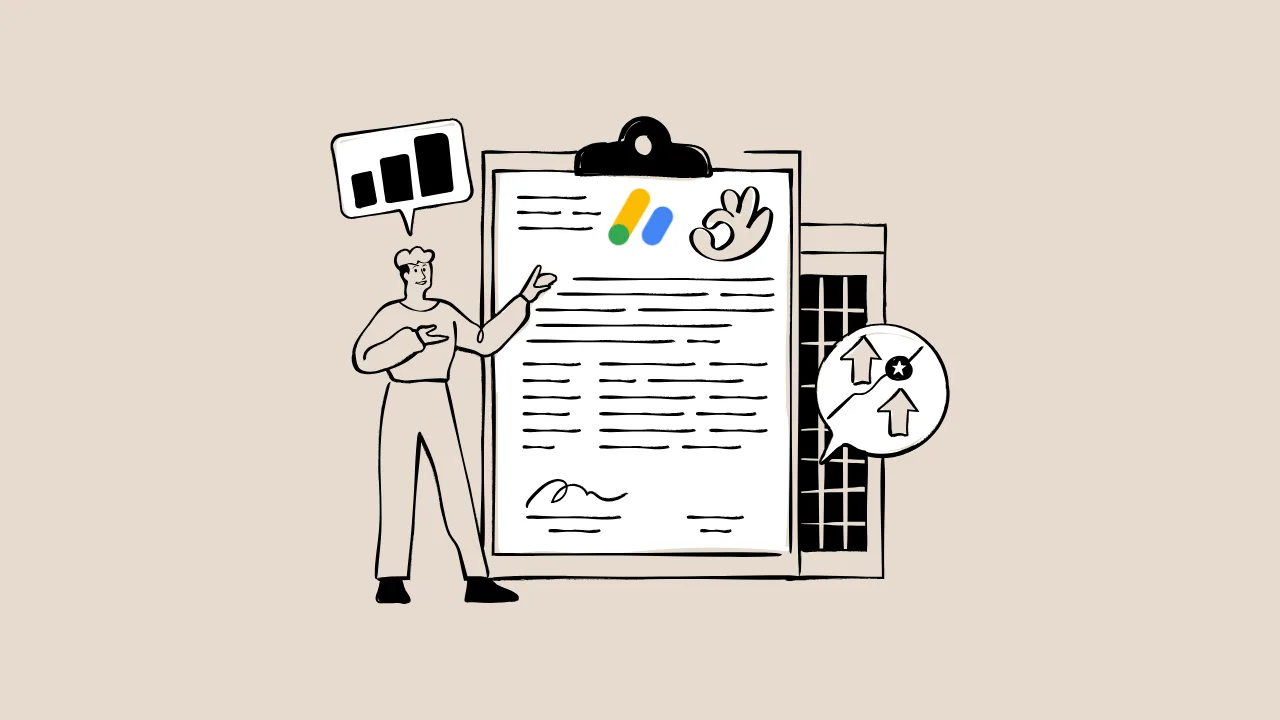You add Google AdSense to make some pocket money. But oops—sudden trouble! Your ads vanish, or they barely show up. What’s going on? This mix-up between AdSense policies vs restrictions trips up tons of new publishers. It can feel like the rug got pulled out from under you.
The good news? It’s not all doom and gloom. In this guide, we’ll break it down super simple. You’ll learn how to spot the difference and keep your site humming with ads. Think of AdSense policies as the “no-go zones” in a video game—step there, and you’re out. Google publisher restrictions, on the other hand, are like speed bumps—they slow you down but don’t kick you off the track.
What Are AdSense Policies, Anyway?
Let’s start with the basics. AdSense policies are Google’s strict rules for what content can NEVER have ads. These cover stuff like illegal topics, mean-spirited rants, or anything too grown-up and explicit.
“Google Publisher Policies outline the types of content we won’t monetize through any of its publisher products. These include policies against illegal content, dangerous or derogatory content, and sexually explicit content, among others. This is content that will never be allowed to show ads.”
Why does this rule exist? Google wants a safe playground for everyone—kids like you, families, and brands paying for ads. Breaking these hurts trust, like cheating in a school project. It ties right into E-E-A-T: showing real expertise and keeping things trustworthy for users.
If your site flunks here, ads stop cold. No second chances at first. But fix it quick, and you’re back in the game.
Google Publisher Restrictions: The Speed Bumps You Can Handle
Now, flip to google publisher restrictions. These flag content that’s okay to post but too edgy for full ad power. Think mild scares, talk about grown-up topics without details, or ads for things like tobacco.
“Publisher restrictions identify content that is restricted from receiving certain sources of advertising. If your content is labeled with an inventory restriction, fewer advertising sources will be eligible to bid on it.”
It’s like a “warning” label on a snack—not banned, just not for everyone’s taste. Advertisers pick and choose, so your page gets limited ad serving. Ads might show, but fewer bids mean tiny earnings. This protects brands from awkward matches, boosting user experience overall.
You can keep the content up. Just expect less cash flow. Smart move? Tweak it for more ads.
AdSense Policies vs Restrictions: Your 3-Point Breakdown
Ready for the heart of it? Here’s the adsense policies vs restrictions showdown in three clear points. We’ll use a game analogy: Policies are red cards. Restrictions are yellow ones.
Point 1: What They Cover (The “No Fly Zones” vs “Caution Spots”)
What It Is: Policies ban whole categories—no ads ever. Restrictions limit sensitive stuff to partial ads.
Why It Matters: Policies keep the web clean and safe, building E-E-A-T for your site. Restrictions let creativity flow but match ads wisely, dodging bad vibes for readers.
How to Comply/Fix It: Scan your posts with Google’s Policy Center tool. Remove policy breakers. For restrictions, add disclaimers or soften edges.
Practical Application: Say you write about scary movies. Graphic gore? Policy violation—cut it. Mild thrills? Restricted—keep it, but watch earnings dip.
Monetization Impact: Policies = zero bucks until fixed. Restrictions = 20-50% less revenue, per publisher chats, but steady if you balance.
Point 2: The Big Consequences (Game Over vs Time Out)
What It Is: Policies can suspend your whole account. Restrictions just throttle ads on that page.
Why It Matters: A ban halts all income—ouch for your hustle. Limits teach without total shutdown, encouraging better choices over time.
How to Comply/Fix It: Follow the Policy Center steps: Fix content, request review. For limits, wait or remove code from flagged spots.
Practical Application: Your fanfic site has a fight scene. Too violent? Policy hit—rewrite and review. Edgy jokes? Restricted—ads slow, but site lives.
Monetization Impact: Policies risk full loss. Restrictions cut earnings but let you earn elsewhere on site.
Point 3: How to Bounce Back (Reset Button vs Adjust Speed)
What It Is: Policies demand full cleanup and appeals. Restrictions are optional—you choose to tweak or not.
Why It Matters: Quick fixes build your skills as a creator. It ties to user trust: Happy readers stick around, boosting long-term cash.
How to Comply/Fix It: Use Google’s review form post-changes. Track with AdSense dashboard alerts.
Practical Application: Blog on health tips. Fake cures? Policy ban—scrap and research facts. Weed talk? Restricted—link sources, see ads pick up.
Monetization Impact: Policies delay paydays. Restrictions? Steady low flow, or full speed after tweaks.
“Maintaining trust in the ads ecosystem requires setting limits on what we will monetize.”
This setup helps you strategize content like a pro gamer—dodge reds, handle yellows.
AdSense Policies vs Restrictions: Quick Comparison Table
Need a fast glance? Check this table. It breaks down adsense restricted content choices to help you decide what stays.
| Type | Key Coverage Examples | Main Consequence | Best Fix Strategy | Revenue Hit |
|---|---|---|---|---|
| AdSense Policies | Illegal acts, hate speech, explicit sex | Account suspension or full ad block | Remove content, request review | 100% loss until fixed |
| Publisher Restrictions | Shocking violence, tobacco sales, mild adult topics | Limited ad serving, fewer bids | Soften content or add warnings | 30-70% drop, partial ads OK |
This chart shows why spotting the diff saves headaches. Policies demand action. Restrictions? Your call.
Your Action-Packed Checklist: Dodge Pitfalls Like a Pro
Want hands-on help? Follow this numbered list. It’s like a treasure map to AdSense approval.
- Audit Your Site Weekly: Use Google’s Policy Center. Search for flags on adsense restricted content. Fix one page at a time.
- Craft Original Stuff: Write your own words. No copy-paste! Aim for E-E-A-T with real facts and fun analogies.
- Test Ad Spots Smartly: Place ads below headers, not hiding text. Here’s a simple HTML snippet to try:
<div class="content">
<h2>Your Cool Story</h2>
<p>Once upon a time...</p>
<script async src="https://pagead2.googlesyndication.com/pagead/js/adsbygoogle.js"></script>
<ins class="adsbygoogle" style="display:block" data-ad-client="ca-pub-XXXX" data-ad-slot="XXXX"></ins>
<script>(adsbygoogle = window.adsbygoogle || []).push({});</script>
</div>
See? Ads after content—keeps users happy.
4. Track Earnings Live: Check AdSense reports for limited ad serving dips. Adjust topics if needed.
5. Stay Updated: Read Google’s blog monthly. Policies shift—like new AI content rules coming soon.
Stick to this, and you’ll monetize like a champ. So, what’s the bottom line? Smart choices equal steady bucks.
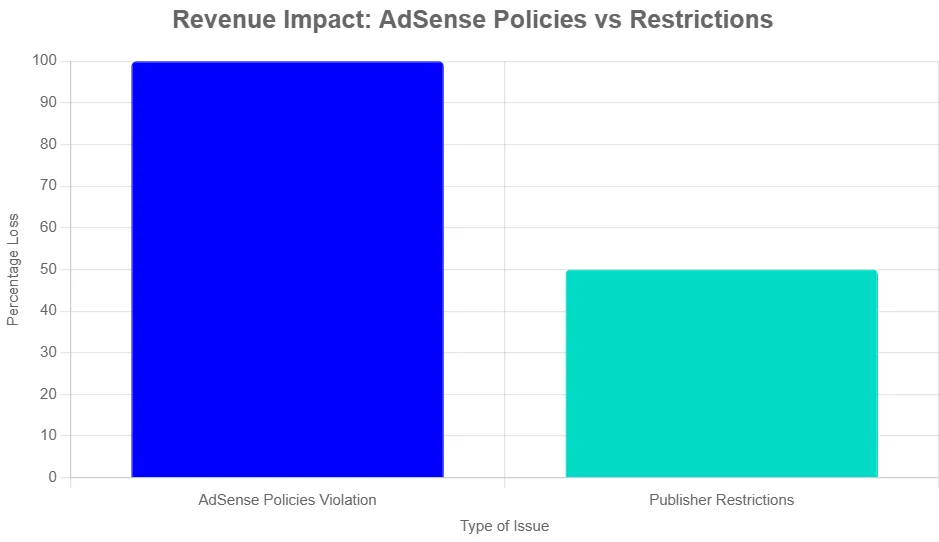
Level Up Your Earnings: Future-Proof Tips
Think ahead, kiddo. With AI tools rising, Google might tighten rules on fake content soon. Focus on real stories that wow readers—build that trust now.
In short, grasp adsense policies vs restrictions to pick winners. Ditch the bans, tame the limits. Your site’s future shines bright. Ready to create? Go make that content pop!
Frequently Asked Questions (FAQs)
Why Did My AdSense Get Limited Ads Suddenly?
It could be google publisher restrictions on a post. Check Policy Center for flags. Tweak sensitive bits, and bids bounce back.
Can I Keep Restricted Content and Still Earn?
Yep! Limited ad serving means fewer ads, not zero. Balance it with safe topics for even flow.
How Do I Appeal a Policy Violation?
Head to Policy Center. Fix the issue, hit “Request Review.” Google checks in days—patience pays.
What’s the Worst AdSense Policy Mistake Newbies Make?
Clicking your own ads! It’s like stealing cookies—bans follow. Let real fans click.
Will Restrictions Hurt My Whole Site?
Nah, just flagged pages. Keep the rest clean for full power across adsense restricted content.