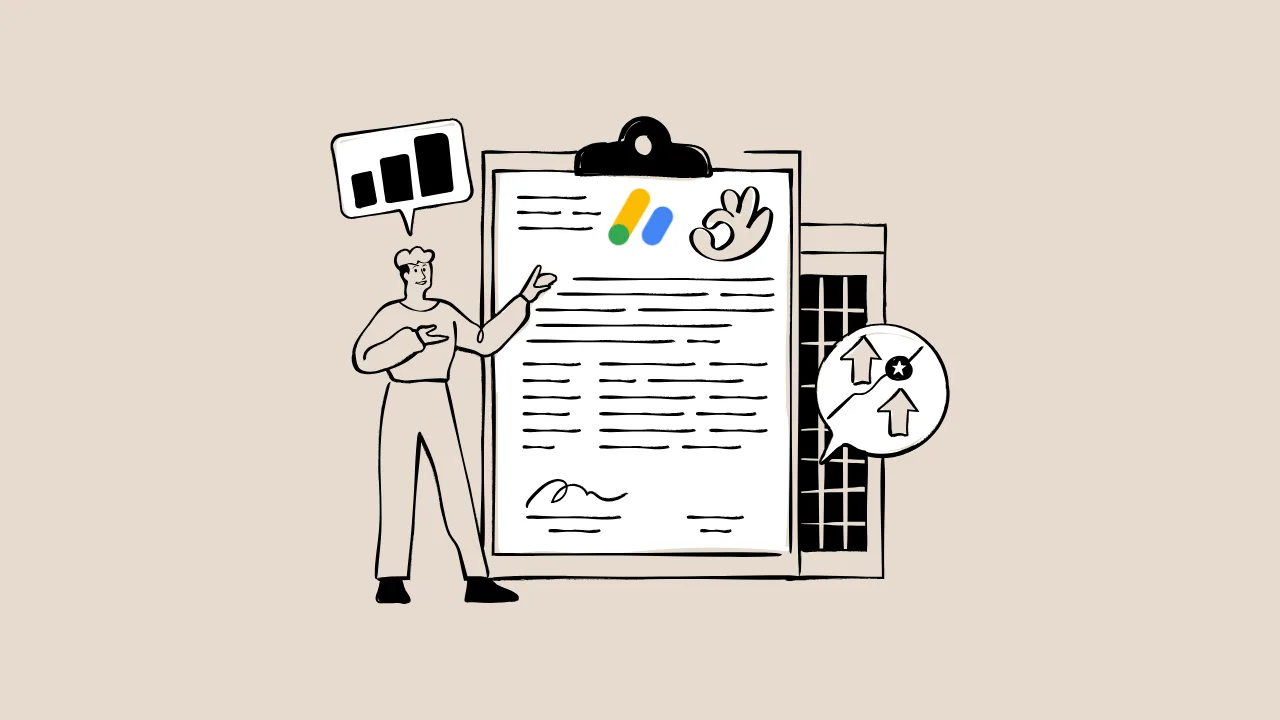Are you struggling to make more money from your website with Google AdSense? The secret isn’t just getting approved—it’s about where you put those ads. A smart ad placement strategy can double your RPM (Revenue Per Mille), which is how much you earn for every 1,000 visitors. Think of it like setting up a lemonade stand: put it where everyone can see it, and you’ll sell more! In this guide, we’ll share seven tricks to place ads perfectly, so your blog earns more cash.
What Is an Ad Placement Strategy?
An ad placement strategy is a plan for where and how you put ads on your website to make the most money. It’s like choosing the best spot in a game to score points. You want ads to be noticeable but not annoying, so visitors click them without leaving your site. Google AdSense rewards smart placement with higher RPM, which means more money for you. This guide will show you how to do it right.
Why Ad Placement Matters for Your Blog
Placing ads randomly is like tossing a ball without aiming—it might work, but it’s not smart. A good ad placement strategy makes sure your ads catch attention, get clicks, and keep visitors happy. Google’s rules (called AdSense policies) are like game rules: follow them, and you’ll win more. Let’s dive into seven tricks to make your ads shine.
Strategy 1: Place Ads Above the Fold
What It Is
“Above the fold” is the part of your webpage visitors see without scrolling. It’s like the front window of a store. Placing ads here grabs attention right away.
Why It Matters
Google says ads above the fold get more views, which can boost your RPM. It’s a prime spot for high-paying ad units like banners or leaderboards.
How to Do It
Put a 728×90 leaderboard ad at the top of your homepage or blog posts. Make sure it blends with your design so it doesn’t look pushy.
“Ads placed above the fold tend to perform better because they’re immediately visible to users.” — Google AdSense Help Center.
Strategy 2: Use In-Article Ads for Engagement
What It Is
In-article ads sit inside your blog post, between paragraphs. Think of them like commercials during a YouTube video—part of the experience.
Why It Matters
These ads feel natural, so visitors are more likely to click. They’re great for increasing RPM because they match your content’s flow.
How to Do It
Place a 300×250 ad after the first or second paragraph. Use Google’s auto-ads or manually insert ad code for control.
“In-content ads can increase engagement by aligning with the user’s reading flow.” — John Brown, Successful AdSense Publisher
Strategy 3: Try Sticky Ads for Constant Visibility
What It Is
Sticky ads “stick” to the screen as visitors scroll, like a friend who stays close. They’re often sidebars or bottom banners.
Why It Matters
Sticky ads stay visible longer, which can lead to more clicks and higher RPM. But be careful—too many can annoy visitors.
How to Do It
Use a 160×600 skyscraper ad on the sidebar that sticks as users scroll. Test it on mobile to avoid covering content.
“Sticky ads can boost impressions but must be used sparingly to maintain user experience.” — Google AdSense Blog
Strategy 4: Optimize for Mobile Users
What It Is
Mobile-friendly ads are designed for phones and tablets. It’s like making your lemonade stand easy to reach for kids on bikes.
Why It Matters
Most blog visitors use phones, so mobile-optimized ads are key for increasing RPM. Google prioritizes mobile-friendly sites.
How to Do It
Use responsive ad units (like 300×250) that adjust to screen size. Test your site’s mobile view to ensure ads don’t block content.
Strategy5: Experiment with High-Paying Ad Units
What It Is
High-paying ad units are ad formats that earn more per click, like 300×600 half-page ads or link units. They’re like premium ice cream—worth more!
Why It Matters
These units attract premium advertisers, boosting your RPM. They work best in high-traffic areas of your site.
How to Do It
Place a 300×600 ad in your sidebar or a link unit below your navigation bar. Monitor performance in AdSense reports.
“Choosing the right ad formats, like large rectangles, can significantly increase revenue.” — Sarah Lee, Digital Marketing Expert
Strategy 6: Avoid Ad Overload
What It Is
Ad overload is when you cram too many ads on a page, like stuffing a pizza with too many toppings. It annoys visitors.
Why It Matters
Google’s policies limit ad density to keep user experience great. Too many ads can lower clicks and hurt your RPM.
How to Do It
Stick to 3-4 ads per page. Use Google’s auto-ads to balance placement automatically.
Strategy 7: Test and Track with A/B Testing
What It Is
A/B testing is like trying two lemonade recipes to see which sells better. You test different ad placements to find the winner.
Why It Matters
Testing helps you find the best ad placement for blogs. It’s a top ad optimization tip to boost RPM over time.
How to Do It
Use Google AdSense experiments to test ad positions. Track results in your AdSense dashboard to see what works.
Comparison of AdSense Ad Units: A Feature Breakdown
Here’s a table to help you choose the best ad placement for blogs. It compares popular ad units to maximize your RPM.
| Ad Unit | Key Feature | Best For | Price/ROI | Cons/Issues |
|---|---|---|---|---|
| 728×90 Leaderboard | High visibility above fold | Homepage, top of posts | High CPM, great ROI | Can look intrusive if overused |
| 300×250 Rectangle | Blends with content | In-article, sidebars | Solid ROI, versatile | Less effective on small screens |
| 160×600 Skyscraper | Stays visible as users scroll | Sidebars, sticky ads | Moderate ROI | May annoy on mobile |
| Link Units | Subtle, text-based ads | Navigation bars, footers | High click-through | Lower CPM than display ads |
7 Steps to a Winning Ad Placement Strategy
Here’s a simple checklist to set up your ad placement strategy for success:
- Place one ad above the fold (like a 728×90 leaderboard).
- Add an in-article ad after 1-2 paragraphs (300×250 works great).
- Use a sticky ad in the sidebar or bottom for constant visibility.
- Optimize for mobile with responsive ad units.
- Test high-paying ad units like 300×600 or link units.
- Limit ads to 3-4 per page to avoid overload.
- Run A/B tests to find the best spots and track results.
RPM Growth with Ad Placement Optimization
Below is a bar chart showing how different ad placement strategies can increase RPM over three months. The data is based on typical AdSense publisher results.
Ad Placement Code: Practical Example
Here’s an example of how to add a 300×250 in-article ad manually to your blog post:
<div style="text-align: center; margin: 20px 0;">
<script async src="https://pagead2.googlesyndication.com/pagead/js/adsbygoogle.js"></script>
<ins class="adsbygoogle"
style="display:inline-block;width:300px;height:250px"
data-ad-client="ca-pub-YOUR-AD-CLIENT-ID"
data-ad-slot="YOUR-AD-SLOT-ID"></ins>
<script>
(adsbygoogle = window.adsbygoogle || []).push({});
</script>
</div>
Replace YOUR-AD-CLIENT-ID and YOUR-AD-SLOT-ID with your AdSense details. Place this code between paragraphs in your blog post.
Looking Ahead: Boost Your RPM with Smart Strategies
So, what’s the bottom line? A great ad placement strategy is like arranging your store to attract more customers. By using these seven tricks—above-the-fold ads, in-article placements, sticky ads, mobile optimization, high-paying units, avoiding overload, and A/B testing—you can double your RPM while keeping visitors happy. Stay updated with Google’s policies and keep testing to stay ahead.
Frequently Asked Questions (FAQs)
Why Was My AdSense Application Rejected?
Your application might be rejected if your ads violate Google’s policies, like placing too many ads or using low-quality content. Check the AdSense Help Center, fix issues, and reapply.
What Are the Best Ad Units for Blogs?
The best ad placement for blogs includes 728×90 leaderboards, 300×250 rectangles, and link units. They balance visibility and user experience, boosting RPM.
How Can I Increase My RPM Fast?
Focus on ad optimization tips like placing ads above the fold, using high-paying ad units, and testing placements. Monitor your AdSense reports weekly.
Can Too Many Ads Hurt My Blog?
Yes, too many ads can annoy visitors and lower clicks, hurting your RPM. Stick to 3-4 ads per page and follow Google’s rules.