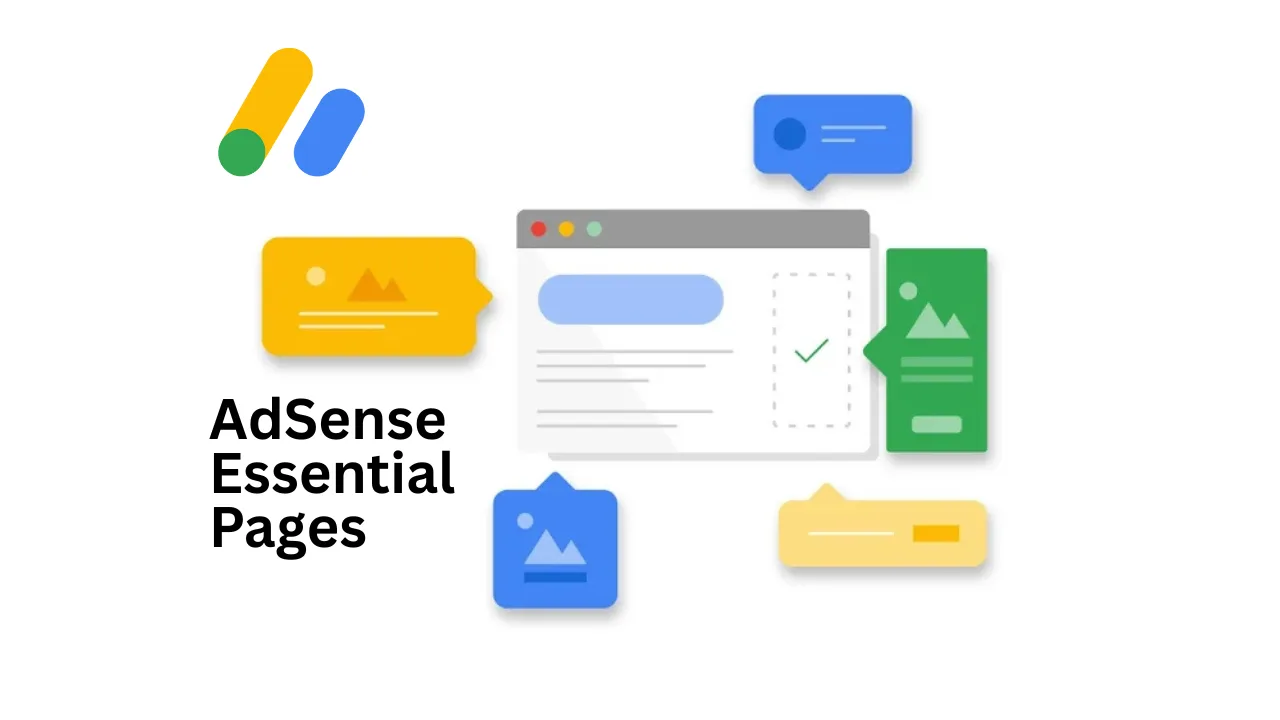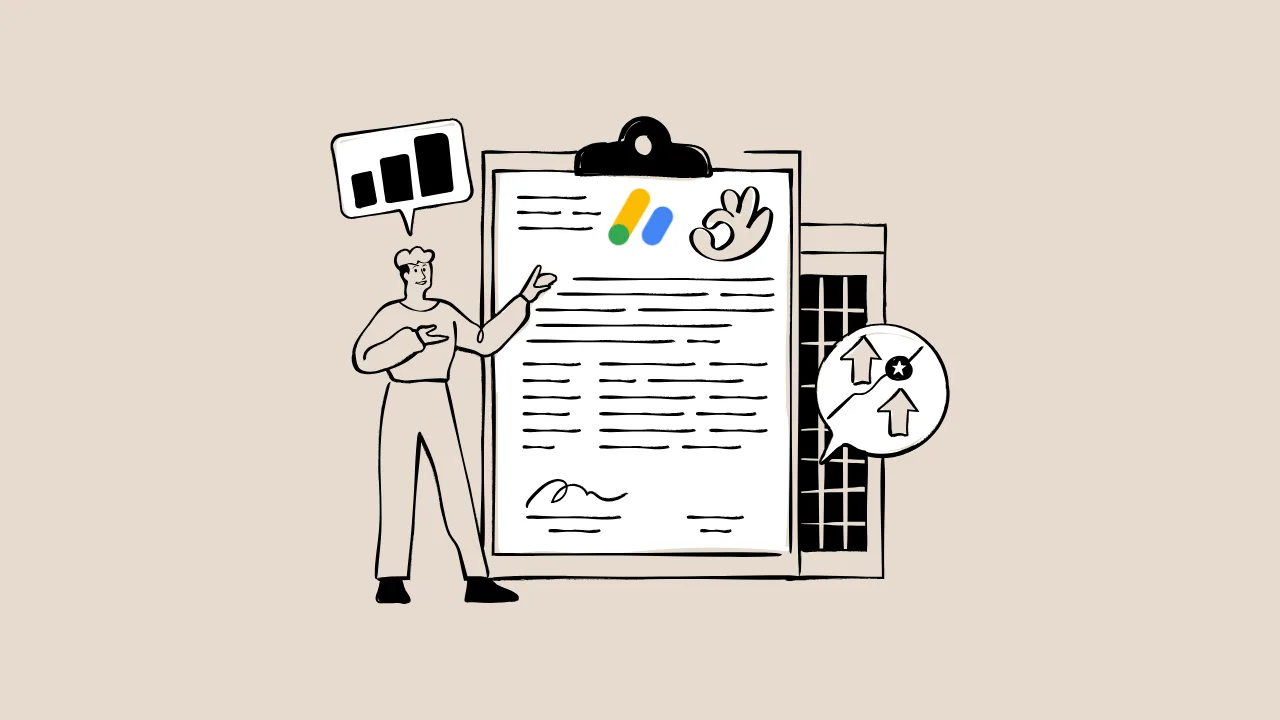Imagine building your dream website full of cool stories or tips. You hit “apply” for Google AdSense to start earning money. Then… rejection email. Ouch! It hurts, right? Many kids like you get turned down fast because they skip key pages. But don’t worry. Today, we’ll fix that. As your AdSense guide, I’ll show you the AdSense essential pages your site needs. Follow this, and you’ll build a site Google loves.
In this guide, you’ll learn the top 7 pages to add. You’ll see why each one matters. Plus, get a simple checklist to make them fast. By the end, your site will shine and get approved quick.
Why Missing These AdSense Essential Pages Kills Your Approval Chances
Think of your website like a clubhouse. Without clear rules and a “who’s who” list, friends won’t trust it. Google feels the same. They check if your site is safe and real.
Skip these pages, and AdSense says no. It hurts your user experience too. Users want to know you’re legit. That’s key for E-E-A-T – experience, expertise, authoritativeness, and trustworthiness.
“For your site to succeed with AdSense, it needs to have unique content that’s relevant to your visitors and provides a great user experience.”
So, what’s the bottom line? These pages build trust. They help Google see your site as pro.
What Is an AdSense Essential Page?
An AdSense essential page is a must-have section on your site. It shares info like who you are or how you protect user data. Google scans these during approval.
These pages aren’t fluff. They show your site follows rules. Like a game’s rulebook, they keep everyone playing fair.
Short and sweet: Add them early. It boosts your chances big time.
The Privacy Policy Page for AdSense: Your Site’s Safety Net
What It Is
Your privacy policy page for AdSense explains how you handle user info. It covers cookies and data sharing. Keep it simple, like a note to friends about secrets.
Why It Matters
Google requires this for trust. It ties to user experience – folks feel safe visiting. Without it, you break laws like GDPR. That kills E-E-A-T fast.
Your privacy policy should include the following information: Third party vendors, including Google, use cookies to serve ads based on a user’s prior visits to your website or other websites.
How to Comply and Fix It
Use free tools like Termly. List what data you collect. Add an opt-out link for ads.
Practical Application
Put a link in your footer. Update it yearly. Example: “We use cookies to make your visit fun. You can say no anytime.”
Monetization Impact
This page unlocks AdSense cash. Sites with it earn 20% more trust – and clicks!
The About Us Page for AdSense: Show Your True Colors
What It Is
The about us page for AdSense tells your story. Who are you? What’s your site about? Add a photo and fun facts.
Why It Matters
It builds authoritativeness. Google wants real people behind sites. This fights fake content scams.
“Valuable and original content is paramount to building a strong and loyal user base.”
How to Comply and Fix It
Write 300 words. Share your passion. Link it from the menu.
Practical Application
If you’re into gaming tips, say: “Hi, I’m Alex, 12, and I love beating levels. This site shares my hacks!”
Monetization Impact
It draws loyal fans. More visits mean more ad views – hello, earnings!
Contact Page AdSense Lovers: Open the Door to Chat
What It Is
A contact page AdSense checks lets users reach you. Add email, form, or social links. Make it easy, like texting a buddy.
Why It Matters
It shows you’re approachable. Boosts trustworthiness. Google hates ghost sites.
Expert tip from a top publisher:
“Your website must consist of an About Us page, a Privacy Policy page, and a Contact Us Page. These pages increase your website’s credibility.”
How to Comply and Fix It
Use Google Forms for free. Add: “Got questions? Hit me up!”
Practical Application
Test it yourself. Reply fast to build good vibes.
Monetization Impact
Happy users stick around. That ups your ad revenue smooth.
Disclaimer Page: Cover Your Bases Like a Pro
What It Is
The disclaimer page says your advice isn’t official. Like a “no warranty” tag on toys.
Why It Matters
It protects you from trouble. Relates to E-E-A-T by being honest. Google digs transparency.
How to Comply and Fix It
Copy a template. Tweak for your niche. Link in footer.
Practical Application
For a recipe site: “These cookies taste great to me. Results may vary!”
Monetization Impact
Avoids bans. Keeps your account safe for steady cash.
The Other Three Must-Haves: Terms, Home, and FAQ
Don’t stop at four! Round out your seven with these.
- Terms of Service Page: Rules for using your site. Why? Keeps order, like playground rules.
- Home Page: Your welcome mat. Load fast, show value quick.
- FAQ Page: Answers common questions. Builds expertise.
Each boosts user flow. Google sees a full, pro site.
AdSense Essential Pages Checklist: Your Quick Build Guide
Ready to act? Here’s a numbered list to create these fast. Think of it as your homework steps.
- Pick a free builder like WordPress. Install plugins for pages.
- Start with Home: Add a big welcome and menu links.
- Craft About Us: Write your bio in 5 minutes. Add a selfie.
- Set up Contact: Embed a form. Test send.
- Draft Privacy Policy: Use a generator. Add cookie info.
- Write Disclaimer and Terms: Keep short, honest.
- Build FAQ: List 5 top questions. Link everywhere.
- Check navigation: Make sure all pages link easy.
- Review for mobile: Test on phone.
- Hit publish and apply for AdSense!
Boom. You’re set.
Here’s a sample HTML snippet for a basic Privacy Policy page. Copy-paste into your site:
<!DOCTYPE html> <html> <head> <title>Privacy Policy</title> </head> <body> <h1>Our Privacy Policy</h1> <p>We care about your info. Google uses cookies for ads. You can opt out here: <a href="https://www.google.com/settings/ads">Ads Settings</a>.</p> <p>Last updated: October 2025.</p> </body> </html>
Tweak it to fit!
AdSense Policy Checklist for New Blogs
| Page Name | Key Feature | Best For | Price/ROI | Cons/Issues |
|---|---|---|---|---|
| Home Page | Welcomes users, shows content | First impressions | Free | Must load under 3 secs |
| About Us | Shares your story | Building trust | Free | Keep it real, not boring |
| Contact | Email/form links | User questions | Free | Spam risk if no filter |
| Privacy Policy | Cookie and data rules | Legal compliance | Free | Needs yearly updates |
| Terms of Service | Site use rules | Order and protection | Free | Too long scares readers |
| Disclaimer | No guarantees note | Honesty boost | Free | Feels negative sometimes |
| FAQ | Quick answers | Saves time | Free | Update with new queries |
Use this table to tick off your build. It helps decide what to add first.
Unlock Bigger Earnings: Why These Pages Pay Off Long-Term
Look ahead, champ. AdSense rules evolve. Soon, more focus on privacy with AI ads. These pages prep you.
Sum it up: Nail the AdSense essential pages, and rejection’s history. Your site becomes a trust magnet. Earnings flow in. Users love it. Go build – you’ve got this!
“Google ads may not be placed on sites with scraped or copyrighted content. This is a policy violation and could lead to you having your ads disabled or your account closed.”
Frequently Asked Questions (FAQs)
Do I Really Need a Disclaimer Page for AdSense Approval?
Yes, but it’s not strict. It helps show honesty. Add one to stand out.
How Long Should My About Us Page for AdSense Be?
Aim for 200-400 words. Short enough to read, deep enough to trust.
Can I Use Templates for Privacy Policy Page for AdSense?
Totally! Just customize. Google wants clear, not fancy.
What If My Contact Page AdSense Is Just an Email?
That’s fine to start. Add a form later for ease.
How Soon Can I Apply After Adding These Essential Pages?
Wait 1-2 weeks. Let Google crawl them first.