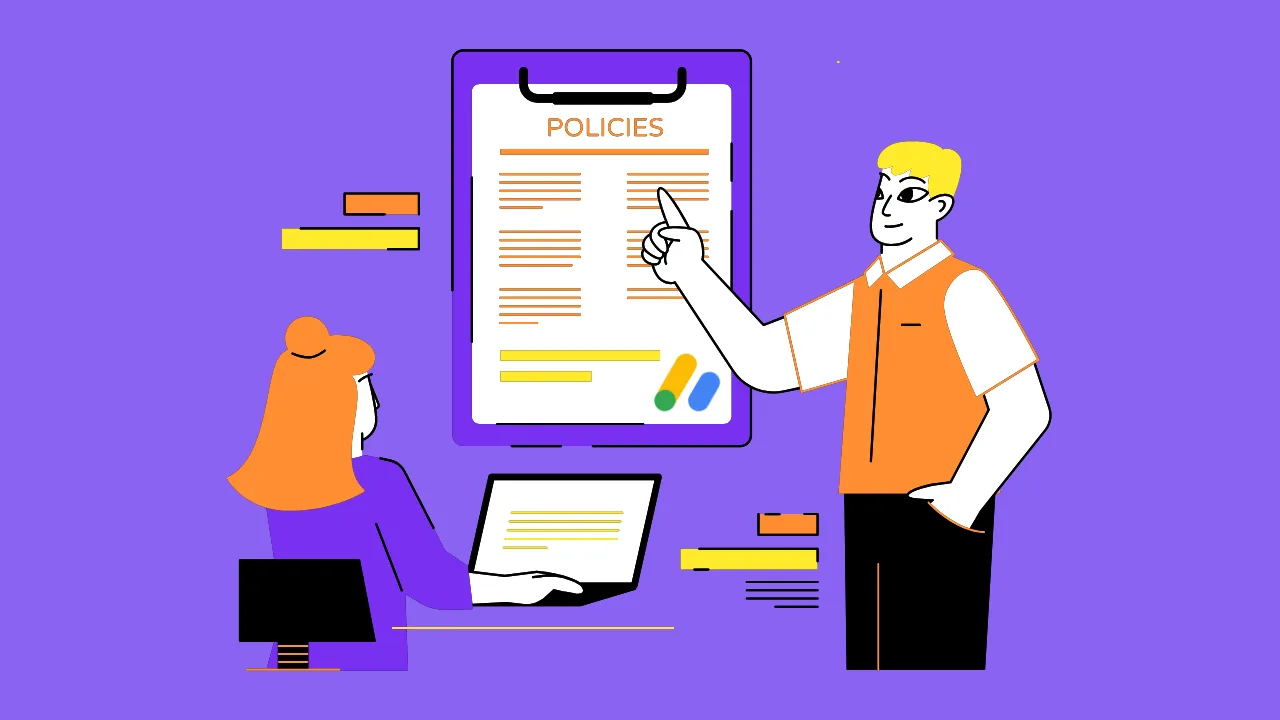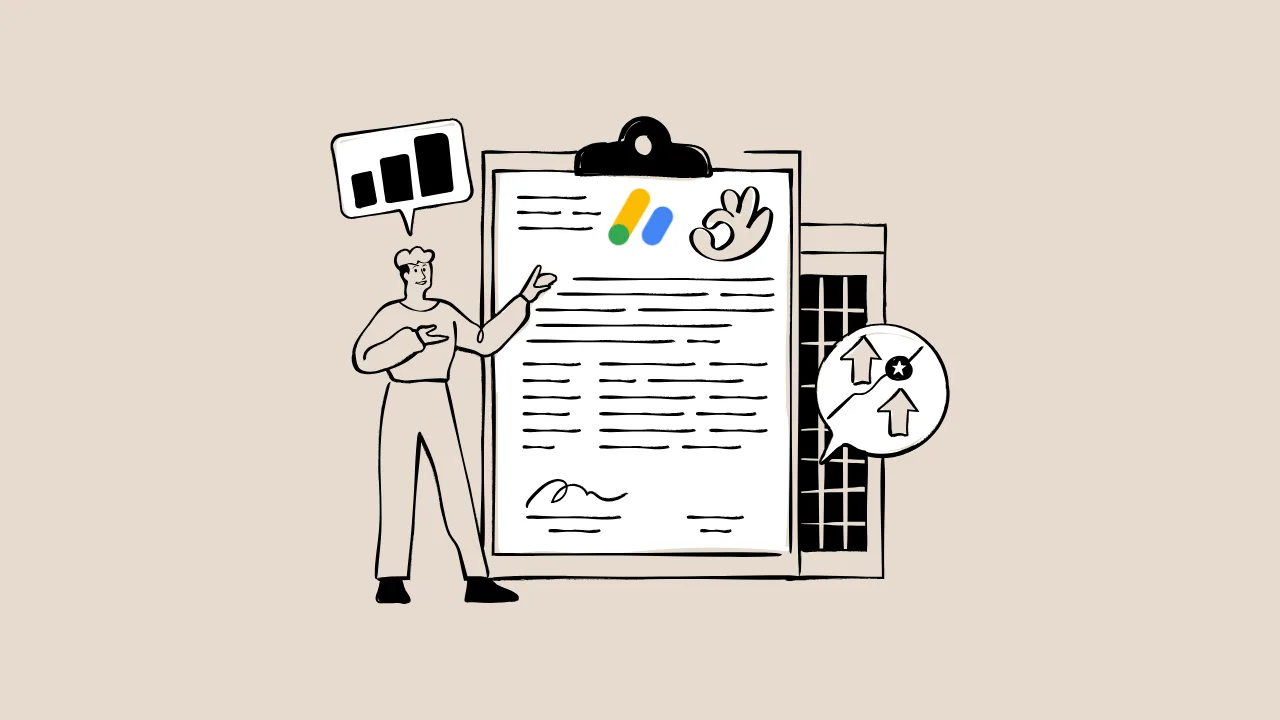Imagine building your awesome website, full of fun stories or cool tips. Then, boom—your AdSense application gets rejected because of where you put those ads. Ouch! That hurts, right? It’s like setting up a lemonade stand but placing the cups where kids trip over them. Don’t worry. I’m here to guide you through the fixes, step by step.
In this guide, you’ll learn the top pain points that trip up new sites, like accidental clicks or sneaky headings. You’ll get 7 simple rules to follow. Plus, tips to boost your earnings while keeping Google happy. By the end, you’ll place ads like a pro.
What Are AdSense Ad Placement Policies?
AdSense ad placement policies are Google’s clear rules on where and how to show ads on your site. Think of them as the playground rules that keep everyone playing fair—no pushing or hiding toys. They stop tricks that confuse visitors or fake clicks. This keeps your site safe and helps you earn real money from happy users.
These rules matter because they protect user trust. Bad placements can get your account banned. Good ones? They lift your site’s score on E-E-A-T—that’s Experience, Expertise, Authoritativeness, and Trustworthiness. Google loves sites that feel real and helpful.
Why AdSense Rules for Placing Ads Can Make or Break Your Site
So, what’s the deal with these rules? They stop ads from fooling people. Picture ads as guests at a party. If you hide them in weird spots, guests get annoyed and leave. Google wants smooth fun for everyone—users, advertisers, and you.
“Publishers are encouraged to experiment with a variety of placements and ad formats. However, AdSense code may not be placed in pop-ups, emails, or software applications that harm the user experience.”
This quote from Google’s Help Center shows they want creativity, but with limits. Follow it, and your site grows strong.
Breaking rules hurts your strategy. It tanks user experience, like a bumpy road on a bike ride. Fix it, and you build trust. That leads to more clicks and cash.
Spotting and Fixing Misleading Ad Placement
What Is Misleading Ad Placement?
Misleading ad placement happens when ads look like part of your site’s regular stuff. It’s like labeling a toy box “Free Candy” to trick kids. Google bans headings like “Helpful Links” over ads. Only use “Advertisements” or “Sponsored Links.”
Why It Matters
This rule keeps things honest. Users click what they mean to, not by mistake. It boosts E-E-A-T by showing your site is trustworthy. Skip it, and Google flags you fast.
How to Comply and Fix It
Check every ad spot. Swap funny headings for clear ones. Test on a phone—does it look sneaky? No? Good job!
Practical Application
On your blog about games, put ads under “Ads Here.” Not “Game Tips.” Users smile, clicks count true, and earnings rise.
Monetization Impact
Clean placements can hike earnings by 20-30%. Advertisers pay more for real interest. Your wallet thanks you.
“Take care to avoid labels and headings that may mislead users. Ad units may only be labeled as ‘Advertisements’ or ‘Sponsored links.'”
Google’s words here are gold—stick to them for zero headaches.
The Dangers of AdSense Pop-Up Ads and How to Dodge Them
What Are AdSense Pop-Up Ads?
Pop-up ads are those surprise windows that jump out when you click. Google says no to them with AdSense. No pop-unders either—the sneaky ones hiding behind your page. Limit all pop-ups to three per site, and they can’t mess with navigation.
Why It Matters
Pop-ups annoy users like a buzzing fly at picnic time. They hurt your site’s feel and E-E-A-T score. Google cuts off bad sites to keep the web clean.
How to Comply and Fix It
Turn off pop-ups in your site tools. Use sticky banners instead. Check plugins—they might sneak them in.
Practical Application
For your recipe site, add a gentle ad bar at the top. Users read your cookie tips without jumpscares. Win-win.
Monetization Impact
No pop-ups mean steady traffic. Happy visitors stay longer, click more. Earnings flow smooth.
“Ads must not be placed in pop-up or pop-under windows.”
Straight from Google—this keeps your account safe.
Decoding Ad Implementation Policies for Smart Placements
Ad implementation policies cover how you add AdSense code to your pages. No auto-refresh ads or ones in emails. Think of it as baking cookies—follow the recipe, or they burn.
These rules tie to user experience. They stop slow loads or spam feels. Relate it to E-E-A-T: Solid setup shows expertise.
To fix, paste code in safe spots like sidebars. Avoid video pre-rolls.
In action? On a story site, slot ads after paragraphs. Readers finish tales, then spot ads naturally.
Impact? Better compliance means faster approvals. Earnings jump as users engage.
AdSense Ad Placement Do’s and Don’ts: Quick Checklist Table
| Rule Category | Do This | Don’t Do This | Impact on Earnings |
|---|---|---|---|
| Accidental Clicks | Space ads 50 pixels from buttons | Place near download links | Keeps clicks real, avoids bans |
| Misleading Headings | Label as “Advertisements” | Use “Free Stuff” over ads | Builds trust, higher E-E-A-T |
| Pop-Ups | Limit to 3 non-intrusive ones | Show ads in pop-unders | Steady traffic, no user flight |
| Image Links | Keep images separate | Pair pics directly with ads | Clear views, more genuine clicks |
| Auto-Refresh | Let users control reloads | Force ad refreshes | Faster site speed, better SEO |
| Unnatural Focus | Blend ads with content | Add arrows pointing to ads | Natural flow, loyal readers |
| Email Placement | Skip ads in messages | Put in newsletters | Focus on value, repeat visits |
Use this table like a treasure map. Tick off each to sail past rejections.
Your 7 Golden Rules Checklist for Bulletproof Ad Placement
Ready to act? Here’s your easy numbered list. Follow these, and watch approvals roll in.
- Space Out Clicks: Keep ads far from buttons or links. Aim for 100 pixels away. Like leaving room in a lunch line—no bumps.
- Label Right: Always say “Ads” or “Sponsored.” Ditch tricky titles. It’s honest, like tagging your backpack.
- Ban Pop-Ups: Zero AdSense in jumps. Use calm banners. Users breathe easy.
- No Ad Tricks: Skip arrows or flashes on ads. Let them shine solo, like stars in the sky.
- Match No Pics: Don’t link images to single ads. Keep it general, like group photos at a party.
- Blend Smart: Make content stand out from ads. Use colors or boxes. Clear as day.
- Test Everything: Preview on phones and desktops. Click around—feels good? You’re set.
Pro tip: Start small. Add one rule per page, then grow.
Here’s a quick HTML code example for safe ad placement. Copy it into your site:
<div style="margin: 20px 0; padding: 10px; border: 1px solid #ccc;">
<h3>Advertisements</h3>
<script async src="https://pagead2.googlesyndication.com/pagead/js/adsbygoogle.js"></script>
<ins class="adsbygoogle"
style="display:block"
data-ad-client="ca-pub-YOUR-ID"
data-ad-slot="YOUR-SLOT"
data-ad-format="auto"></ins>
<script>
(adsbygoogle = window.adsbygoogle || []).push({});
</script>
</div>
See? Clear label, extra space. Swap YOUR-ID with your real one.
“Your safest bet? Base your ad placement on Google’s heat map.”
This gem from MonetizeMore experts nails it—heat maps show hot spots for clicks without tricks.
Wrapping Up AdSense Rules for Placing Ads: Your Next Steps
Think of it this way: These rules aren’t chains—they’re wings. Master them, and your site soars with real earnings. As trends shift in 2025, like more mobile focus, tweak placements often. Check Google’s blog monthly for updates.
The bottom line? Start with one page today. Apply the 7 rules. Your first payout feels amazing. You’ve got this, creator!
Frequently Asked Questions (FAQs)
Why Did My Site Get Rejected for Ad Placement?
Common slips include pop-ups or close buttons. Review the checklist. Fix and reapply in 30 days.
Can I Put Ads in My Blog Sidebar?
Yes! Just space them from navigation. Test for mobile—Google loves that.
What If a User Clicks by Accident?
It happens. But don’t encourage it. Google tracks patterns. Keep distances wide.
How Do I Know If My Ads Are Misleading?
Ask a friend to browse blind. Confused? Tweak labels. Simple win.
Are There New AdSense Pop-Up Ads Rules in 2025?
No big shifts yet. But watch for AI ad checks. Stay under three pops total.