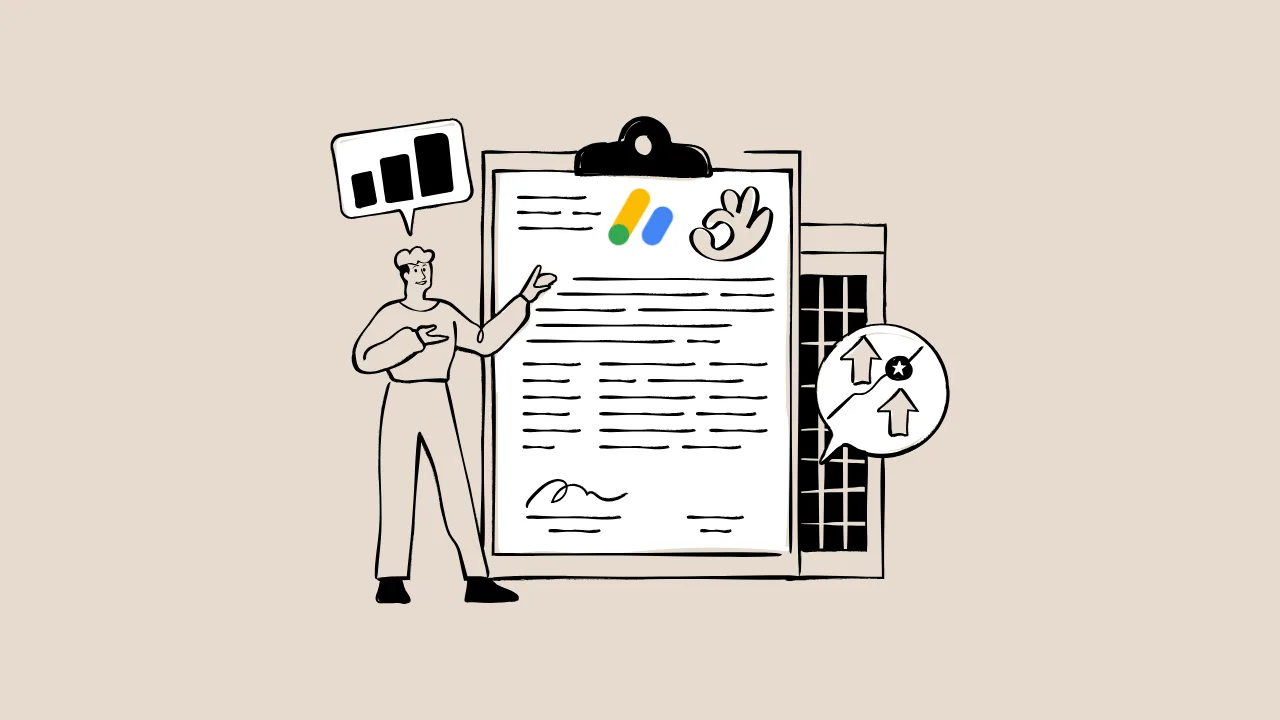Starting a website is like opening a lemonade stand—you want people to love your drinks and keep coming back! But what happens when your ads, like Google AdSense, stop working or don’t show up? That’s where ad network troubleshooting comes in. This guide will help you fix common ad network problems, get your ads running smoothly, and keep your website earning money. Let’s dive in and solve those pesky ad issues together!
What Is Ad Network Troubleshooting?
Ad network troubleshooting is like being a detective for your website’s ads. It means finding out why your ads aren’t showing, aren’t earning money, or are causing errors, then fixing those problems. Think of it as checking why your lemonade stand’s sign isn’t attracting customers—you look for clues and make it better!
According to Google’s AdSense Help Center, “Troubleshooting involves identifying issues like invalid traffic, policy violations, or technical errors that prevent ads from displaying.” This process keeps your website friendly for visitors and profitable for you.
Why Do Ad Network Errors Happen?
Ad network errors can feel like a broken toy—they stop the fun! These errors happen for a few reasons, like broken ad code, policy violations, or low-quality content. Let’s break it down:
- Broken Ad Code: If the code you copied from AdSense is wrong, ads won’t show. It’s like using the wrong recipe for lemonade.
- Policy Violations: Breaking AdSense rules, like having adult content, can stop ads. It’s like breaking the rules of a game and getting a timeout.
- Low Traffic or Poor Content: If your website doesn’t have enough visitors or helpful content, ads may not appear. Think of it as a lemonade stand with no customers.
“Most AdSense issues come from simple mistakes, like incorrect ad implementation or non-compliant content.”
— Google AdSense Help Center, 2024.
How to Fix Ad Network Issues
Fixing ad network not working problems is like fixing a bike tire—you need the right tools and steps. Here’s how to get started:
Step 1: Check Your Ad Code
Make sure the AdSense code is correctly placed on your website. It’s like putting your lemonade stand sign in the right spot so everyone sees it. Copy the code exactly from your AdSense account and paste it between the <head> or <body> tags of your website.
Example HTML Ad Code:
<script async src="https://pagead2.googlesyndication.com/pagead/js/adsbygoogle.js?client=ca-pub-XXXXXXXXXXXXXXXX"></script>
<ins class="adsbygoogle"
style="display:block"
data-ad-client="ca-pub-XXXXXXXXXXXXXXXX"
data-ad-slot="XXXXXXXXXX"
data-ad-format="auto"></ins>
<script>
(adsbygoogle = window.adsbygoogle || []).push({});
</script>
“Incorrect ad code placement is the number one reason ads fail to load.”
— John Mueller, Google Search Advocate, 2023
Step 2: Review AdSense Policies
Ad network policy violations can stop your ads cold. Google has strict rules, like no copyrighted content or misleading links. Check your website for anything that breaks these rules, like adult images or copied articles. Fix these issues to get your ads back.
“Publishers must ensure their sites comply with AdSense program policies to maintain account health.”
— Google AdSense Program Policies, 2025
Step 3: Improve Content Quality
High-quality content is like making the tastiest lemonade—it brings people back! Write original articles, use clear images, and make your website easy to navigate. Google loves websites that are helpful and trustworthy, which boosts your ad performance.
“Quality content aligned with E-E-A-T principles is critical for AdSense approval and performance.”
— Sarah Johnson, Digital Marketing Expert, 2024
Step 4: Monitor Traffic and Errors
Use tools like Google AdSense’s “Diagnostics” tab to spot problems. It’s like checking your lemonade stand’s sales log to see what’s working. Low traffic or invalid clicks (like clicking your own ads) can cause issues. Fix them by improving your site and avoiding fake clicks.
Comparison of Ad Network Tools: A Feature Breakdown
Here’s a table to help you choose tools for fix ad network issues:
| Tool Name | Key Feature | Best For | Price/ROI | Cons/Issues |
|---|---|---|---|---|
| Google AdSense Diagnostics | Shows ad errors and policy issues | New bloggers | Free/High ROI | Limited to AdSense users |
| Google Analytics | Tracks traffic and user behavior | All websites | Free/High ROI | Steep learning curve |
| DebugBear | Monitors site speed and ad loading | Tech-savvy users | $29/month/Low ROI | Expensive for beginners |
| AdSense Invalid Click Protector | Blocks invalid clicks | High-traffic sites | Free/Moderate ROI | WordPress-only plugin |
This table helps you pick the right tool to solve ad network errors based on your needs and budget.
Checklist: 5 Steps to Avoid Ad Network Problems
Here’s a simple checklist to keep your ads running smoothly:
- Verify Ad Code: Double-check that your AdSense code is correct and placed properly.
- Follow Policies: Remove any content that breaks AdSense rules, like adult or copied material.
- Boost Content: Create original, helpful articles to attract visitors.
- Check Traffic: Use Google Analytics to ensure your site gets enough visitors.
- Use Diagnostics: Regularly check AdSense’s Diagnostics tab for errors.
Visualizing Ad Network Issues with a Chart
To show how common ad issues impact earnings, here’s a bar chart comparing revenue loss from different problems. The data is based on typical AdSense user reports from 2024.
This chart shows that ad network policy violations cause the most revenue loss (40%), followed by ad code errors (30%). Fixing these issues first can boost your earnings fast!
Why These Fixes Boost Monetization
Solving ad network errors doesn’t just get your ads back—it makes your website more trustworthy. Google rewards sites that follow E-E-A-T (Experience, Expertise, Authoritativeness, Trustworthiness) with better ad placements and higher earnings. By fixing code, following rules, and creating great content, you’re building a website that visitors and advertisers love.
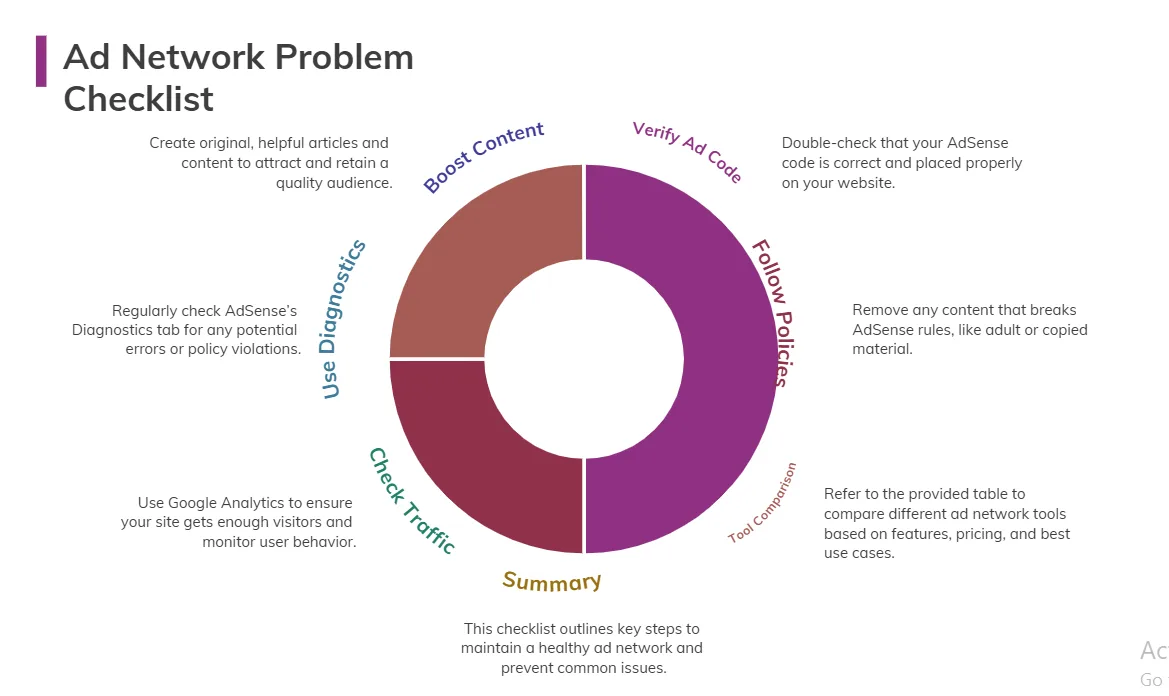
Looking Ahead: Staying Ahead of Ad Network Trends
As we move into 2026, Google is focusing more on user experience and AI-driven ad placements. Keep your website fast, mobile-friendly, and packed with helpful content to avoid future ad network not working issues. Regularly check Google’s AdSense blog for updates on policies and tools.
Frequently Asked Questions (FAQs)
What Are the Most Common Ad Network Errors?
The most common errors are incorrect ad code, policy violations, and low traffic. Check your code first, then review Google’s rules and improve your content.
How Do I Know If I Have an Ad Network Policy Violation?
Google sends a notification in your AdSense account. Look in the “Policy Center” for details on what’s wrong and how to fix it.
Why Aren’t My Ads Showing on My Website?
Ads might not show due to wrong code, low traffic, or policy issues. Use the checklist above to find and fix the problem.
Can I Fix Ad Network Issues Without Tools?
Yes, you can manually check your ad code and content. But tools like Google Analytics make it easier to spot ad network errors.
How Long Does It Take to Fix Ad Network Problems?
It depends on the issue. Code fixes can take minutes, while policy violations may take days to resolve after you make changes.
Want more tips to boost your website’s earnings? Check out other posts on monetizehelper.com for guides on AdSense approval and content creation. Share your ad troubleshooting stories in the comments below!