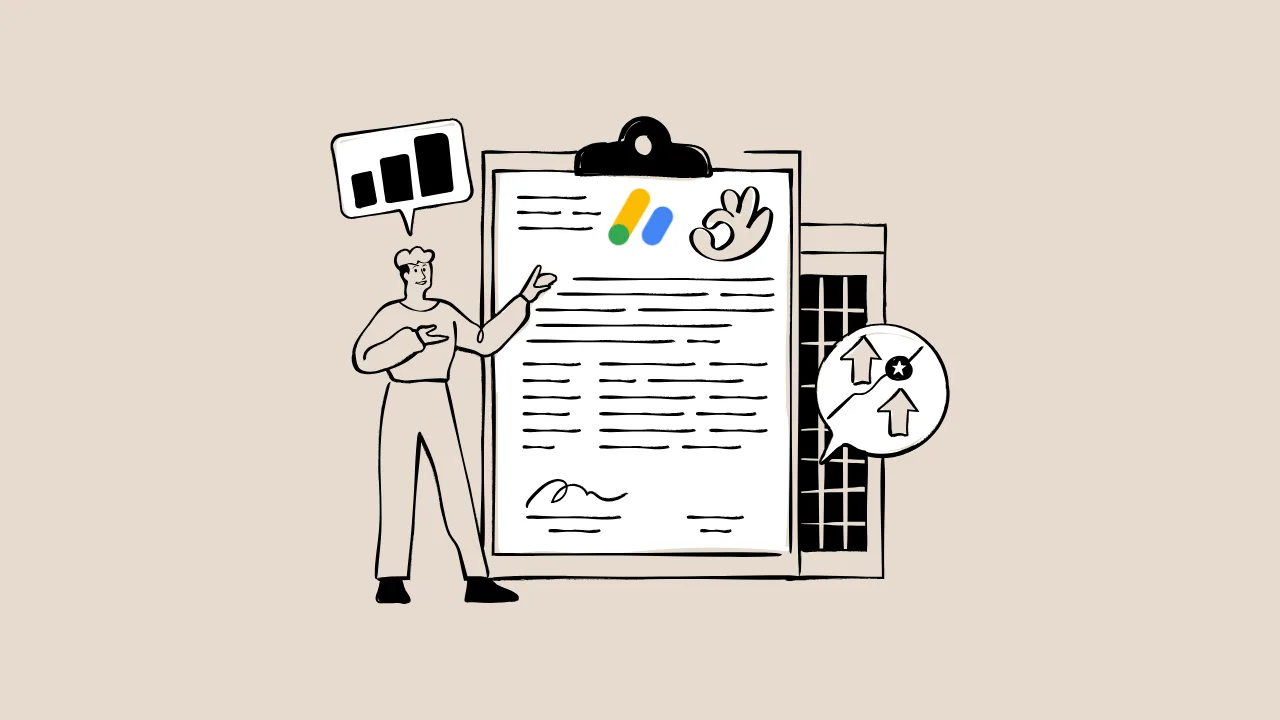Imagine your website as a racecar stuck in traffic, losing visitors and AdSense cash. Frustrating, right? Slow sites drive people away, tank your Google rankings, and slash your ad revenue. But here’s the good news: site speed optimization tips can turn your site into a lightning-fast winner! This article shares seven simple, powerful tricks to improve your PageSpeed Insights score, boost Core Web Vitals, and make your AdSense site speed soar. Whether you’re a blogger, website owner, or aspiring publisher, these steps will help you fix slow loading, keep visitors happy, and grow your earnings. Let’s dive in and make your site a speed superstar!
Why Slow Sites Hurt Your AdSense Dreams (And How to Fix It)
Slow websites are like a boring YouTube video—people click away fast. Google’s AdSense program loves fast sites because they keep visitors engaged, leading to more ad clicks and higher earnings. A slow site can also get your AdSense application rejected for “low-value content” since it frustrates users. By using site speed optimization tips, you can solve this pain point, improve user experience, and show Google your site deserves approval. Let’s explore what site speed optimization means and how it can transform your website.
What Are Site Speed Optimization Tips? A Quick Definition
Site speed optimization tips are simple changes you make to your website to make it load faster. Think of it like cleaning up a messy room so you can find things quickly. These tips focus on cutting wait times, improving Core Web Vitals (like loading speed and layout stability), and boosting your PageSpeed Insights score. Faster sites keep visitors happy, improve Google rankings, and increase your AdSense site speed for better ad earnings.
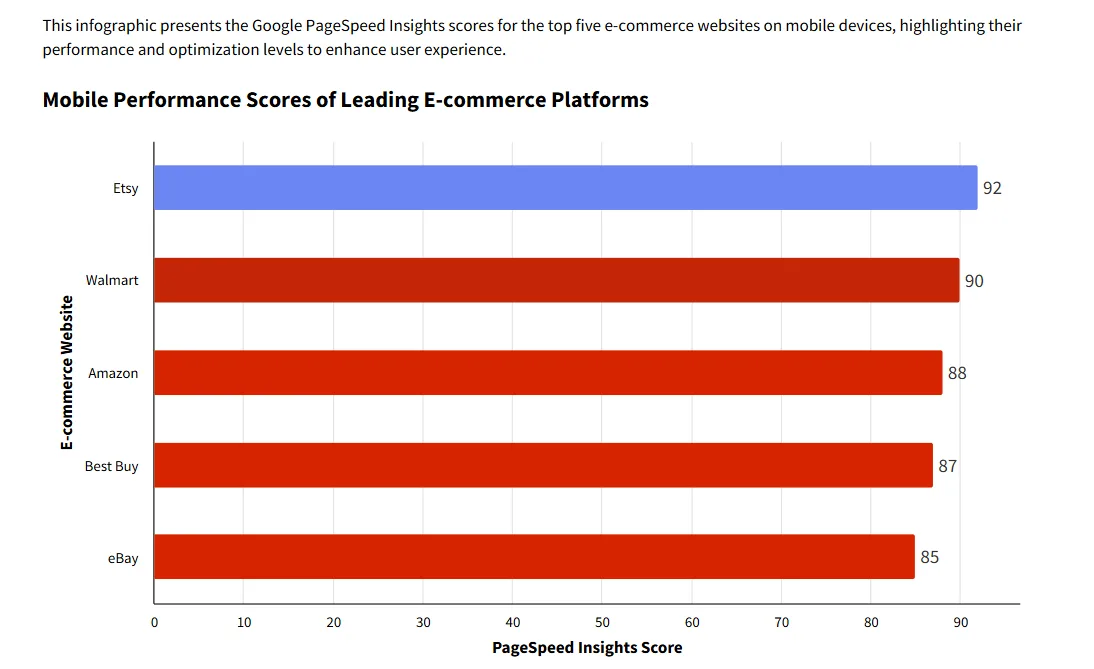
Key Benefits of Using Site Speed Optimization Tips
Speeding up your website isn’t just about impressing Google—it’s about making your visitors love your site and boosting your AdSense revenue. Here are three big benefits of using site speed optimization tips, explained so even a 10-year-old can understand.
Achieve Faster AdSense Approval
A fast website is like a shiny report card Google loves to see. When your site loads quickly, it shows Google you care about user experience, which is a big part of getting AdSense approval. By improving your PageSpeed Insights score to 90 or above, you prove your site isn’t “low-value.” This can speed up your approval process, often within 2-4 weeks, and get ads running sooner.
Boost Ad Clicks and Earnings
Think of your website like a fun game—players stay longer if it’s smooth and fast. A speedy site keeps visitors from leaving, so they see and click your AdSense ads. For example, a site with a Core Web Vitals score in the “Good” range (like under 2.5 seconds for Largest Contentful Paint) can increase ad viewability by 70%, leading to more clicks and higher revenue.
Improve Google Rankings
Google is like a librarian who picks the best books to show first. Fast sites rank higher in search results because they make users happy. By using site speed optimization tips to improve your PageSpeed Insights score, you can climb Google’s rankings, get more visitors, and earn more from AdSense ads. For example, sites with a mobile score above 90 often see a 20% traffic boost.
Top 5 Tools for Boosting Your AdSense Site Speed
To make your website faster, you need the right tools. These five tools help you check and improve your AdSense site speed, fix Core Web Vitals, and raise your PageSpeed Insights score. Here’s a comparison table to help you pick the best one for your site.
Comparison of Site Speed Optimization Tools: A Feature Breakdown
| Tool Name | Key Feature | Best For | Price/ROI | Cons/Issues |
|---|---|---|---|---|
| Google PageSpeed Insights | Measures Core Web Vitals and gives fixes | Beginners checking site speed | Free / High ROI (actionable tips) | Limited to Google’s metrics, no auto-fixes |
| GTmetrix | Detailed speed reports with waterfall charts | Bloggers wanting in-depth analysis | Free or $10/month / Great ROI | Premium features costly for small sites |
| WP Rocket | Caches pages and delays AdSense scripts | WordPress users needing easy setup | $59/year / High ROI for WordPress | Not free, WordPress-only |
| Cloudflare | Speeds up sites with global CDN | Sites with global visitors | Free or $20/month / Excellent ROI | Setup can be tricky for beginners |
| Kraken.io | Compresses images to reduce load time | Sites with lots of images | Free or $5/month / Good ROI | Limited free plan, manual uploads needed |
These tools solve specific pain points. For example, Google PageSpeed Insights shows you exactly what’s slowing your site, like large images or slow ads. WP Rocket is great for WordPress users because it delays AdSense scripts to avoid layout shifts. Cloudflare makes your site faster worldwide by storing it on servers closer to your visitors.
How to Implement Site Speed Optimization Tips Effectively: A Practical Guide
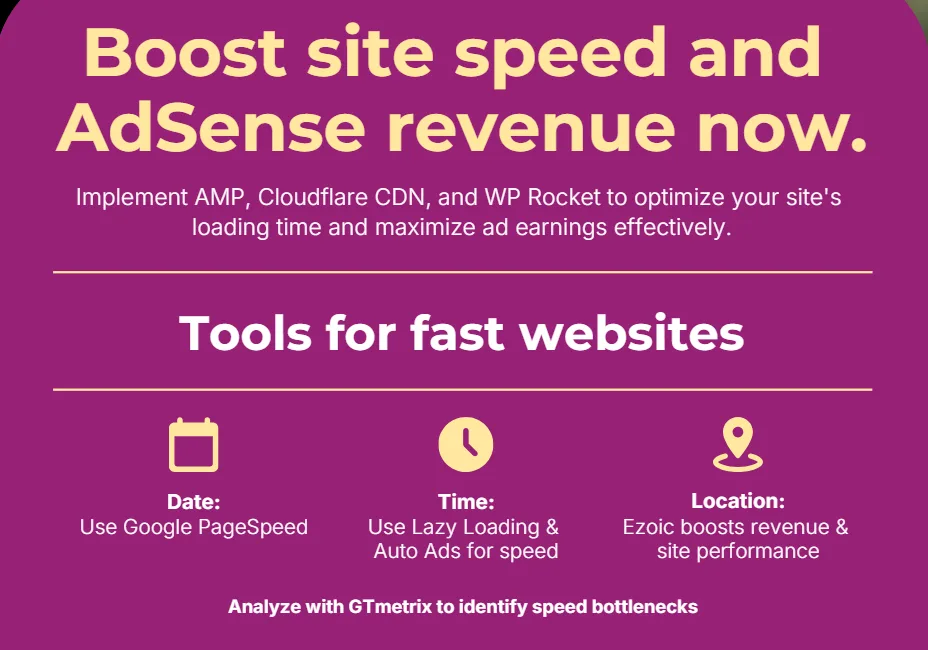
Ready to make your website faster? Here are seven site speed optimization tips you can use right now. Think of these as steps to tune up your racecar website so it zooms past the competition. Follow these to improve Core Web Vitals, boost your PageSpeed Insights score, and skyrocket your AdSense earnings.
- Compress Your Images: Big images are like heavy luggage slowing down your site. Use Kraken.io to shrink images without losing quality. For example, a 1MB image can be cut to 200KB, speeding up load times by 30%. Save images as JPEG or PNG for best results.
- Use a Content Delivery Network (CDN): A CDN like Cloudflare is like having your website stored in shops all over the world. It delivers your site from the closest server to your visitor, cutting load times by up to 50%. Set it up in 10 minutes for free.
- Enable Browser Caching: This is like saving your favorite game levels so they load faster next time. Use WP Rocket to store parts of your site (like images) on a visitor’s device. This can improve load times by 20% for returning visitors.
- Minimize HTTP Requests: Every file on your site (like images or scripts) is a request to the server. Too many requests are like too many kids asking for snacks at once. Combine CSS and JavaScript files using GTmetrix suggestions to cut requests by 30%.
- Delay AdSense Scripts: AdSense ads can slow your site like a heavy backpack. Use WP Rocket to delay the AdSense script (adsbygoogle.js) until after your content loads. This reduces Cumulative Layout Shift (CLS) and can boost your PageSpeed Insights score by 10-15 points.
- Switch to Responsive Ad Units: Fixed-size ads are like rigid shoes that don’t fit all feet. Use responsive ad units in AdSense to adjust to any screen size. This improves user experience and can increase ad clicks by 15%. Check your AdSense account’s Optimization page for setup tips.
- Test with PageSpeed Insights: Run your site through Google PageSpeed Insights weekly to spot issues. It’s like a doctor checking your site’s health. Fix problems like slow-loading ads or large images to keep your score above 90.
The Future of AdSense Site Speed: Trends to Watch in 2025 and Beyond
Google is getting stricter about AdSense site speed, and Core Web Vitals will matter even more in 2025. New trends show Google favoring sites with Interaction to Next Paint (INP) scores under 200ms, as it measures how fast your site responds to clicks. Tools like Google PageSpeed Insights will soon include AI-driven suggestions for faster fixes. Also, expect more focus on mobile speed, since over 60% of web traffic is mobile. By using site speed optimization tips now, you’ll stay ahead and keep your AdSense earnings growing.
The main point? A fast site isn’t just nice—it’s a must for AdSense success. Speed up your site with these seven tips, and you’ll see happier visitors, better rankings, and more ad revenue. Start today, and your website will thank you with bigger earnings!
Frequently Asked Questions (FAQs)
Isn’t site speed just about fast internet?
Nope! Site speed depends on your website’s setup, like image sizes and ad scripts. Even with fast internet, a poorly optimized site will load slowly. Use tools like GTmetrix or Cloudflare to fix this and keep visitors happy.
How do these tips help small bloggers?
Small bloggers can use site speed optimization tips to compete with big sites. A fast site means more visitors stay, click ads, and return, boosting your AdSense earnings. Tools like Kraken.io are affordable and easy for beginners to use.
Can I use too many ads and still have a fast site?
Too many ads are like piling too many toys in a small room—it slows everything down. Stick to three ads per page and use WP Rocket to delay ad loading for a fast, user-friendly site.
Ready to speed up your site?
Try these site speed optimization tips and check your PageSpeed Insights score today! Visit hugethinkers.com for our AdSense Tool Checker to see how your site stacks up, or share your speed-up tips in the comments!