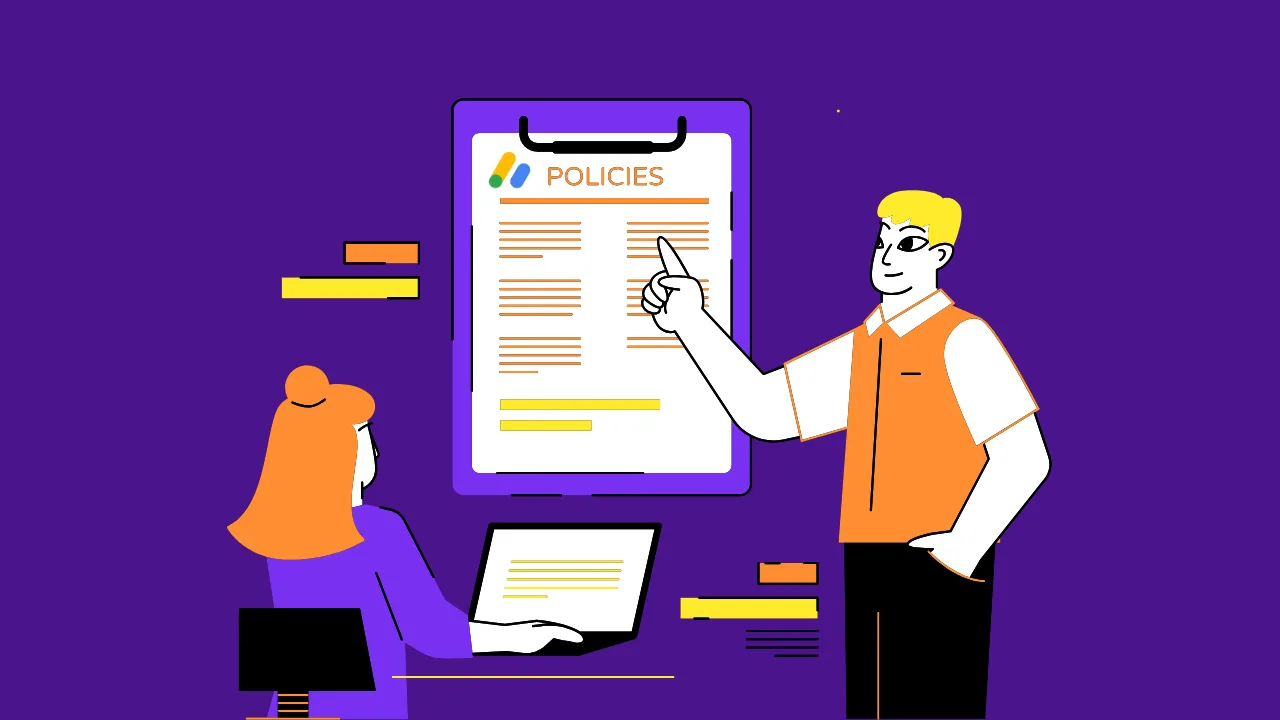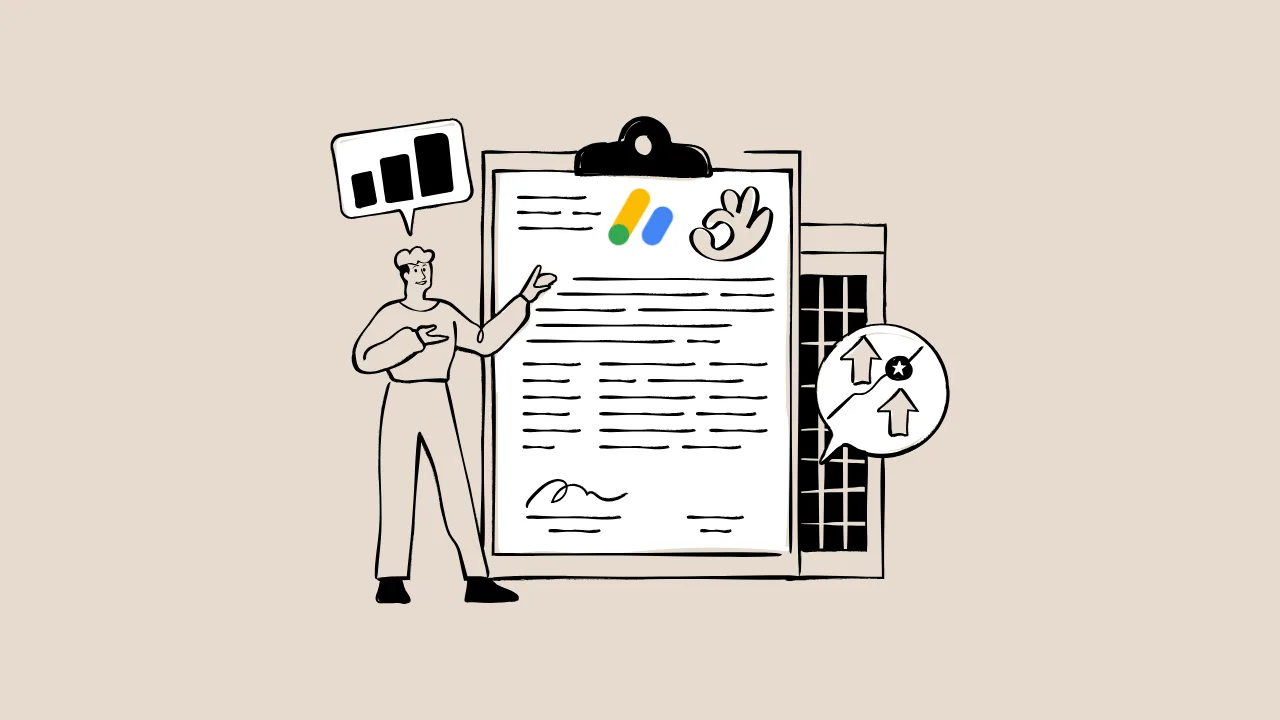Want to make money with Google AdSense but keep hitting a wall? A missing or weak AdSense privacy policy could be the culprit. Think of it like a secret handshake that tells Google your site is trustworthy and ready for ads. In this guide, we’ll show you how to create a rock-solid privacy policy for your website in just four simple steps. You’ll learn how to use a privacy policy generator to meet Google AdSense privacy policy requirements, win approval fast, and start earning from your blog!
The Core Problem an AdSense Privacy Policy Solves
Imagine you’re running a lemonade stand, and customers want to know if their names or money are safe with you. If you can’t explain that clearly, they won’t trust you. The same goes for your website. Google AdSense needs to know you’re protecting visitors’ info, like their location or browsing habits, when ads are shown. Without a clear AdSense privacy policy, Google might think your site is shady and reject your application. A good policy shows you’re legit, builds trust, and helps you avoid the dreaded “low-value content” rejection.
What Is an AdSense Privacy Policy?
An AdSense privacy policy is a page on your website that explains how you collect, use, and protect visitors’ information when they visit your site or see ads. It’s like a promise to your users that you’re keeping their data safe and being open about it. Google requires this policy to make sure your site follows privacy laws and Google AdSense privacy policy requirements, like telling users about cookies (small bits of data that track their activity) used for ads.
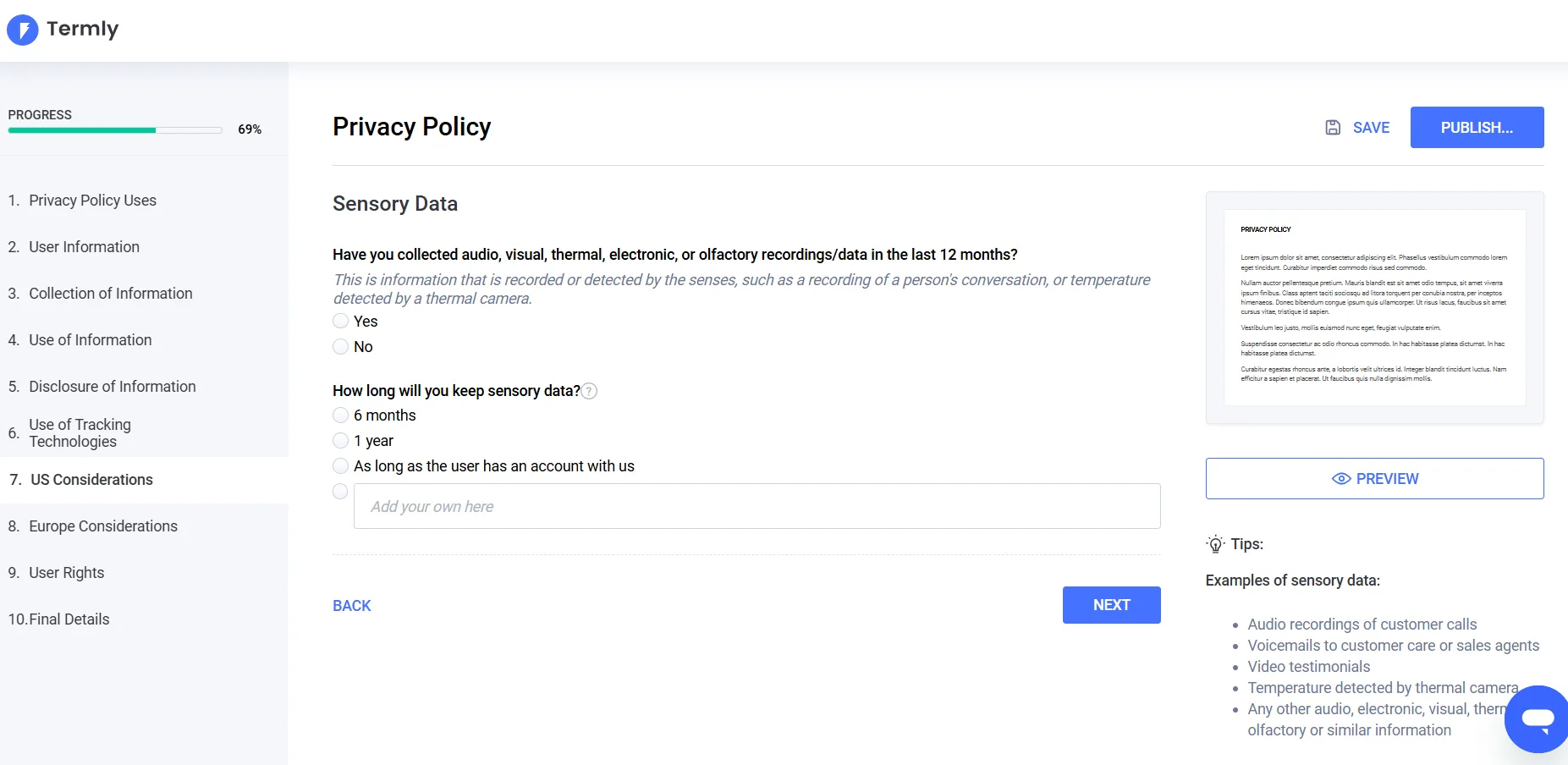
Key Benefits of Using an AdSense Privacy Policy
A strong privacy policy for your website isn’t just about checking a box for Google. It’s a game-changer that can make your site more trustworthy and profitable. Here’s why it matters.
Achieve Faster AdSense Approval
A clear AdSense privacy policy shows Google you’re serious about following their rules. It’s like handing in a perfect homework assignment—it makes approval quicker. By explaining how you use cookies and handle data, you avoid common rejection reasons like “non-compliance.”
“A well-crafted privacy policy is often the difference between an AdSense approval and a rejection. It shows Google you respect user data.” — Google AdSense Help Center
Build Trust with Your Visitors
Visitors want to know their info is safe. A privacy policy for your website is like a friendly handshake—it makes them feel secure. When users trust your site, they’re more likely to stick around, click ads, and boost your earnings.
Stay Legal and Avoid Fines
Laws like GDPR in Europe or CalOPPA in California require websites to have a privacy policy if they collect user data. An AdSense privacy policy keeps you on the right side of these laws, avoiding trouble. It’s like wearing a helmet while biking—better safe than sorry!
Top 5 Tools for Creating an AdSense Privacy Policy
Creating a privacy policy for your website doesn’t have to be hard. Using a privacy policy generator can save you time and make sure you cover all the bases. Here’s a look at the top five tools to help you craft a policy that meets Google AdSense privacy policy requirements.
| Tool Name | Key Feature | Best For | Price/ROI |
|---|---|---|---|
| Termly | Easy-to-use templates with GDPR compliance | Beginners and small blogs | Free basic plan; paid plans from $10/month. Saves hours of manual work. |
| FreePrivacyPolicy | Fast, customizable policies for AdSense | Solo creators on a budget | Free. High ROI for quick setup. |
| GetTerms | AdSense-specific templates | Bloggers needing quick compliance | Free basic; $12/year for premium. Great for fast approval. |
| PrivacyPolicies.com | Detailed guides for legal compliance | Niche sites with global audiences | Free basic; $29.95 for custom. Ensures legal safety. |
| Iubenda | Auto-updates for changing laws | Growing sites needing flexibility | Starts at $5.99/month. Keeps policies fresh, saving future fixes. |
These tools make creating an AdSense privacy policy as easy as coloring inside the lines. For example, Termly’s templates cover cookies and data sharing, which directly address Google’s requirements, cutting down approval time. Using a privacy policy generator can save you hours compared to writing one from scratch, and they often include legal jargon to keep you safe.
How to Create an AdSense Privacy Policy in 4 Easy Steps
Ready to make your AdSense privacy policy? Follow these four simple steps to create a policy that Google loves and keeps your visitors happy. Think of it like building a LEGO set—follow the steps, and you’ll have something awesome!
Step 1: Pick a Privacy Policy Generator
Start with a tool like Termly or FreePrivacyPolicy. These privacy policy generators are like cheat codes for creating a policy fast. Sign up, choose the “AdSense” option, and answer a few questions about your site, like whether you use cookies or Google Analytics. This ensures your policy covers Google AdSense privacy policy requirements.
Step 2: Explain What Data You Collect
Tell users what info your site collects, like their IP address or browsing history. It’s like telling a friend what ingredients are in your cookies before they eat them. For example, say, “We use cookies to show you ads that match your interests.” Be clear and honest to build trust.
“Transparency in data collection is key to user trust and AdSense compliance.” — Olivia, Data Privacy Consultant
Step 3: Add a Consent Option for Users
Give visitors a way to say “yes” or “no” to cookies, especially if you have users in Europe (where GDPR applies). It’s like asking permission before borrowing someone’s toy. Tools like Iubenda can add a consent pop-up to your site, making it super easy to comply.
Step 4: Post and Link Your Policy Clearly
Put your privacy policy for your website on a separate page, like “example.com/privacy-policy.” Link it in your site’s footer or menu so it’s easy to find. It’s like putting a “Welcome” sign on your front door—everyone should see it. Submit your site to AdSense after this, and you’re good to go!
The Future of AdSense Privacy Policies: Trends to Watch in 2025
Privacy laws are getting stricter, and Google is keeping up. In 2025, expect more focus on user consent and data transparency. Think of it like a school getting tougher on hall passes—everyone needs to follow the rules. Tools like Iubenda will likely add AI to update policies automatically as laws change. Also, Google might push for simpler policies that even a 12-year-old can understand, making sites more user-friendly. Staying ahead of these trends keeps your site AdSense-ready and your earnings safe.
“As privacy laws evolve, automated tools will be crucial for keeping AdSense policies compliant.” — Joachim, Ad Tech Expert
Your Path to AdSense Success
Creating an AdSense privacy policy is like laying the foundation for a house—it’s the first step to building a money-making website. By using a privacy policy generator like Termly or Iubenda, explaining your data use clearly, adding user consent options, and linking your policy prominently, you’ll meet Google AdSense privacy policy requirements and boost your approval chances. This isn’t just about following rules; it’s about building trust with your visitors and unlocking more ad revenue. Start today, and check out the AdSense Tool Checker on hugethinkers.com to make sure your site is ready to shine!
Frequently Asked Questions (FAQs)
Do I really need a privacy policy for AdSense?
Yes, absolutely! Google requires a privacy policy for your website to make sure you’re open about collecting user data, like cookies for ads. Without one, your AdSense application will likely get rejected.
Can a privacy policy generator work for small blogs?
Definitely! Tools like FreePrivacyPolicy or GetTerms are perfect for small blogs. They’re easy to use, free or cheap, and help solo creators meet Google AdSense privacy policy requirements without stress.
How long does it take to create an AdSense privacy policy?
With a privacy policy generator like Termly, it takes about 10-15 minutes. You answer a few questions, copy the policy, and paste it on your site. It’s super quick!