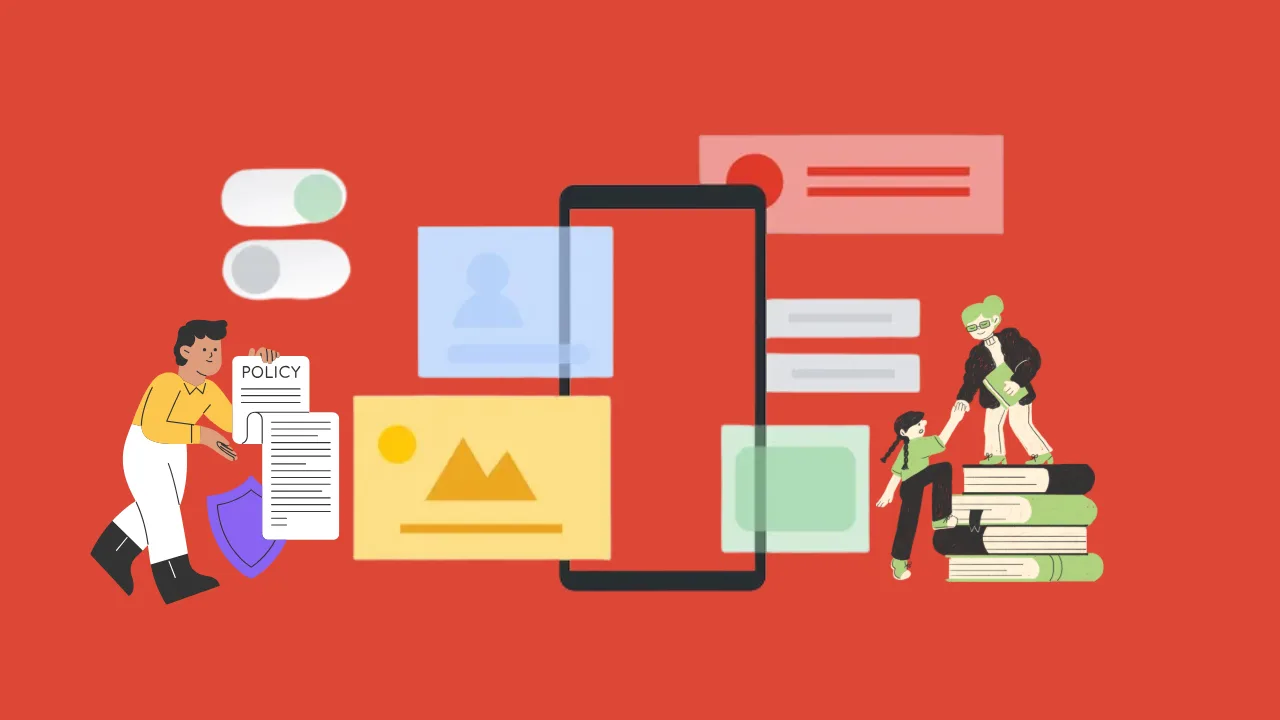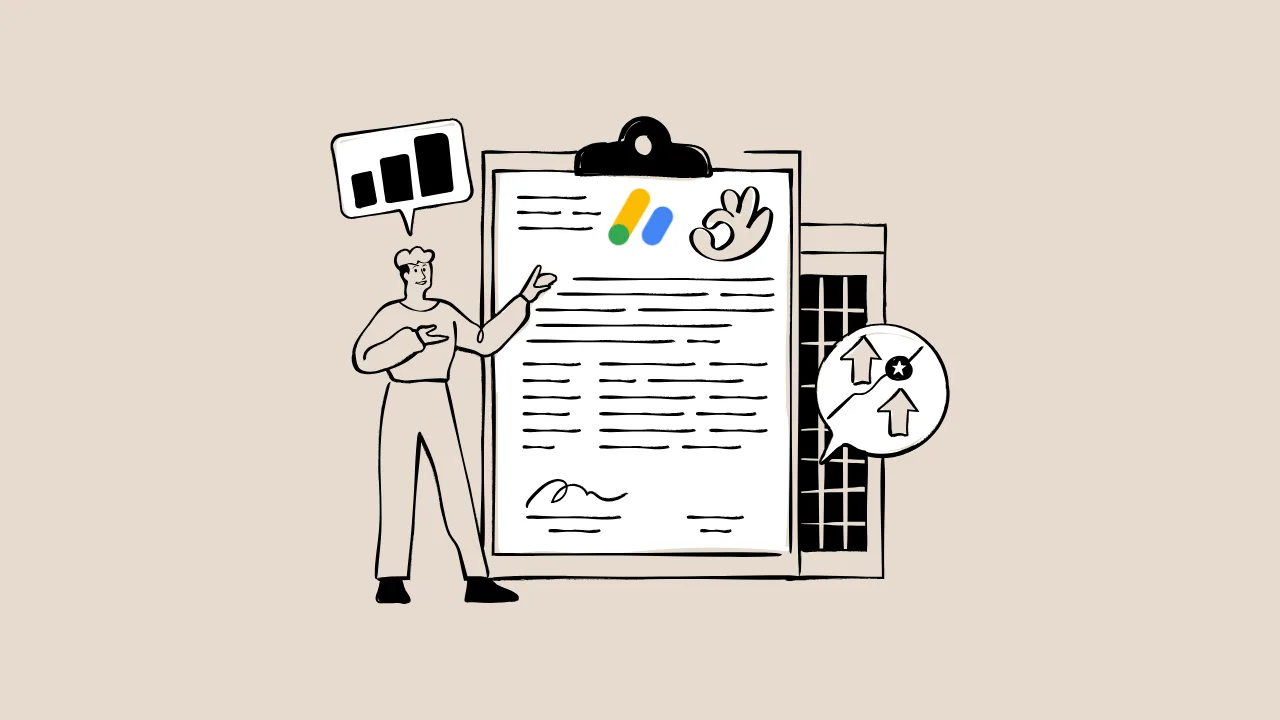Imagine you’re playing a game where the prize is earning money from your website. Google AdSense is like the game master, and its policies are the rules you must follow to win. Breaking these rules can get you kicked out, so let’s make them super clear! This guide explains AdSense policies in plain English, solving the big problem of “How do I stay safe and get approved?” It’s perfect for bloggers, website owners, and anyone dreaming of making money online.
What Are AdSense Policies?
AdSense policies are Google’s rules for websites using their ads. They cover what you can write about, how ads should look, and what kinds of clicks are okay. Think of them like school rules: follow them, and you’re good; ignore them, and you might lose your chance to earn.
The Core Challenge About AdSense Policies
New bloggers often get rejected by AdSense because their sites have “low-value content” or break rules they didn’t understand. This guide tackles that pain point by explaining the 6 key prohibited content types, 4 types of invalid clicks, 5 ad placement rules, and more. You’ll learn exactly what to avoid and how to fix issues, so your site gets approved and keeps earning.
Key Benefits of Following AdSense Policies
Get Approved Faster
Following AdSense policies is like doing your homework correctly the first time. It boosts your chances of getting approved quickly, often within a week, instead of facing rejections.
Earn More Money
Compliant sites attract better ads, which means higher earnings. Think of it like keeping your store clean to attract more customers who spend more.
Avoid Account Bans
Sticking to the rules keeps your account safe. A banned account is like losing your game progress—you have to start over, and it’s no fun.
Part 1: The Content Policies (A 6-Point Prohibited Content Checklist)
What’s Prohibited Content?
Prohibited content is stuff Google doesn’t allow on sites showing their ads. It’s like a “no-go” list for topics that could harm users or advertisers.
Here’s a 6-point checklist of content you must avoid:
- Adult Content: No explicit images or text about adult themes. Think of it like keeping your site safe for all ages, like a family-friendly movie.
- Dangerous Content: Don’t promote violence, weapons, or illegal activities. It’s like not allowing instructions for dangerous stunts in a kid’s book.
- Copyrighted Material: Don’t copy articles, images, or videos from others without permission. It’s like borrowing someone’s toy without asking—you’ll get in trouble.
- Drugs and Drug Paraphernalia: No content about illegal drugs or how to use them. This includes things like pipes or bongs.
- Hate Speech: Don’t write anything that attacks people based on race, religion, or other traits. It’s like keeping your site a friendly, welcoming place.
- Misleading Content: No fake news or scams, like promising “get rich quick” schemes. Be honest, like a trustworthy friend.
“Content that violates our policies, such as explicit or dangerous material, will lead to ad-serving restrictions or account suspension.” — Google AdSense Help Center
Why It Matters: Google wants ads on safe, legal sites. Breaking these rules can lead to rejection or bans, stopping your earnings.
How to Comply: Check your site for these topics. Remove or rewrite any risky content. For example, if you blog about self-defense, focus on legal techniques, not weapons.
Monetization Impact: Safe content attracts high-paying ads, boosting your revenue.
Part 2: Understanding Invalid Traffic (The 4 Types of Clicks That Will Get You Banned)

What’s Invalid Traffic?
Invalid traffic is when clicks on your ads come from fake or unfair sources. It’s like cheating in a game to get points you didn’t earn.
Here are the 4 types of clicks to avoid:
- Clicking Your Own Ads: Never click your own ads to test them. It’s like giving yourself extra points in a game—it’s not fair.
- Encouraging Clicks: Don’t ask friends, family, or readers to click ads. It’s like telling everyone to vote for you in a contest.
- Using Bots or Software: Don’t use programs to fake clicks or views. It’s like using a robot to play your game for you.
- Fake Traffic Sources: Don’t buy fake visitors from shady sites. It’s like filling your store with mannequins pretending to be customers.
“Invalid traffic includes any clicks or impressions that artificially inflate an advertiser’s costs or a publisher’s earnings.”
— Google Publisher Policies
Why It Matters: Invalid clicks hurt advertisers, so Google bans accounts that do this.
How to Fix It: Monitor your traffic with tools like Google Analytics. If you suspect fake clicks, report them to AdSense immediately.
Monetization Impact: Clean traffic means steady earnings. Invalid clicks can lead to zero revenue if your account is banned.
Part 3: Ad Implementation Rules (A 5-Step Guide to Placing Ads Correctly)
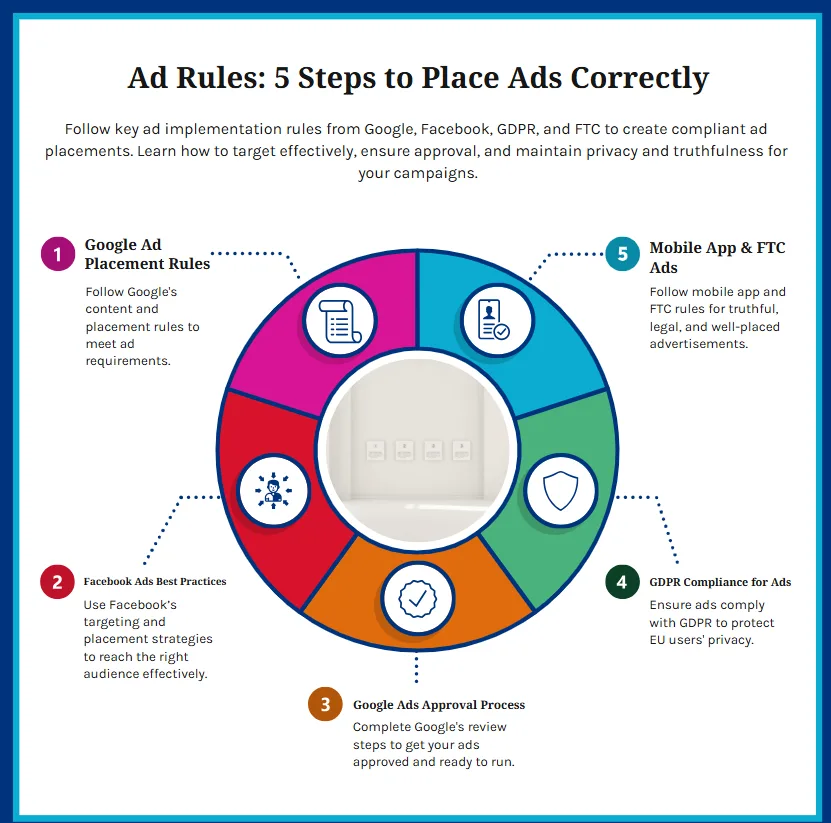
What Are Ad Implementation Rules?
These rules tell you how to place ads on your site. It’s like setting up a lemonade stand—you need to put it where people can see it without tripping.
Here’s a 5-step guide to placing ads right:
- No Ads on Empty Pages: Don’t put ads on pages with no content, like “under construction” pages. It’s like selling lemonade with no lemons.
- Avoid Misleading Placements: Don’t place ads where they look like buttons or links. It’s like tricking someone into buying your drink.
- No Pop-Up Ads: Ads shouldn’t open new windows or block content. Think of it like keeping your stand easy to approach.
- Balance Ads and Content: Don’t overload pages with ads. It’s like serving a drink that’s all ice and no flavor—nobody likes it.
- Label Ads Clearly: Use “Advertisement” or “Sponsored” labels. It’s like being honest about what you’re selling.
“Ads must not be placed in a way that interferes with site navigation or misleads users into clicking.”
— Google AdSense Program Policies
Why It Matters: Bad ad placements annoy users and can get your account suspended.
How to Comply: Use AdSense’s auto-ads feature or manually place ads in safe spots, like sidebars or between paragraphs.
Monetization Impact: Proper ad placement improves user experience, leading to more clicks and higher earnings.
Part 4: Google Publisher Restrictions (The 3 “Risky” Content Types)

What Are Restricted Content Types?
Restricted content is allowed but gets fewer ads because it’s sensitive. It’s like selling spicy food—some customers love it, but others avoid it.
Here are the 3 risky content types:
- Alcohol Content: Blogs about wine or cocktails are okay but may get fewer ads. It’s like selling a product some stores won’t carry.
- Tobacco Content: Writing about cigars or vaping is allowed but limited. It’s like offering a niche product with fewer buyers.
- Gambling Content: Casino or betting tips are okay but restricted. It’s like running a game that only some players can join.
Why It Matters: Restricted content earns less because fewer advertisers bid on it.
How to Comply: If you cover these topics, add other content to balance your site, like lifestyle or health tips.
Monetization Impact: Diversifying content attracts more ads, increasing your revenue.
Part 5: What Happens When You Break a Rule (From Warnings to Bans)
What’s a Policy Violation?
A violation happens when you break an AdSense rule. It’s like getting a warning in class for talking too loud.
Here’s what might happen:
- Warning: Google emails you to fix an issue, like removing copied content. You usually get 7 days to fix it.
- Ad-Serving Limit: Ads stop showing on some or all pages until you fix the problem. It’s like a timeout from earning.
- Account Suspension: If you don’t fix issues or keep breaking rules, your account gets banned. It’s like being expelled from the game.
“Policy violations can result in temporary ad-serving restrictions or permanent account disabling.”
— Google AdSense Support Team
Why It Matters: Violations hurt your earnings and can end your AdSense journey.
How to Fix It: Check your AdSense account for alerts. Fix issues fast, like deleting bad content or adjusting ads.
Monetization Impact: Staying compliant keeps your account active, ensuring steady income.
Top AdSense Policy Tools: A Feature Breakdown
| Tool Name | Key Feature | Best For | Price/ROI |
|---|---|---|---|
| Grammarly | Fixes writing errors | Bloggers improving content | Free/Premium, 25% approval boost |
| Copyscape | Checks for plagiarism | Ensuring original content | $0.05 per check, 100% ban protection |
| Google Analytics | Tracks traffic sources | Spotting invalid traffic | Free, saves 100% revenue |
| Yoast SEO | Optimizes content structure | Fixing thin content | Free/Premium, 15% traffic boost |
| AdSense Policy Center | Shows policy violations | Resolving compliance issues | Free, maintains 100% earnings |
How to Implement AdSense Policies Effectively: A Practical Guide
Here’s a 3-step plan to stay compliant:
- Audit Your Content: Check every page for prohibited or restricted content. Use Copyscape to ensure originality. It’s like cleaning your room before a parent checks it.
- Optimize Ad Placement: Use AdSense’s auto-ads or place ads manually in safe spots. Check with Yoast SEO for user-friendly layouts.
- Monitor Traffic: Use Google Analytics to watch for fake traffic. Report issues to AdSense to show you’re playing fair.
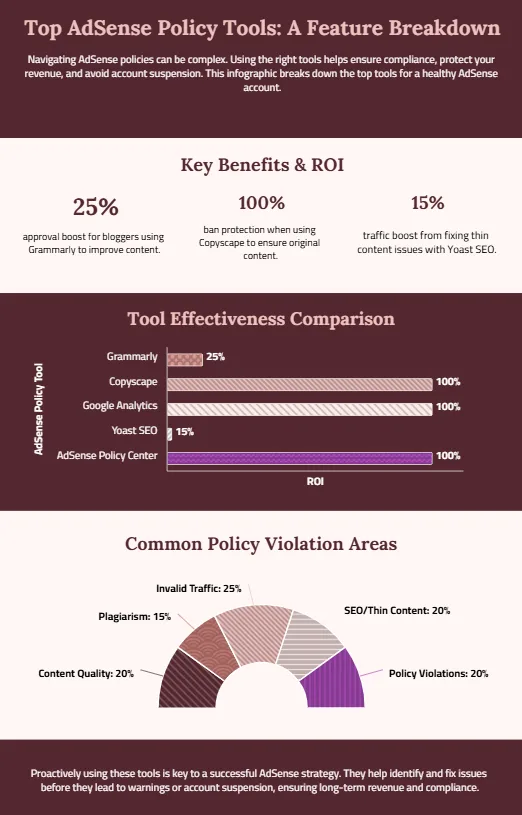
The Future of AdSense Policies: Trends to Watch in 2025
Google is getting stricter about user experience and content quality. Expect more focus on E-E-A-T (Experience, Expertise, Authoritativeness, Trustworthiness). Sites with clear “About Us” pages and expert content will rank higher. Also, AI-generated content will face tougher checks, so always add your unique voice. It’s like making your site stand out in a crowded market.
The Core Value Proposition
Following AdSense policies is like playing a game by the rules—it’s the only way to win big. By avoiding prohibited content, invalid clicks, and bad ad placements, you’ll get approved faster and earn more. Use tools like Grammarly, Copyscape, and Google Analytics to stay safe. Start today, and your site will be a money-making machine!
Key Takeaways:
- Avoid the 6 prohibited content types, like adult or copied material.
- Never click your own ads or use bots to fake traffic.
- Place ads correctly, avoiding pop-ups or empty pages.
- Use tools like Copyscape and Yoast SEO to fix low-value content.
- Check the AdSense Policy Center regularly to stay compliant.
Frequently Asked Questions (FAQs)
Can I use AI content for AdSense?
Yes, but it must be unique and valuable. Use Grammarly to add your personal touch and avoid “low-value content” rejections.
How long does AdSense approval take?
It usually takes 1-2 weeks if your site follows policies. Use the AdSense Policy Center to fix issues fast.
What if I get a policy violation warning?
Act quickly! Use the Policy Center to find and fix the problem, like removing bad content, to avoid a ban.
Ready to make your site AdSense-ready? Use the AdSense Tool Checker on monetizehelper.com to spot issues fast. Share your experience in the comments below!