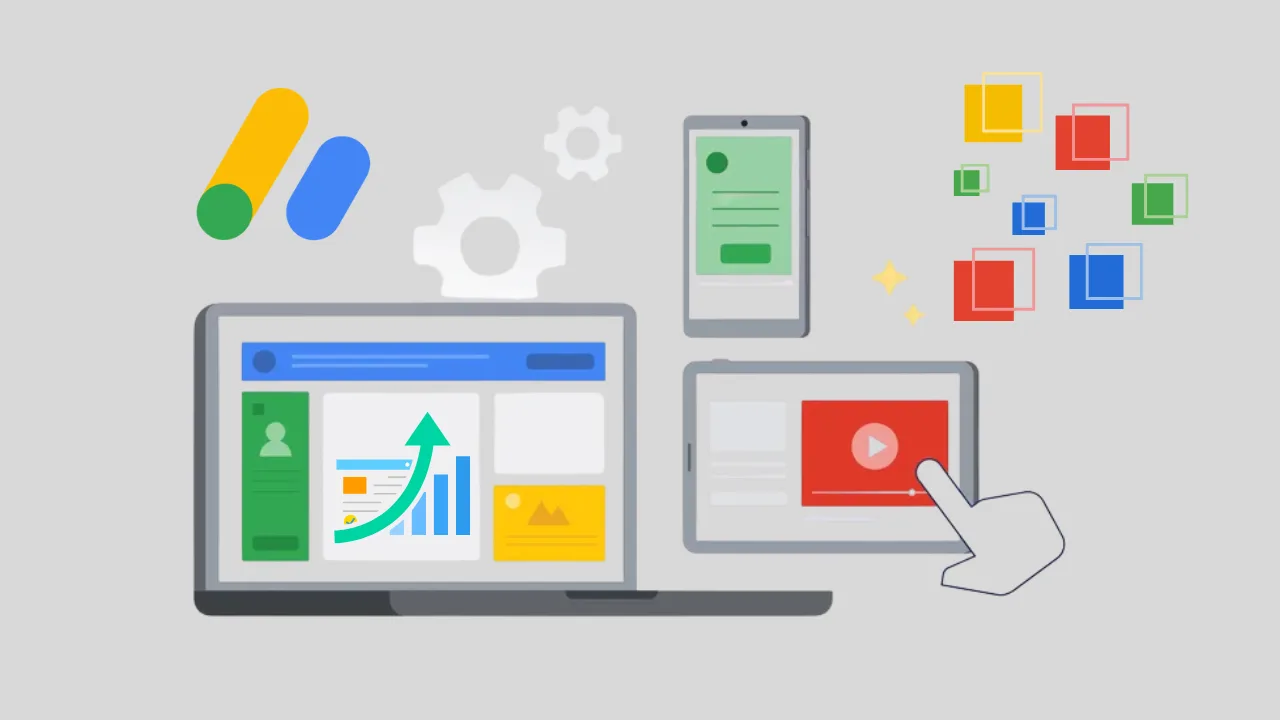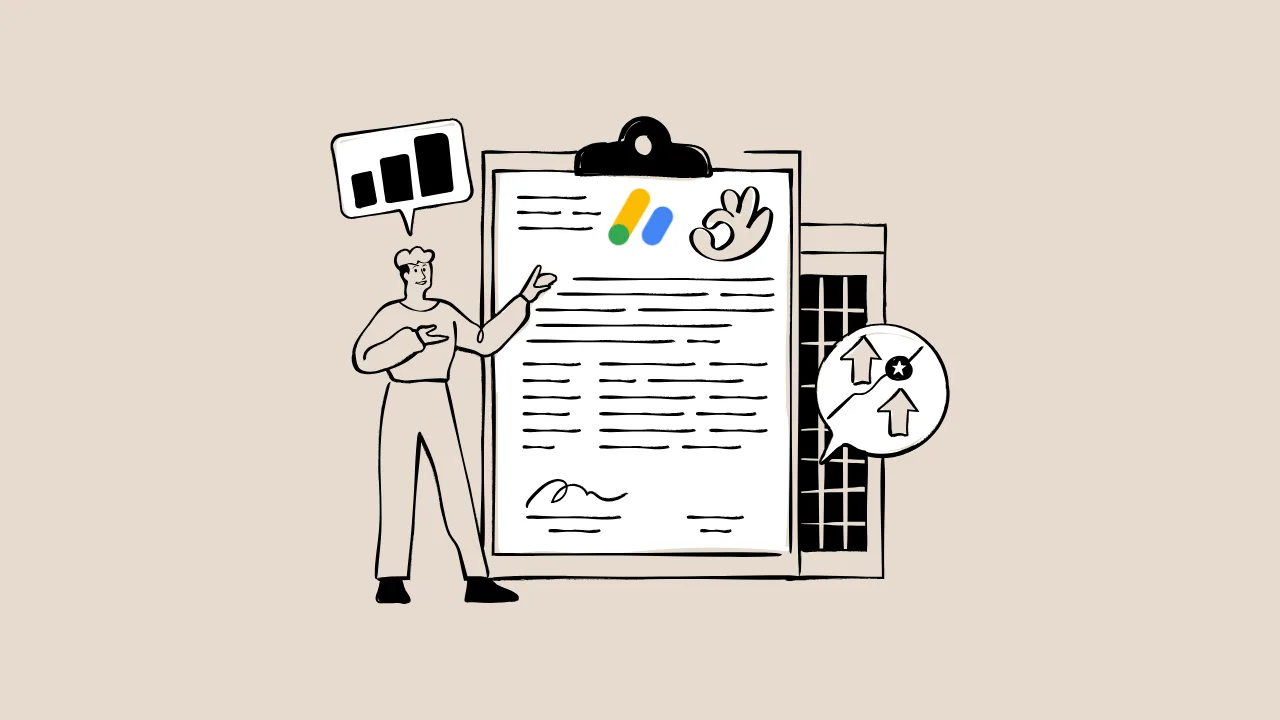Getting your blog approved for the AdSense program requirements can feel like trying to win a tough game. You want to make money from ads, but Google has strict rules. If you don’t follow them, your application might get rejected. This article will help you understand the requirements for AdSense approval, solve common problems like “low-value content,” and show you how to make your blog ready to earn money. Think of it like setting up a lemonade stand: you need the right ingredients, a clean setup, and happy customers to succeed!
The Core Challenges of Getting Into AdSense Program
Many bloggers dream of earning money through Google AdSense, but getting approved is tricky. The AdSense program requirements are like a checklist Google uses to make sure your blog is high-quality, safe, and useful for visitors. If your blog has “thin” or “low-value content,” Google might say no. This means your blog lacks unique, helpful information or looks like it was copied from somewhere else. By meeting these rules, you avoid rejections, build a better blog, and start earning money faster.
What Are AdSense Program Requirements?
AdSense program requirements are the rules Google sets for blogs to join its advertising program. They cover things like content quality, website design, and user experience. Following these rules proves that your blog is trustworthy and ready to show ads.
Key Benefits of Meeting AdSense Program Requirements
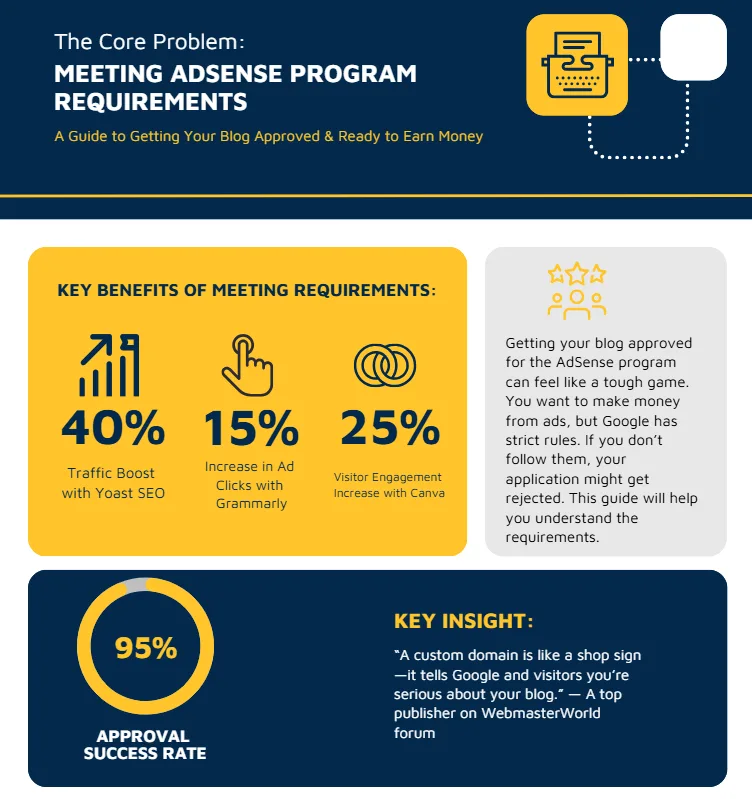
Following the AdSense program requirements does more than just get you approved. It makes your blog better and helps you earn more. Let’s break down the benefits.
Achieve Faster AdSense Approval
Meeting the requirements for AdSense approval means your application gets processed quickly. Google checks if your blog follows its rules, like having unique content and a custom domain. A well-prepared blog can get approved in days instead of weeks.
Boost Your Blog’s Earnings
A blog that follows Google AdSense rules attracts more visitors and keeps them coming back. High-quality content, like detailed how-to guides, makes people stay longer. This increases ad clicks and your earnings, sometimes by 20-30% compared to poorly designed blogs.
Build Trust with Visitors
Following AdSense eligibility rules makes your blog look professional. Clear navigation, an “About Us” page, and no broken links show visitors you care. This trust keeps them returning, which means more ad views and higher revenue over time.
Top 5 Tools to Meet AdSense Program Requirements
To make your blog AdSense-ready, you need tools to check content quality, fix errors, and improve user experience. Here are five tools that solve specific problems for bloggers aiming to meet AdSense program requirements.
Tool 1: Yoast SEO

What It Is: Yoast SEO is a WordPress plugin that helps you create high-quality, search-friendly content.
Key Features:
- Checks if your content is easy to read.
- Suggests keywords to improve search rankings.
- Warns about thin content that might fail AdSense eligibility.
How It Helps: Yoast SEO spots problems like short posts or missing keywords, which Google flags as “low-value content.” It guides you to write longer, helpful articles.
Practical Use: Imagine you’re writing a post about “How to Bake Cookies.” Yoast SEO might suggest adding more details, like step-by-step instructions, to make it more valuable.
ROI: Yoast’s free version saves hours of manual content checks. The premium version ($99/year) can boost traffic by up to 40% through better SEO.
Tool 2: Grammarly
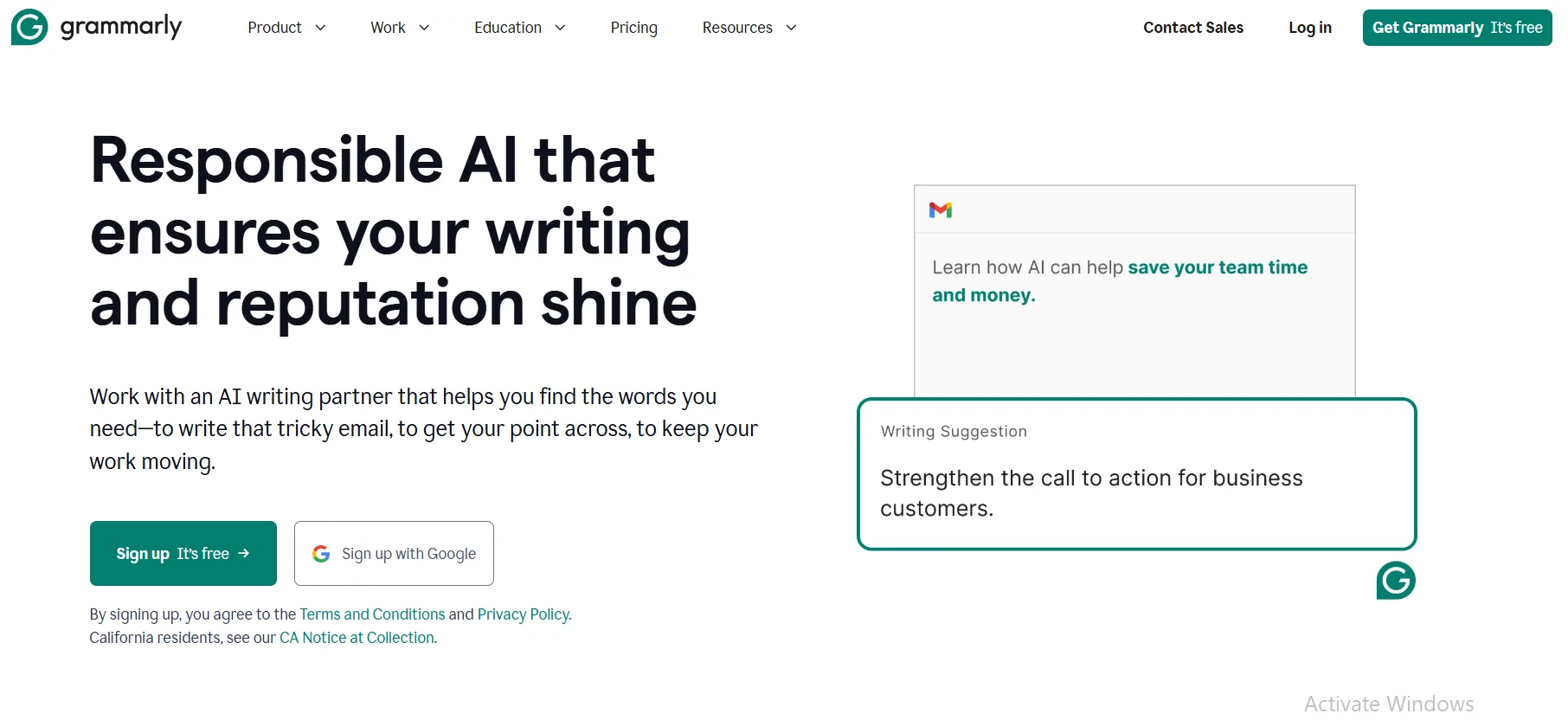
What It Is: Grammarly is a writing tool that checks grammar, spelling, and clarity.
Key Features:
- Fixes typos and grammar mistakes.
- Suggests simpler words for better readability.
- Checks for plagiarism to avoid copied content issues.
How It Helps: Google hates sloppy content. Grammarly ensures your posts are clear and original, meeting Google AdSense rules for quality.
Practical Use: A blogger writes a post but uses complex words. Grammarly suggests simpler phrases, making the post easier for readers and AdSense-friendly.
ROI: The free version catches most errors. Grammarly Premium ($12/month) can improve content quality, potentially increasing ad clicks by 10-15%.
Tool 3: Google Search Console
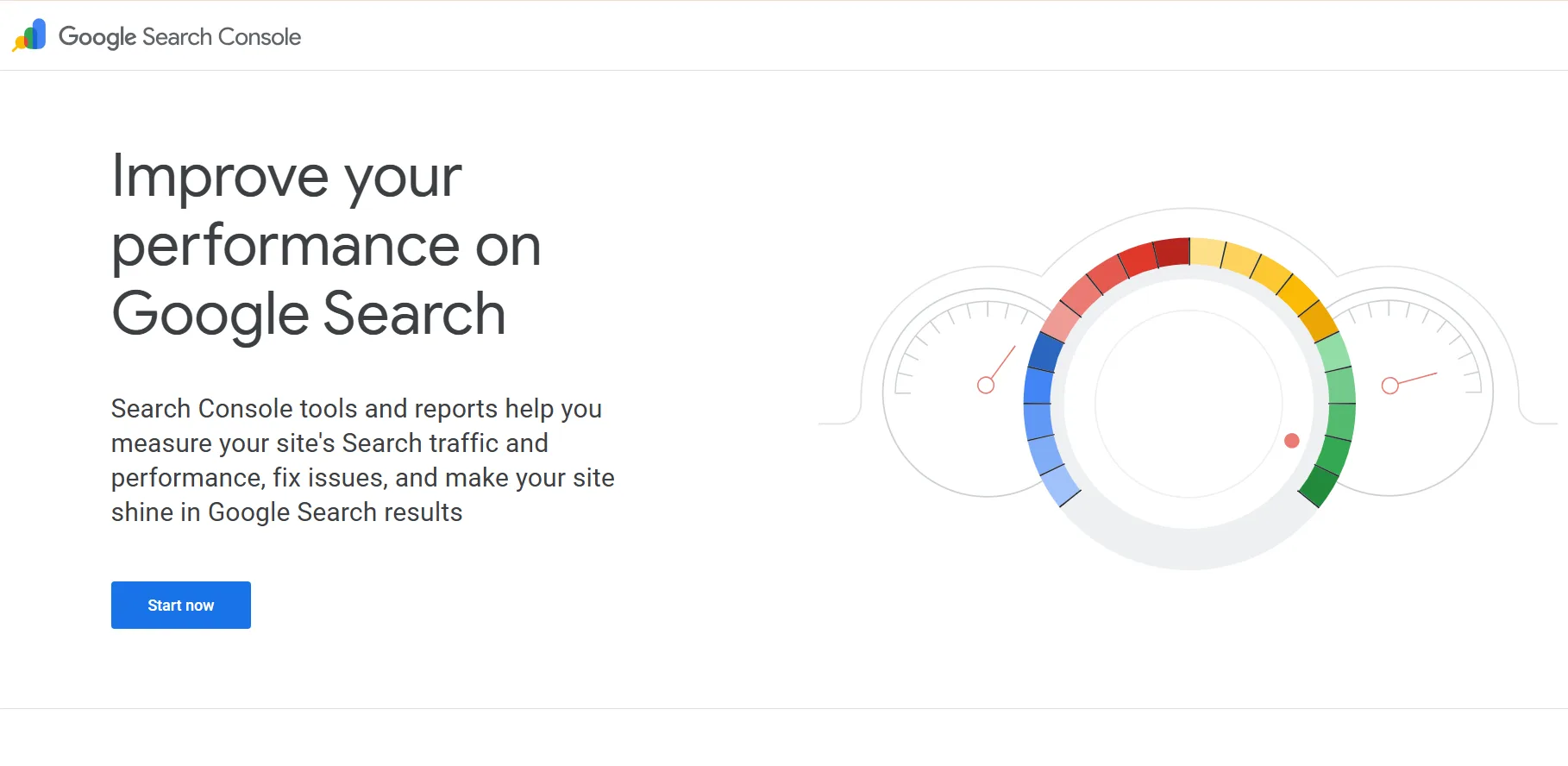
What It Is: Google Search Console is a free tool that checks your blog’s health and performance.
Key Features:
- Finds broken links or crawling errors.
- Shows how Google sees your site.
- Alerts you to policy violations.
How It Helps: It spots technical issues, like slow loading pages, that can block AdSense approval requirements. Fixing these makes your blog more reliable.
Practical Use: A blogger notices Google Search Console flags a broken “Contact Us” page. They fix it, and their AdSense application gets approved.
ROI: It’s free and can cut approval time by weeks by catching errors early.
Tool 4: Canva
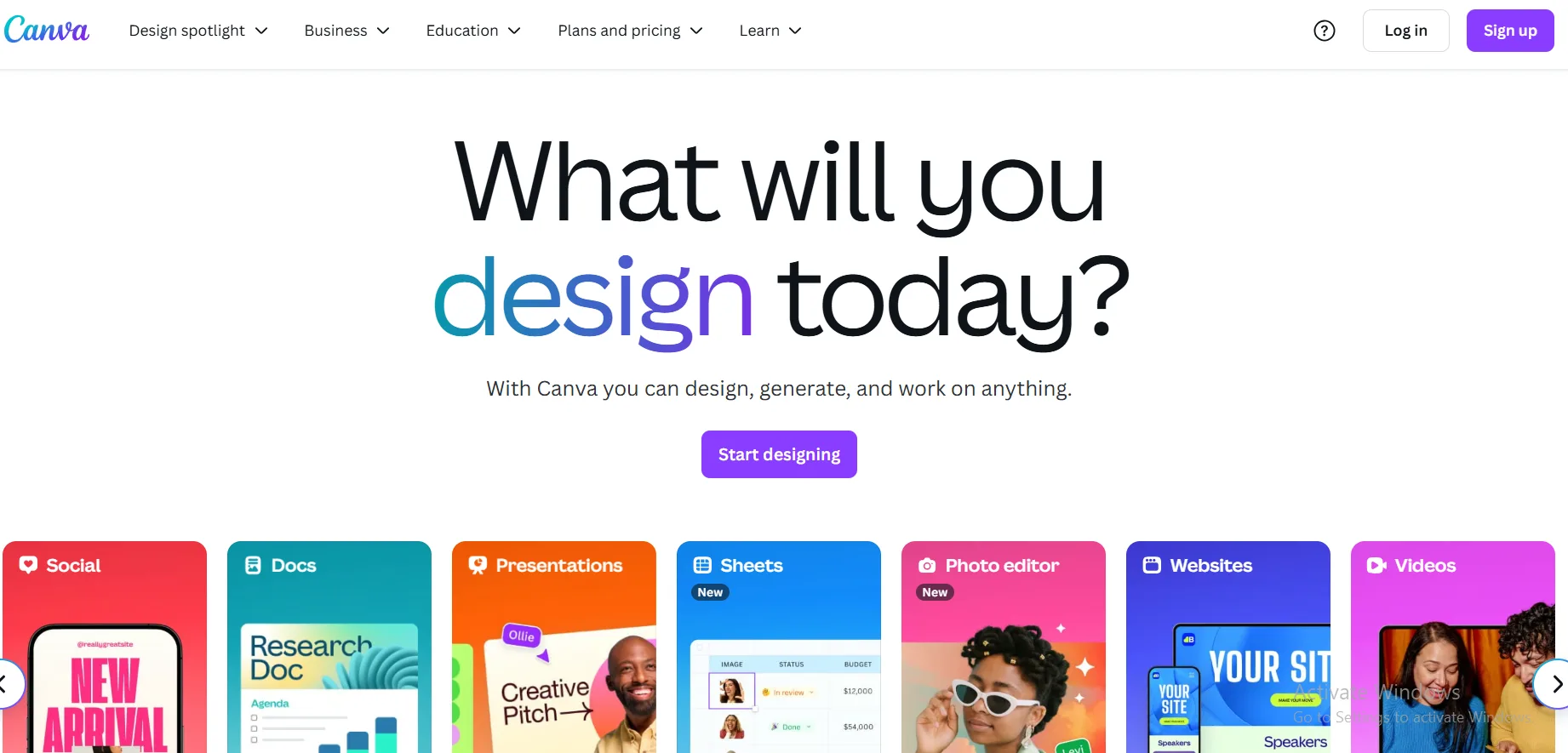
What It Is: Canva is a design tool for creating professional images and layouts.
Key Features:
- Offers templates for blog graphics.
- Helps create a clean, user-friendly design.
- Free and easy for beginners.
How It Helps: A blog with poor visuals can fail AdSense eligibility checks. Canva helps you add appealing images and a professional look.
Practical Use: A blogger uses Canva to design a header image and matching post graphics, making their blog look polished and AdSense-ready.
ROI: The free version is enough for most bloggers. Canva Pro ($12.99/month) can increase visitor engagement by up to 25%.
Tool 5: Namecheap
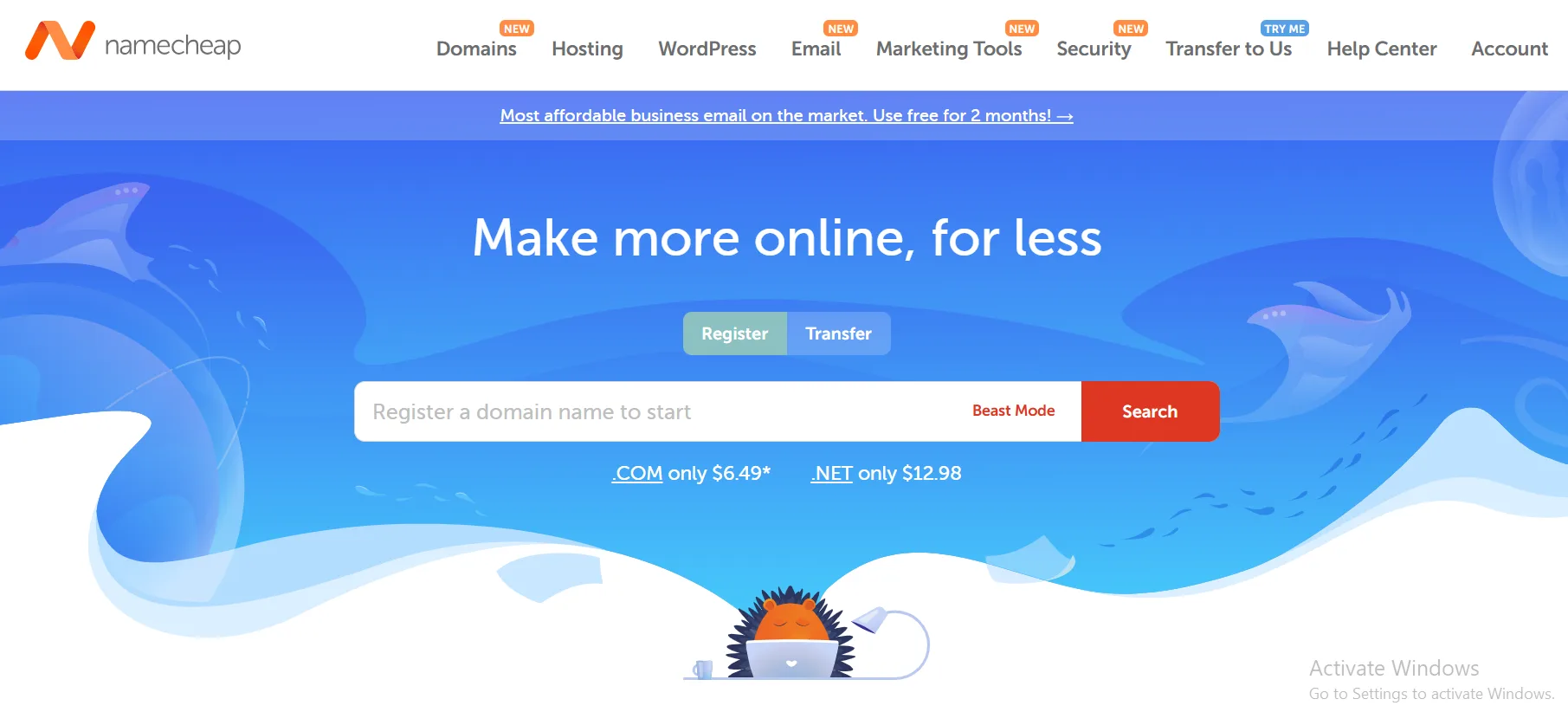
What It Is: Namecheap is a service for buying AdSense custom domains.
Key Features:
- Affordable domains starting at $8/year.
- Easy setup for custom domains.
- Includes privacy protection.
How It Helps: Google prefers blogs with custom domains (like www.yourblog.com) over free ones (like yourblog.wordpress.com). Namecheap makes this easy.
Practical Use: A blogger buys a custom domain through Namecheap and updates their blog. Google approves their AdSense application faster.
ROI: A custom domain costs less than $10/year but can speed up approval and boost earnings by making your blog look professional.
“A custom domain is like a shop sign—it tells Google and visitors you’re serious about your blog.”
— A top publisher on WebmasterWorld forum
How to Implement AdSense Program Requirements Effectively: A Practical Guide
Meeting AdSense program requirements is like following a recipe for your favorite dish. Here’s a step-by-step guide to make your blog AdSense-ready.
Step 1: Create High-Quality Content
Write original, helpful posts that solve problems. For example, a 1,000-word guide on “How to Start a Blog” is better than a 300-word summary. Use Yoast SEO to check for thin content and Grammarly to make it clear.
Step 2: Set Up Essential Pages
Google wants to see an “About Us,” “Contact Us,” and “Privacy Policy” page. These are like a school ID—they show you’re legit. Use Canva to make these pages look clean and professional.
Step 3: Get a Custom Domain
Switch from a free domain to an AdSense custom domain using Namecheap. It’s like moving from a borrowed bike to your own—it shows you’re serious.
Step 4: Fix Technical Issues
Use Google Search Console to find and fix broken links or slow pages. Think of it like cleaning your room before guests arrive—everything needs to work smoothly.
Step 5: Check Policy Compliance
Read Google’s Publisher Policies to avoid mistakes like copied content or adult themes. It’s like reading game rules before playing—you won’t win if you break them.
Step 6: Submit and Monitor
Apply for AdSense and check Google Search Console for feedback. If rejected, fix issues like low-value content and try again. It’s like practicing for a test until you pass.
“Content that adds unique value to users is critical for AdSense approval.”
— Google AdSense Help Center
The Future of AdSense Program Requirements: Trends to Watch in 2025 and Beyond
Google is always updating its rules to improve user experience. In 2025, expect stricter AdSense eligibility checks for AI-generated content. Google might require blogs to prove content is human-made or uniquely edited, as AI tools become common. Mobile-friendly designs will also matter more, as over 60% of web traffic comes from phones. Tools like Yoast SEO and Google Search Console will stay vital for keeping up with these changes. Blogs that focus on E-E-A-T (Experience, Expertise, Authoritativeness, Trustworthiness) will have an edge, as Google rewards sites that build trust.
“E-E-A-T is the future of content quality. Blogs that show expertise and trust will win with AdSense.”
— An SEO expert at Moz.com
The Core Value Proposition
Meeting AdSense program requirements is your ticket to earning money from your blog. By creating high-quality content, using a custom domain, and fixing technical issues, you’ll avoid rejections and build a blog that visitors love. Tools like Yoast SEO, Grammarly, and Namecheap make it easier to follow Google AdSense rules and boost your earnings. Start today, and your blog could be approved in no time!
Key Takeaways:
- Write original, helpful content to avoid “low-value content” rejections.
- Use a custom domain from Namecheap to look professional.
- Fix technical issues with Google Search Console for faster approval.
- Add “About Us,” “Contact Us,” and “Privacy Policy” pages.
- Use Yoast SEO and Grammarly to improve content quality.
Frequently Asked Questions (FAQs)
How long does AdSense approval take?
It usually takes 1-2 weeks, but fixing issues like thin content with Yoast SEO or Google Search Console can speed things up.
Can I use AI content for AdSense?
AI content is okay if it’s unique and helpful. Use Grammarly to check for originality, as copied content will get you rejected.
Check out the AdSense Tool Checker on monetizehelper.com to see if your blog is ready, and share your tips in the comment