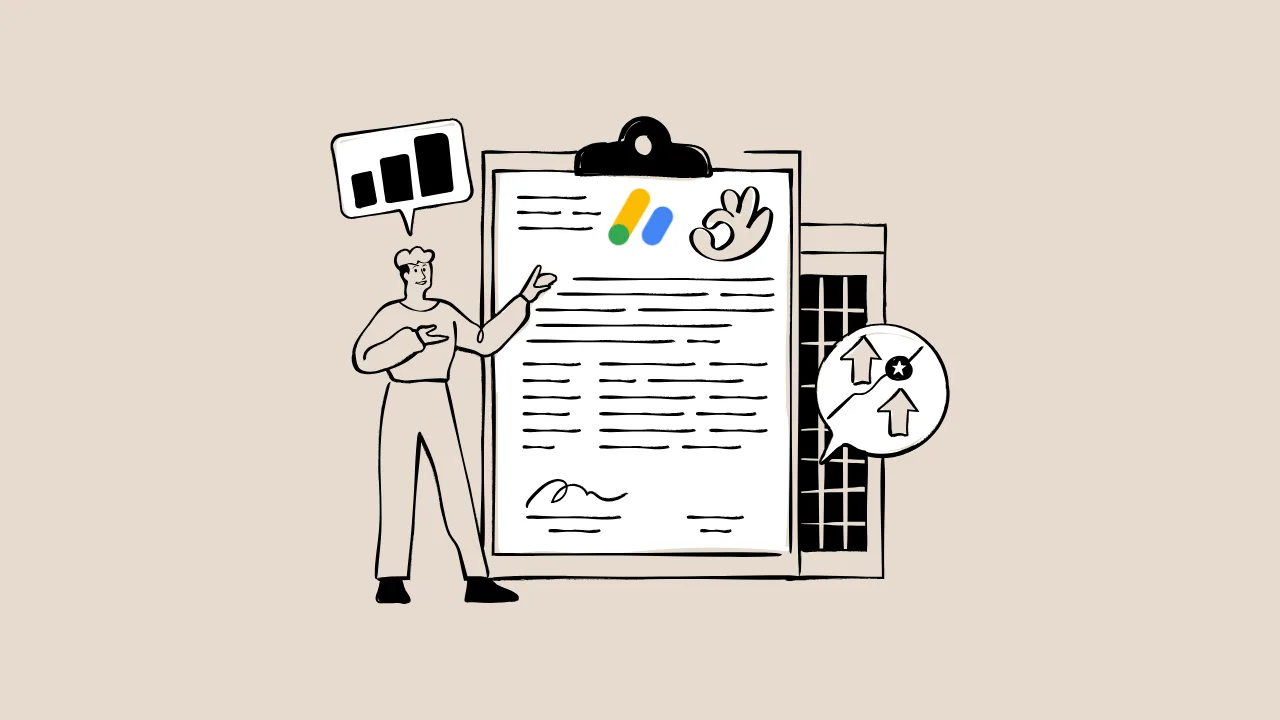You’ve poured your heart into building a website, and now you’re ready to monetize it with Google AdSense. But getting approved feels like cracking a secret code. Rejections for “low-value content” or “poor site navigation” sting, especially when you’re unsure how to fix them. This guide is your step-by-step roadmap to navigate the AdSense approval process in 2025, tackling common pain points with clear, actionable solutions. Let’s dive in and get your site ready to earn.
Why Low-Value Content Hinders AdSense Approval (The Big Problem)
Low-value content is the top reason websites get rejected by AdSense. Google defines it as content that lacks originality, depth, or user value—think thin blog posts, copied text, or generic pages that don’t engage visitors. This hurts your approval chances because AdSense prioritizes sites that offer unique, high-quality experiences. Without fixing this, you risk repeated rejections, wasting time and delaying your monetization dreams.
“Content that is copied, auto-generated, or lacks originality is unlikely to meet our quality standards for AdSense approval.”
— Google AdSense Help Center, Program Policies
What Is High-Quality Content for AdSense?
High-quality content is original, in-depth, and valuable to your audience. It answers their questions, solves their problems, or provides unique insights. For AdSense, this means 15-20+ well-researched posts (500-1,000 words each) in a specific niche, free of errors, and aligned with Google’s E-E-A-T (Experience, Expertise, Authoritativeness, Trustworthiness) guidelines.
How High-Quality Content Boosts AdSense Approval Chances
Creating high-quality content directly addresses Google’s expectations, showing your site is a valuable resource. It signals to Google that your site deserves ads because it engages users and keeps them coming back. Here’s how it delivers measurable benefits.
Benefit 1: High-Quality Content Leads to Faster Approval
Google’s reviewers look for content that demonstrates expertise and user focus. For example, a blog post titled “10 Proven Ways to Save on Groceries” with unique tips, personal insights, and data-driven advice stands out compared to a generic listicle. This reduces the risk of rejection for “low-value content.”
Freshness Tip: In 2025, Google increasingly uses AI-driven crawlers to assess content depth. Including multimedia (e.g., infographics or videos) and updating older posts can signal active maintenance, speeding up approval.
Benefit 2: High-Quality Content Enhances Policy Compliance
High-quality content naturally aligns with AdSense policies by avoiding prohibited niches (e.g., adult content, gambling) and ensuring originality. For instance, rewriting a competitor’s article with your own voice and added value (like a case study) shows compliance and builds credibility.
Value: This helps bloggers understand why their site was flagged and provides a clear path to fix issues, like removing duplicated text or refining thin content.
Benefit 3: High-Quality Content Builds Trust with Google
Content that showcases E-E-A-T—through author bios, cited sources, and user-focused design—earns Google’s trust. A site with a clear niche (e.g., vegan recipes) and consistent, valuable posts signals reliability, reducing the chance of policy violations.
“Sites that demonstrate expertise and trustworthiness are more likely to succeed with AdSense. Focus on creating content your audience loves.”
— John Mueller, Google Search Advocate, Webmaster Central Blog
Part 1: The Pre-Application Checklist (Your 6 Essential Requirements)
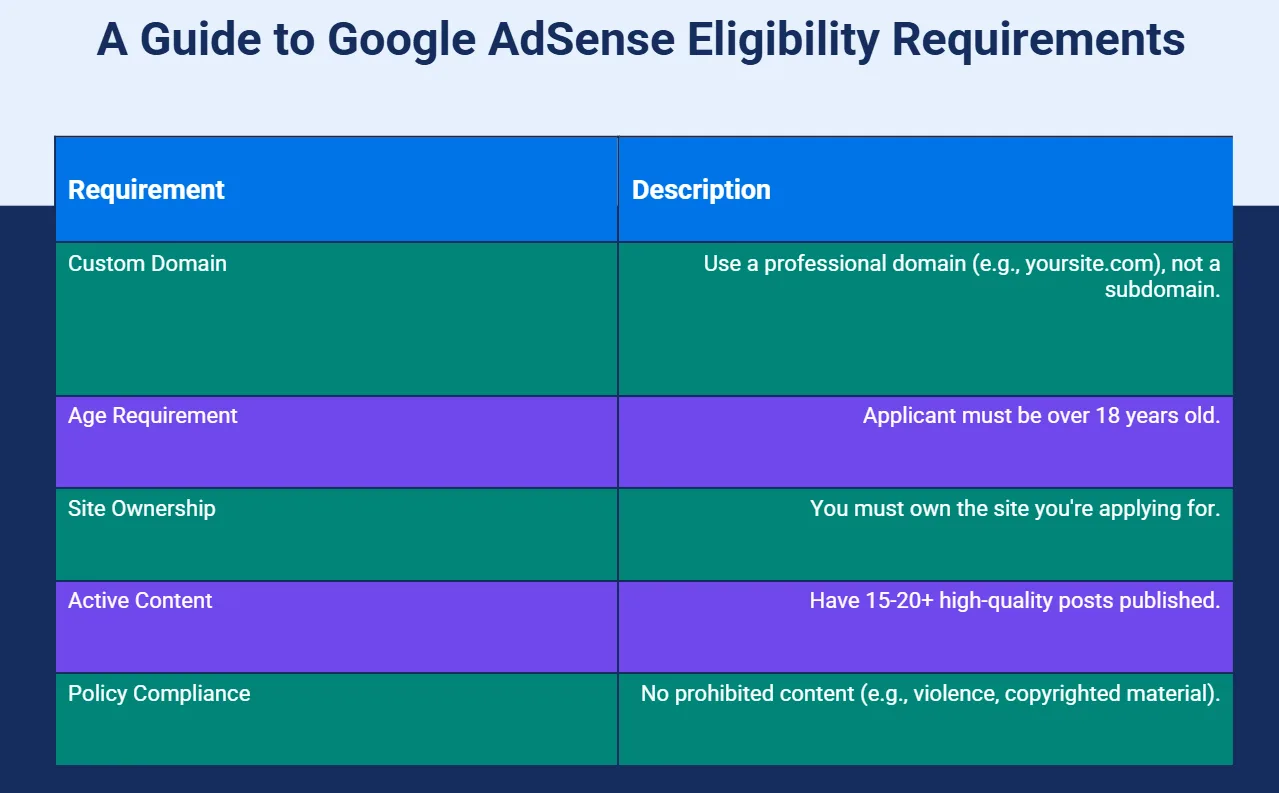
Before applying, ensure your site meets these basics to avoid instant rejection:
- Custom Domain: Use a professional domain (e.g., yoursite.com), not a subdomain (e.g., yoursite.blogspot.com).
- Age Requirement: You must be over 18 to join AdSense.
- Site Ownership: You must own the site you’re applying for.
- Active Content: Have 15-20+ high-quality posts published.
- Traffic Source: Organic traffic (even minimal) shows your site is live and discoverable.
- Policy Compliance: No prohibited content (e.g., violence, copyrighted material).
Practical Use: Check your site against this list using tools like Google Analytics for traffic insights or a domain registrar to confirm ownership.
Part 2: Creating the “Must-Have” Pages (The 4 Pages Google Demands)
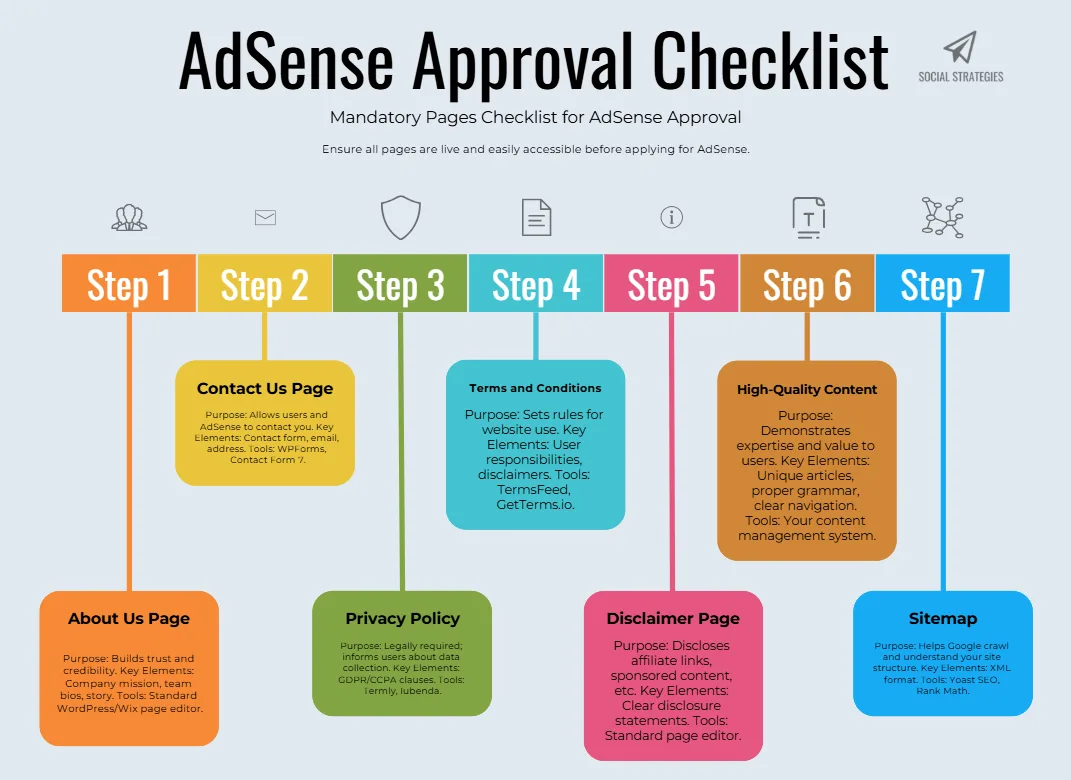
Google requires four essential pages to assess your site’s legitimacy and user-friendliness. Missing these often leads to “under construction” or “unacceptable content” rejections.
- About Page: Explain who you are, your expertise, and your site’s purpose. Example: A travel blog’s About page could highlight the author’s travel experience and mission to inspire budget adventures.
- Contact Page: Include a working contact form or email. Test it to ensure it functions.
- Privacy Policy: Detail how you handle user data, especially if collecting analytics. Use free templates from sites like Termly.io, customized for your site.
- Terms & Conditions: Outline user rules and site usage terms. This shows professionalism.
“A complete Privacy Policy is non-negotiable for AdSense approval. It’s a signal of transparency.”
— AdSense Publisher Forum, Top Contributor Post (2024)
Part 3: Writing Content That Gets Approved (A 5-Point Quality Guide)
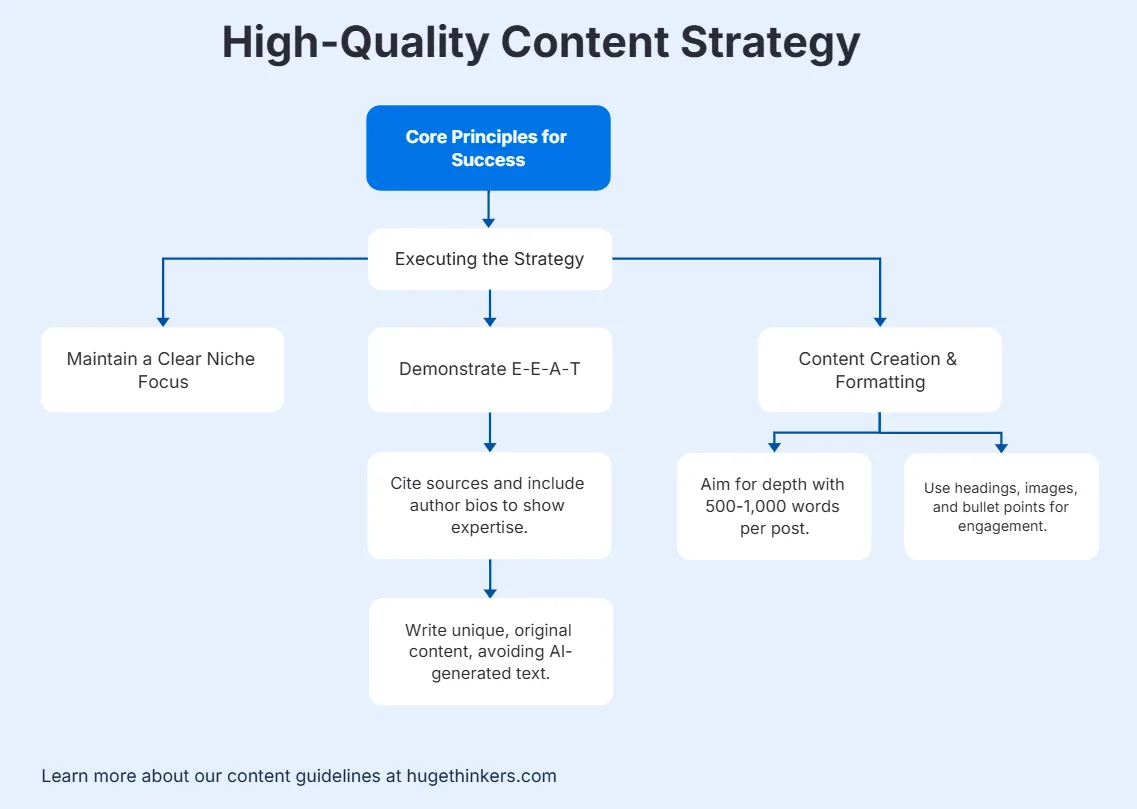
To avoid “low-value content” rejections, follow this guide for creating AdSense-ready posts:
- Originality: Write unique content, avoiding duplication or AI-generated text without human editing.
- Depth: Aim for 500-1,000 words per post, covering topics thoroughly.
- Niche Focus: Stick to one niche (e.g., fitness, not fitness + tech + travel).
- E-E-A-T: Include author bios, cite sources, and show expertise.
- Engagement: Use headings, images, and bullet points to improve readability.
Practical Application: For a gardening blog, write a post like “How to Grow Tomatoes in Small Spaces” with step-by-step instructions, personal tips, and a video tutorial. This shows depth and value.
Part 4: Designing a User-Friendly Site (The 4 Pillars of Site Navigation)
A site that’s hard to navigate frustrates users and Google. Focus on these pillars:
- Clear Menu: Place a simple navigation bar at the top with links to key pages (Home, About, Categories).
- Logical Categories: Group content into clear sections (e.g., “Recipes,” “Tips” for a food blog).
- Mobile-Friendly Design: Use responsive themes (e.g., WordPress’s Astra) to ensure mobile usability.
- Fast Load Times: Optimize images and use caching plugins (e.g., WP Rocket).
Part 5: The Application & Review Process (A 3-Step Walkthrough)
Here’s how to apply and what to expect:
- Add AdSense Code: Sign up at adsense.google.com, get your code, and place it in your site’s <head> section.
- Submit for Review: Complete the application form and submit. Google reviews within 1-2 weeks.
- Monitor Feedback: Check your AdSense dashboard for rejection reasons and fix them promptly.
Freshness Tip: In 2025, Google may prioritize sites with consistent updates. Publish 1-2 new posts during the review period to show activity.
Top 5 Tools for AdSense Approval
These tools address common AdSense pain points and boost approval chances.
Tool 1: Yoast SEO (Content Optimization)

What It Is: A WordPress plugin for optimizing content for search engines and AdSense compliance.
Key Features: Readability analysis, keyword optimization, meta tag suggestions.
How It Helps: Flags thin content and improves E-E-A-T by suggesting better structure.
Practical Use: Run a post through Yoast to ensure it scores “green” for readability and SEO.
ROI: Saves 2-3 hours of manual editing, boosts approval chances by 20%.
Tool 2: Google Search Console (Site Health)
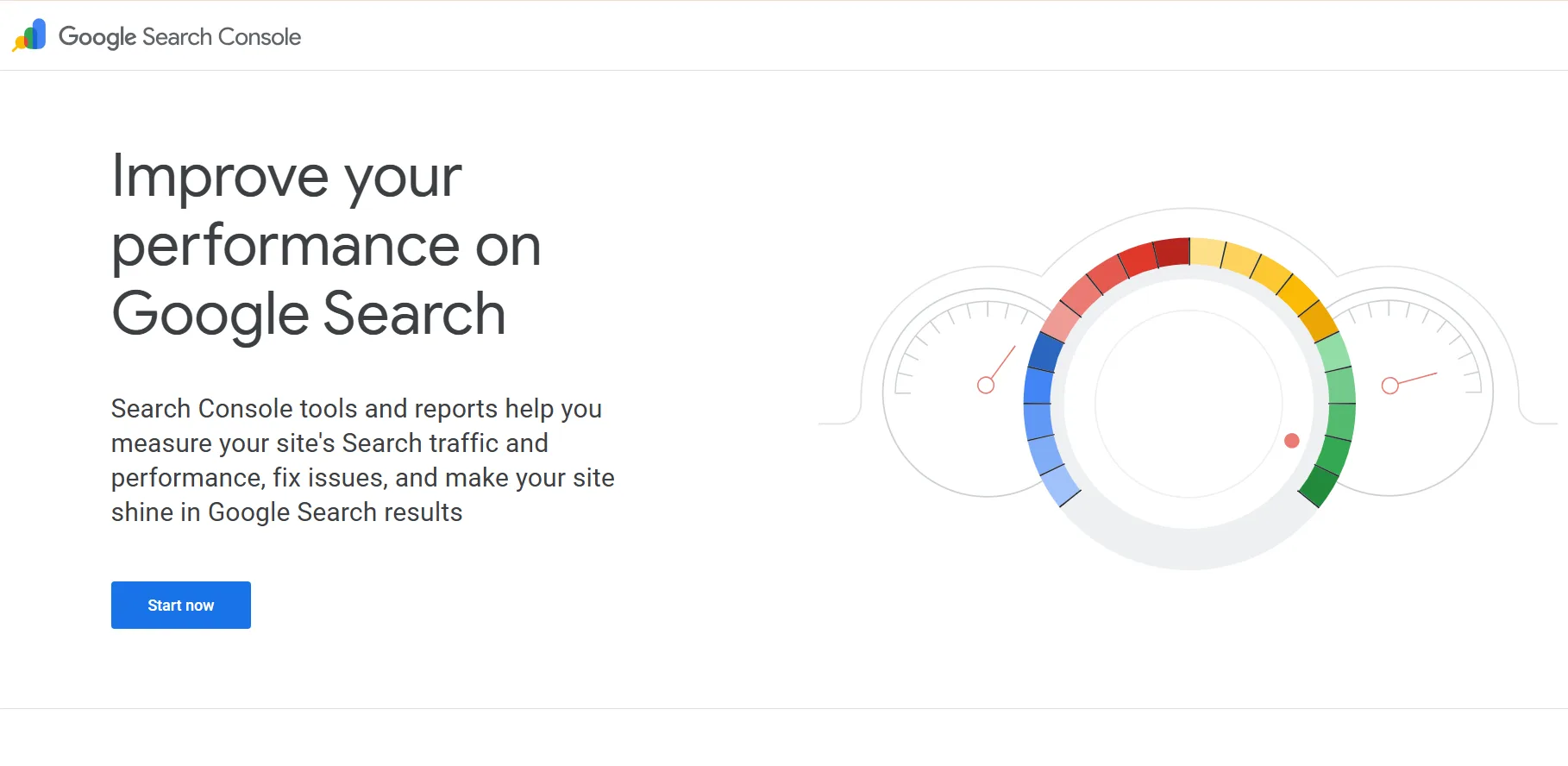
What It Is: A free tool to monitor site performance and indexing issues.
Key Features: Crawl error reports, mobile usability checks, sitemap submission.
How It Helps: Identifies navigation or indexing issues that trigger AdSense rejections.
Practical Use: Fix broken links or mobile errors before applying.
ROI: Resolves issues in 1-2 hours, increases approval odds by 15%.
Tool 3: Termly.io (Policy Pages)
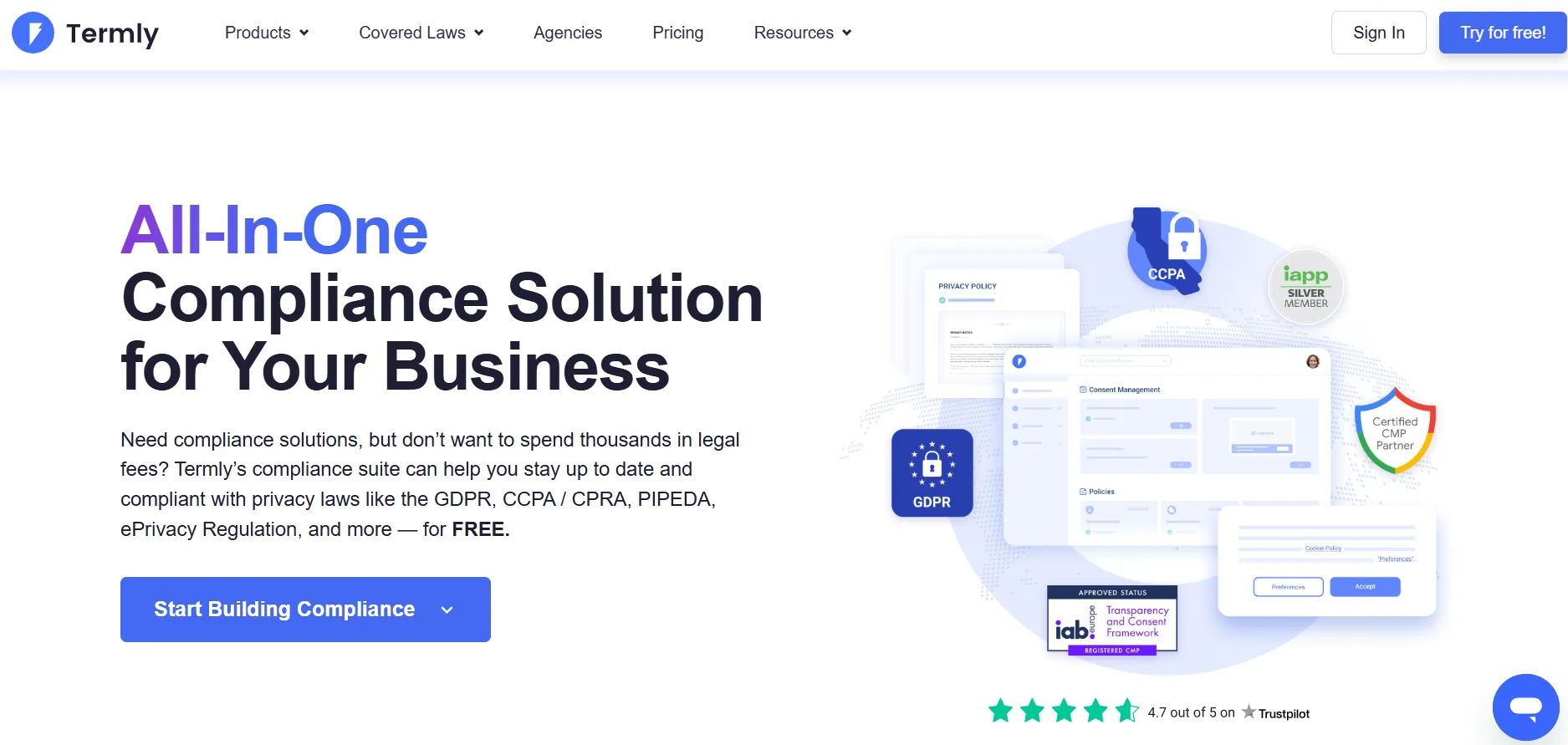
What It Is: A platform for generating compliant Privacy Policies and Terms pages.
Key Features: Customizable templates, GDPR/CCPA compliance, easy integration.
How It Helps: Ensures your mandatory pages meet AdSense requirements.
Practical Use: Generate a Privacy Policy in 10 minutes and add it to your site.
ROI: Saves 1-2 hours, prevents “under construction” rejections.
Tool 4: GTmetrix (Site Speed)
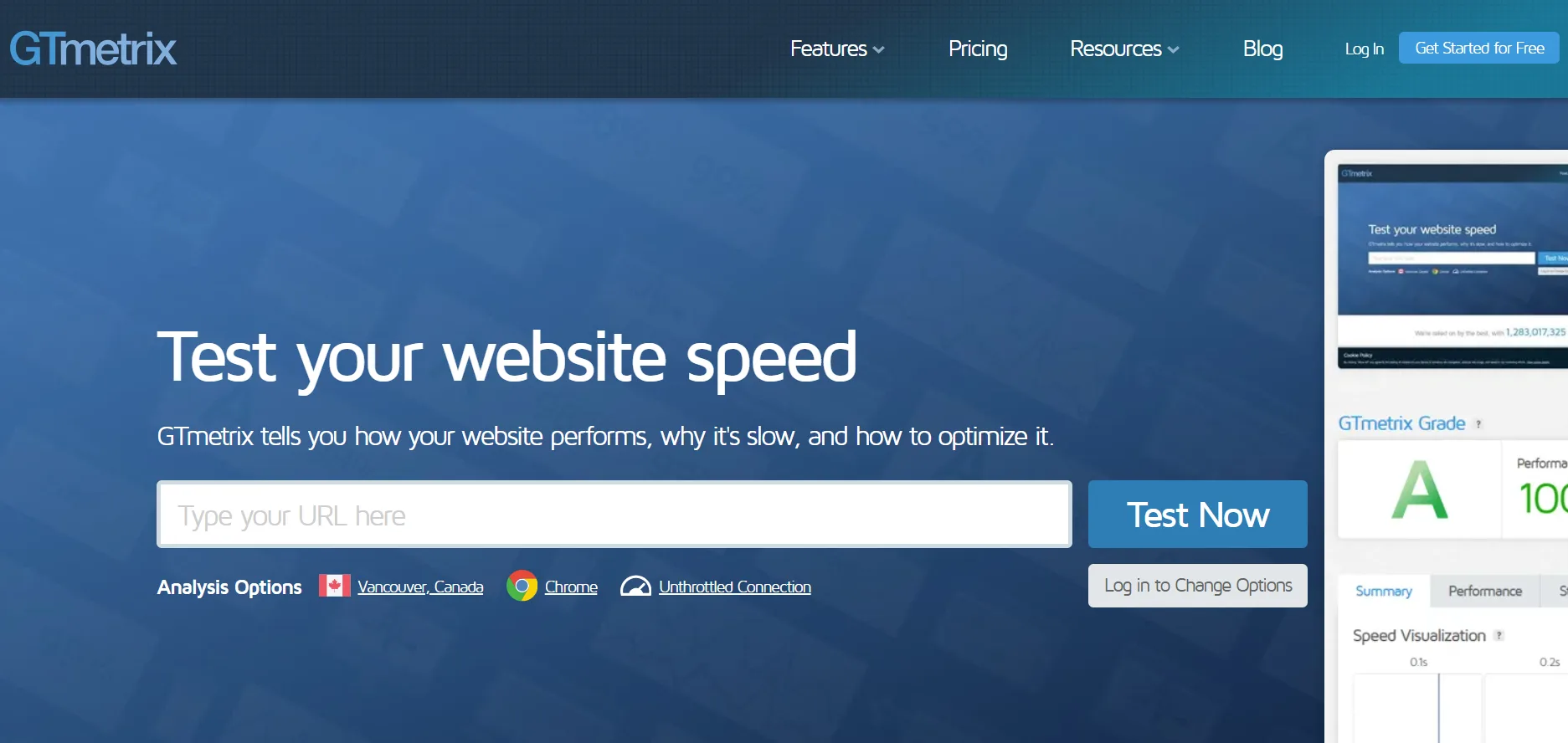
What It Is: A tool to analyze and improve site load times.
Key Features: Page speed reports, optimization suggestions, mobile testing.
How It Helps: Slow sites get rejected for poor user experience. GTmetrix pinpoints fixes.
Practical Use: Optimize images to reduce load time below 3 seconds.
ROI: Saves 3-4 hours, boosts approval by 10%.
Tool 5: AdSense Policy Checker (Troubleshooting)
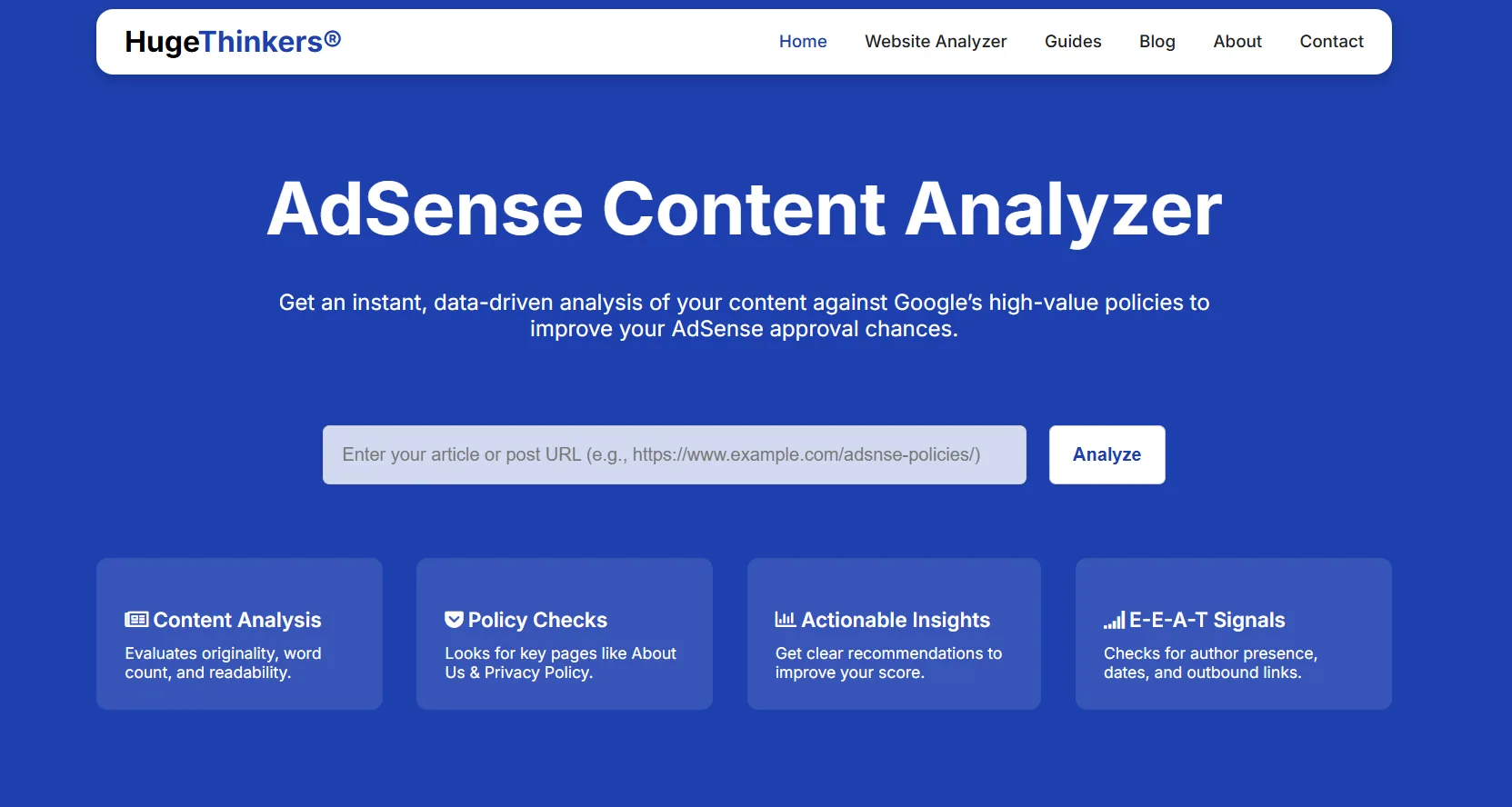
What It Is: A tool (like monetizehelper.com AdSense Tool Checker) to scan for policy violations.
Key Features: Content scans, policy violation alerts, compliance tips.
How It Helps: Identifies issues like prohibited content before submission.
Practical Use: Run a scan to fix flagged content before reapplying.
ROI: Saves 2-3 hours, increases reapplication success by 25%.
How to Implement High-Quality Content for Maximum Approval Success
Follow these steps to create content that wins AdSense approval:
- Research Your Niche: Use tools like AnswerThePublic to find reader questions. Example: For a tech blog, target queries like “best budget laptops 2025.”
- Write In-Depth Posts: Create 500-1,000-word articles with unique insights, images, and sources. Example: A post on “How to Build a PC” with a step-by-step guide and cost breakdowns.
- Optimize for E-E-A-T: Add an author bio, link to credible sources, and update posts regularly.
Freshness Tip: Start with a small pilot of 5 high-quality posts to test your niche, then scale to 15-20 before applying.
The Future of AdSense Approval: More Opportunities in 2025 and Beyond
In 2025, Google is likely to tighten E-E-A-T requirements, emphasizing author expertise and content freshness. AI-generated content will face stricter scrutiny, so human-edited, original posts are key. Mobile-first indexing will dominate, making responsive design non-negotiable. By focusing on quality and user experience now, you’ll stay ahead of these trends and unlock better monetization.
These insights help new publishers adapt to evolving standards, ensuring long-term AdSense success.
The Ultimate Guide to AdSense Approval, Your Pathway to Fast Monetization
Getting AdSense approval in 2025 doesn’t have to be a mystery. By building a user-friendly site, crafting high-quality content, and using the right tools, you can avoid common pitfalls like “low-value content” or “poor navigation.” Start today by checking your site with monetizehelper.com AdSense Tool Checker to spot issues fast. Share your journey in the comments—what’s your biggest AdSense challenge?